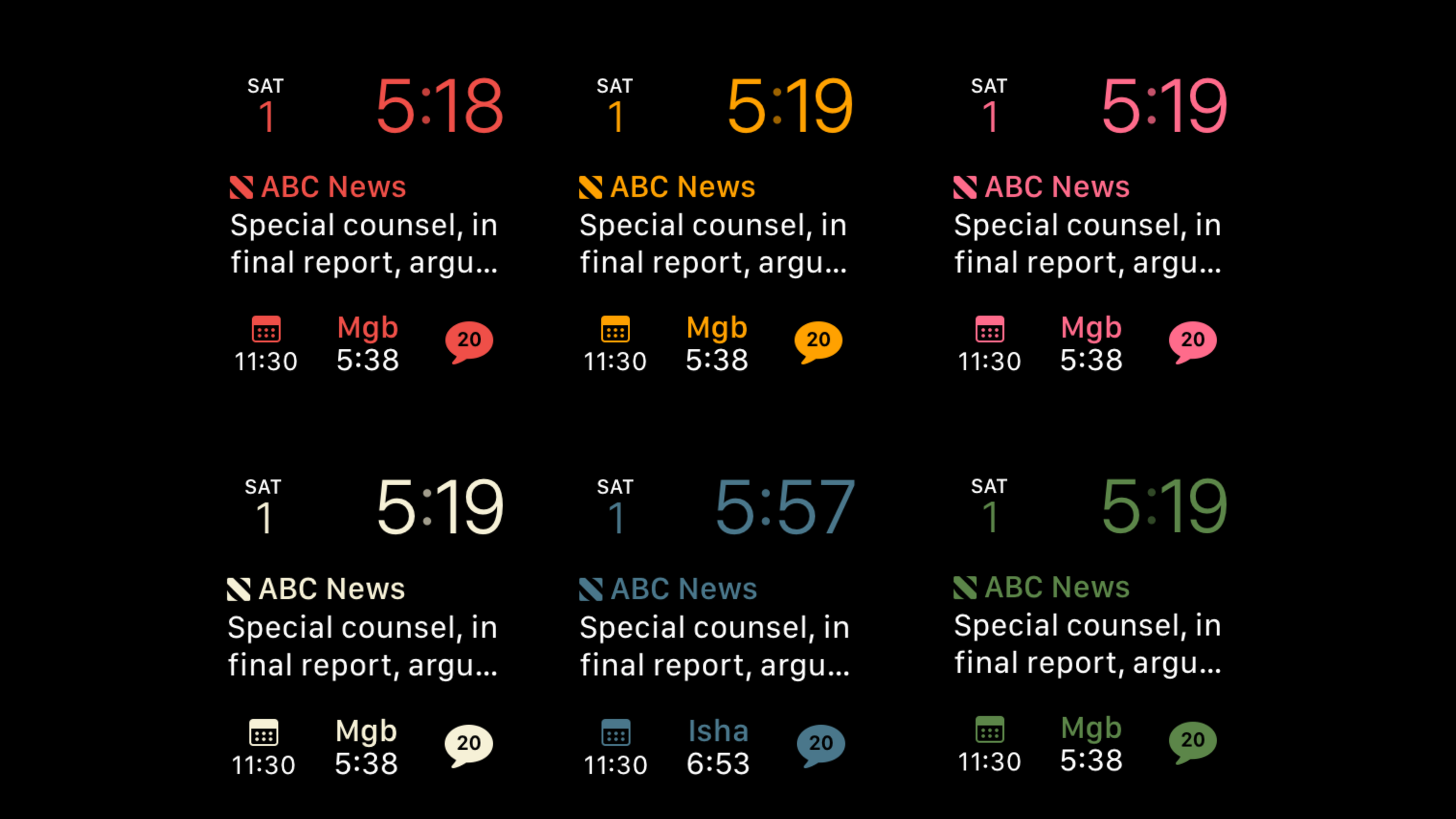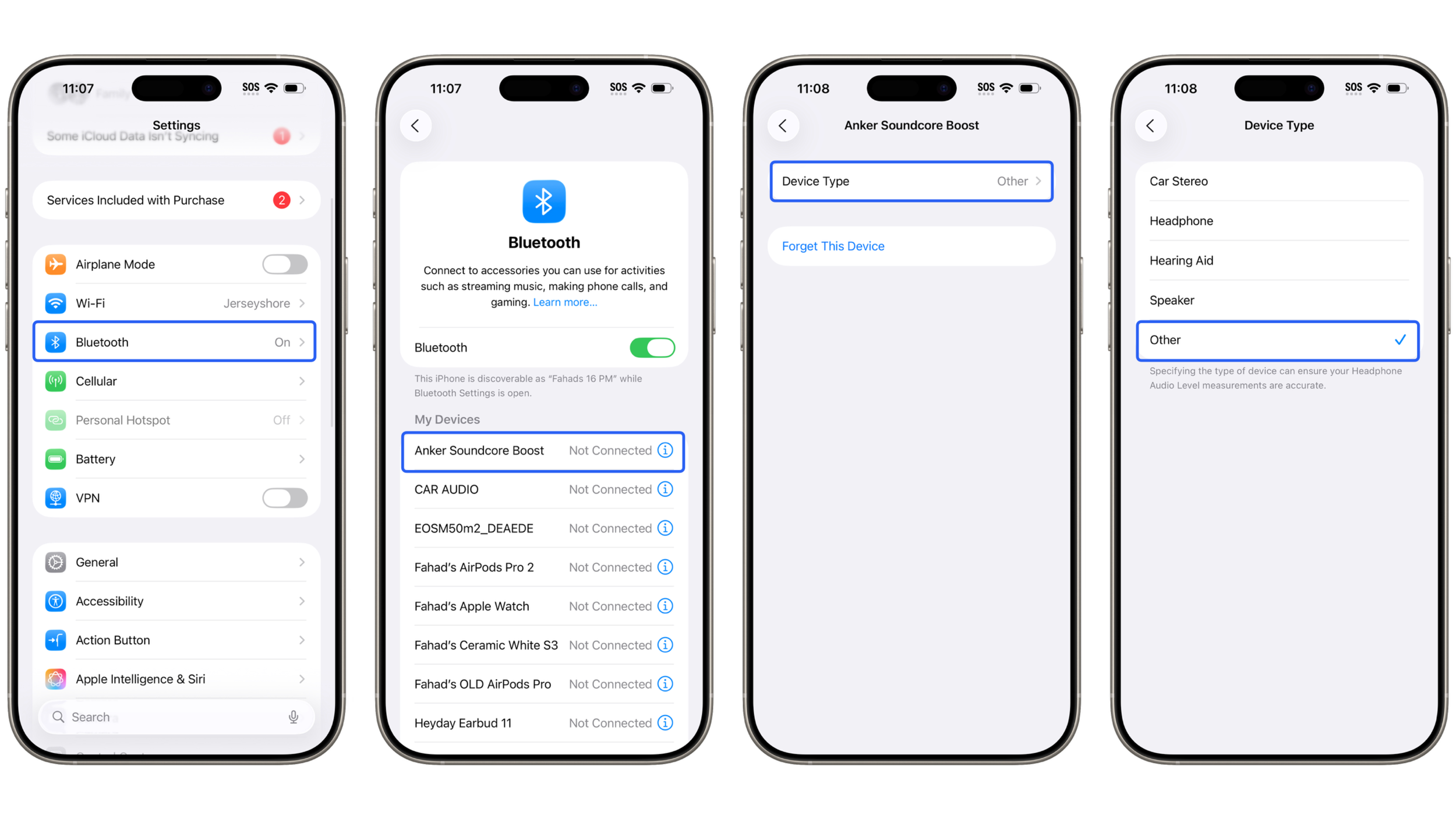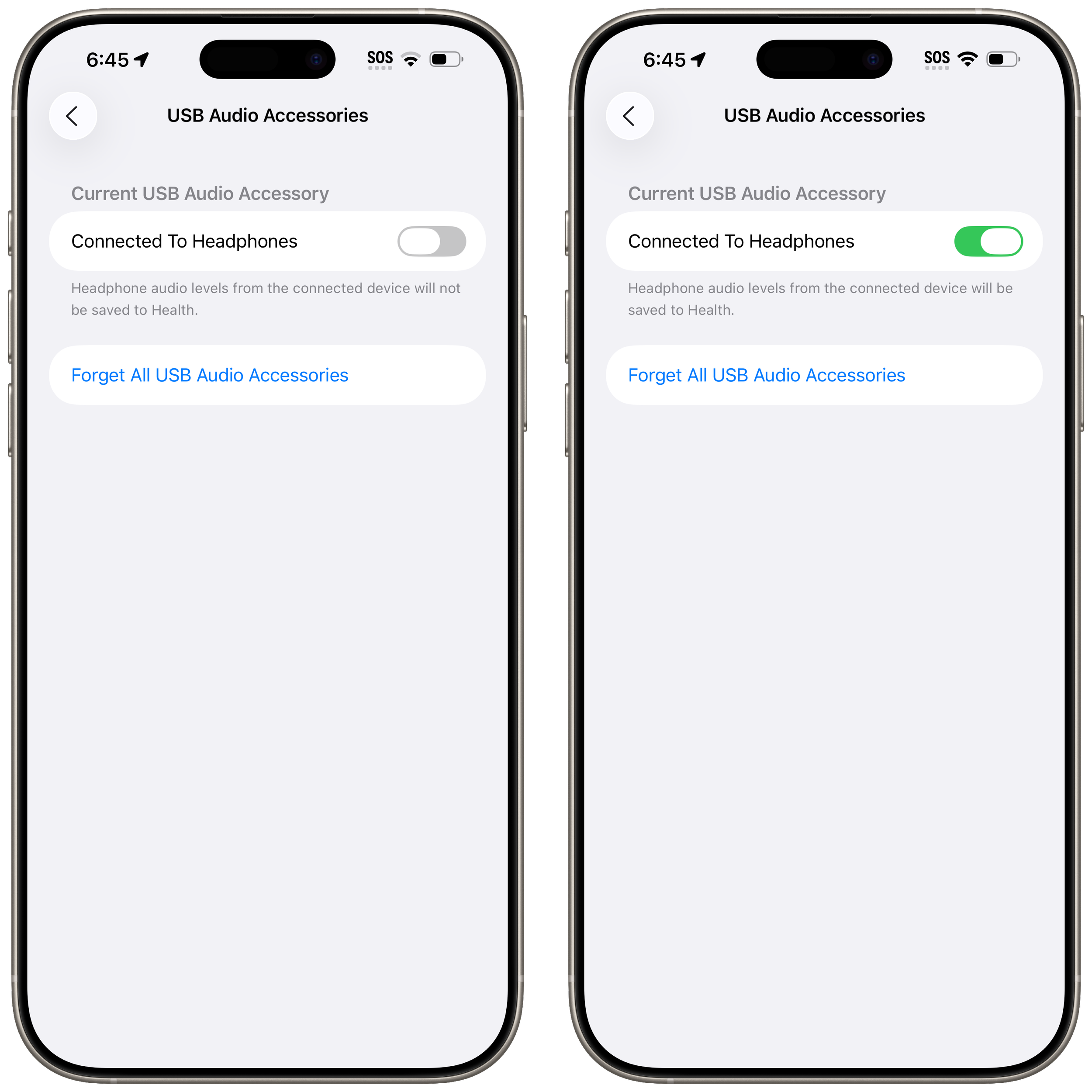Big Pharma joins Big Tech in the trillion dollar club.
Eli Lilly (LLY.N), opens new tab hit $1 trillion in market value on Friday, making it the first drugmaker to enter the exclusive club dominated by tech giants and underscoring its rise as a weight-loss powerhouse.
A more than 35% rally in the company's stock this year has largely been driven by the explosive growth of the weight-loss drug market.
In the last two years as new, highly effective obesity treatments hit the market, the category has emerged as one of the most lucrative segments in healthcare.
Sales of Lilly's tirzepatide, marketed as Mounjaro for type 2 diabetes and Zepbound for obesity, have also topped Merck's (MRK.N), opens new tab Keytruda as the world's best-selling drug.
I remember women jokingly asking me, when I worked as a retail pharmacist, if there is a magic pill for weight loss? There wasn’t anything available at the time, but now there is. Still not without serious risks, but the market has spoken.
Eli Lilly (LLY.N), opens new tab hit $1 trillion in market value on Friday, making it the first drugmaker to enter the exclusive club dominated by tech giants and underscoring its rise as a weight-loss powerhouse.
A more than 35% rally in the company's stock this year has largely been driven by the explosive growth of the weight-loss drug market.
In the last two years as new, highly effective obesity treatments hit the market, the category has emerged as one of the most lucrative segments in healthcare.
Sales of Lilly's tirzepatide, marketed as Mounjaro for type 2 diabetes and Zepbound for obesity, have also topped Merck's (MRK.N), opens new tab Keytruda as the world's best-selling drug.
I remember women jokingly asking me, when I worked as a retail pharmacist, if there is a magic pill for weight loss? There wasn’t anything available at the time, but now there is. Still not without serious risks, but the market has spoken.
The perfect midlife crisis watch face for Apple Watch Ultra.
You’re backpacking in the Alps, trying to get some fresh air and a fresh perspective on life. In your mind, you’re trying to prove your self-worth and let yourself know that you still, “got it.”
“I’m not getting old,” you say to yourself.
I’m still young, strong, and have the stamina to keep up with life’s challenges.
You delude yourself and start thinking, “I’m not getting old, I’m getting optimized.”
You’ve built up some wealth, are able to stay in shape, started a family, got a good calcium score, all with God’s blessings, and are wondering:
What is the next path in my life?
But before you get too existential, you realize that you’re way too deep into the cavernous mountains, and need some assistance getting back to base. Fortunately, you have the latest and greatest Apple Watch Ultra, and you’re using your favorite watch face: 📓
You’re backpacking in the Alps, trying to get some fresh air and a fresh perspective on life. In your mind, you’re trying to prove your self-worth and let yourself know that you still, “got it.”
“I’m not getting old,” you say to yourself.
I’m still young, strong, and have the stamina to keep up with life’s challenges.
You delude yourself and start thinking, “I’m not getting old, I’m getting optimized.”
You’ve built up some wealth, are able to stay in shape, started a family, got a good calcium score, all with God’s blessings, and are wondering:
What is the next path in my life?
But before you get too existential, you realize that you’re way too deep into the cavernous mountains, and need some assistance getting back to base. Fortunately, you have the latest and greatest Apple Watch Ultra, and you’re using your favorite watch face:
Waypoint.
It’s the perfect watch face because it provides a nice big digital clock for your bifocal-ready eyes, surrounded by a compass pointing to your waypoints and other places of interest for your shrinking brain. The watch face and compass are also flanked by 3 corner complications that you struggle a bit to focus on, but there’s a plus-sized complication that comes to the rescue.
No bifocals required.
This (officially named as “circular”) complication, combined with other convenient and larger features of the watch face, makes Waypoint the perfect transition to Senior Citizenship. It’s got a conflicting vibe, just like the mid-life crisis, where you have regular and large complications, and an adventurous vibe all mashed into one. This wasn’t Apple’s intent because the bigger complication by default is a smaller compass, making it worse for people with poor vision, but if you change the complication to anything else, it an accessibility feature.
Hopefully more developers start taking advantage of this new complication.
Doing my hearing test on AirPods Pro 3.
While I was testing the AirPods Pro 3, I figured it was the right time to do a hearing test, now that the Noise Cancellation is twice as good as AirPods Pro 2. I’m happy with the results, especially since I disabled headphone safety notifications. I would say the 6 dBHL for my left ear was due to the air conditioner being on, which I couldn’t tell since the AirPods go into Noise Cancellation mode during the test. I only noticed it after the left ear was done, it was totally silent, and then I heard the AC cycle off. Then the right ear test started. I didn’t feel like doing another one, but I’m sure the results would have been a lot closer to the 1 dBHL.
Still, I don’t have the robust ears of someone in their 20s. I’m reminded of this fact every time my younger brother (17 years younger!) tells me to unplug my charger since he can hear the coil whine.
For more official numbers, check out ASHA’s website.
While I was testing the AirPods Pro 3, I figured it was the right time to do a hearing test, now that the Noise Cancellation is twice as good as AirPods Pro 2. I’m happy with the results, especially since I disabled headphone safety notifications. I would say the 6 dBHL for my left ear was due to the air conditioner being on, which I couldn’t tell since the AirPods go into Noise Cancellation mode during the test. I only noticed it after the left ear was done, it was totally silent, and then I heard the AC cycle off. Then the right ear test started. I didn’t feel like doing another one, but I’m sure the results would have been a lot closer to the 1 dBHL.
Still, I don’t have the robust ears of someone in their 20s. I’m reminded of this fact every time my younger brother (17 years younger!) tells me to unplug my charger since he can hear the coil whine.
For more official numbers, check out ASHA’s website.
The Fitness app on iPad is a shell of what it could really be.
The iPad’s Fitness app is equal to the Fitness+ tab on the iPhone’s Fitness app. You don’t have tabs for Summary, Workout, or Sharing. This wasn’t a big deal until Apple added the ability to start workouts directly from the iPhone in iOS 26, whether you wear AirPods Pro 3 or Apple Watch. Now that AirPods Pro 3 can track your heart rate and works with countless workout types, it only makes sense for the Fitness app to be the same across all platforms and let you use an iPad to start a workout with metrics tracked on AirPods Pro 3. This would be perfect for people who like to watch videos on their iPad while running, allowing them to see their metrics in a dual-window setup, unlike this unoptimized dual-device setup.
Is Apple gatekeeping the iPad as a Fitness+ only device and limiting its functionality on purpose? Personally, I don’t think so. I’m expecting the app to be updated to be equal to the iPhone app and be more cohesive.
The iPad’s Fitness app is equal to the Fitness+ tab on the iPhone’s Fitness app. You don’t have tabs for Summary, Workout, or Sharing. This wasn’t a big deal until Apple added the ability to start workouts directly from the iPhone in iOS 26, whether you wear AirPods Pro 3 or Apple Watch. Now that AirPods Pro 3 can track your heart rate and works with countless workout types, it only makes sense for the Fitness app to be the same across all platforms and let you use an iPad to start a workout with metrics tracked on AirPods Pro 3. This would be perfect for people who like to watch videos on their iPad while running, allowing them to see their metrics in a dual-window setup, unlike this unoptimized dual-device setup.
Is Apple gatekeeping the iPad as a Fitness+ only device and limiting its functionality on purpose? Personally, I don’t think so. I’m expecting the app to be updated to be equal to the iPhone app and be more cohesive.
AirPods Pro 3 heart rate sensing capabilities - exceeds expectations.
A thorough test by DC Rainmaker showing how accurate the heart rate sensors are in AirPods Pro 3, after the dismal performance with the Powerbeats Pro 2:
In any case, I’m blown away. Like, legit blown away. Not because Apple couldn’t do it, but because the PowerBeats 2 Pro were so bad (and only about 8 months ago), that I’d kinda written off Apple’s ability to get optical HR correct. Further, other companies recent attempts (e.g. Polar’s with Sennheiser), have also been pretty darn bad. All of which tracked with numerous other companies over the years trying, and failing, horrifically.
Apple has managed to do something that really nobody else has: Produce a pretty solid heart rate sensing device in your ears. It’s not absolutely perfect, but it’s really strong. Plus, despite urban legends to the contrary, chest straps are rarely perfect either (especially in the cooler fall temps, when there isn’t quite as much sweat, you’ll see issues in the first 5-10 mins).
Just like classic Apple hardware, it just works. I was skeptical myself since Apple’s keynote video shows a guy starting a walking workout, but I did some indoor runs and it worked fine. Indoor runs are pretty basic and don’t involve a lot of head movement, so I tested the AirPods during some HIIT workouts with a lot more head movement, and still they tracked my heart rate without a hitch. I don’t have other devices to really compare the nitty gritty numbers, but they stayed put and the numbers were in line with my Apple Watch metrics.
From a fitness perspective, these are a great device for those who love to live in Apple’s walled garden.
A thorough test by DC Rainmaker showing how accurate the heart rate sensors are in AirPods Pro 3, after the dismal performance with the Powerbeats Pro 2:
In any case, I’m blown away. Like, legit blown away. Not because Apple couldn’t do it, but because the PowerBeats 2 Pro were so bad (and only about 8 months ago), that I’d kinda written off Apple’s ability to get optical HR correct. Further, other companies recent attempts (e.g. Polar’s with Sennheiser), have also been pretty darn bad. All of which tracked with numerous other companies over the years trying, and failing, horrifically.
Apple has managed to do something that really nobody else has: Produce a pretty solid heart rate sensing device in your ears. It’s not absolutely perfect, but it’s really strong. Plus, despite urban legends to the contrary, chest straps are rarely perfect either (especially in the cooler fall temps, when there isn’t quite as much sweat, you’ll see issues in the first 5-10 mins).
Just like classic Apple hardware, it just works. I was skeptical myself since Apple’s keynote video shows a guy starting a walking workout, but I did some indoor runs and it worked fine. Indoor runs are pretty basic and don’t involve a lot of head movement, so I tested the AirPods during some HIIT workouts with a lot more head movement, and still they tracked my heart rate without a hitch. I don’t have other devices to really compare the nitty gritty numbers, but they stayed put and the numbers were in line with my Apple Watch metrics.
From a fitness perspective, these are a great device for those who love to live in Apple’s walled garden.
This is why Apple will not make an Apple Ring.
Daniel from ZONEofTECH just went through a harrowing experience with Samsung’s Galaxy Ring. The battery swelled up, leading to the ring being stuck on his finger. He missed a flight, and had to go to the emergency room just to get it removed.
This could have ended really badly with a finger amputation (or worse), but thankfully he’s OK. Looks like it’s not the smartest thing to wrap a curved battery around your finger. Unfortunately, this isn’t Samsung’s first rodeo either with bad batteries. At least with a watch or earbuds, you can easily flick them off before any serious damage is done.
People want Apple to make a smart ring, but with AirPods Pro 3 and Apple Watches, Apple has 99% of the health market covered when it comes to health tracker placement. I do fall into the 1% who would like a more hidden placement, but definitely not a ring.
Daniel from ZONEofTECH just went through a harrowing experience with Samsung’s Galaxy Ring. The battery swelled up, leading to the ring being stuck on his finger. He missed a flight, and had to go to the emergency room just to get it removed.
This could have ended really badly with a finger amputation (or worse), but thankfully he’s OK. Looks like it’s not the smartest thing to wrap a curved battery around your finger. Unfortunately, this isn’t Samsung’s first rodeo either with bad batteries. At least with a watch or earbuds, you can easily flick them off before any serious damage is done.
People want Apple to make a smart ring, but with AirPods Pro 3 and Apple Watches, Apple has 99% of the health market covered when it comes to health tracker placement. I do fall into the 1% who would like a more hidden placement, but definitely not a ring.
You can use a single AirPod Pro 3 earbud for heart rate and fitness monitoring.
I started a workout in the Fitness app with both an Apple Watch and AirPods Pro 3 in place. The app tells you that it is “starting on Apple Watch,” but when the workout is active, you get a nice little graphic in the bottom right that shows you what Bluetooth devices are being used. I was wearing both the watch and AirPods, and immediately the little health icon picked up both devices for tracking my heart rate. I then tried disconnecting one device at a time, and the icon immediately updated to let me know what device is being used to track heart rate, calories burned, etc.
I followed a sequence of events that confirms one AirPod is enough to get a heart rate reading: 📓
I started a workout in the Fitness app with both an Apple Watch and AirPods Pro 3 in place. The app tells you that it is “starting on Apple Watch,” but when the workout is active, you get a nice little graphic in the bottom right that shows you what Bluetooth devices are being used. I was wearing both the watch and AirPods, and immediately the little health icon picked up both devices for tracking my heart rate. I then tried disconnecting one device at a time, and the icon immediately updated to let me know what device is being used to track heart rate, calories burned, etc.
I followed a sequence of events that confirms one AirPod is enough to get a heart rate reading:
1. Both AirPods and Apple Watch are on. I removed one earbud, and metrics were still being read by both devices, signified by the little “2” icon.
2. I removed both earbuds, and the icon switched to the Apple Watch.
3. I placed one AirPod in my ear, and it switched back to two devices.
4. I removed my Apple Watch, and the sole AirPod was being used to track my workout.
AirPods Pro 3 is a huge win for those who can’t wear an Apple Watch for whatever reason (health reasons, work reasons, tattoos, etc). You can track multiple workout types, and 99% of people will find a workout that is compatible with AirPods Pro 3.
And all you need is a single earbud if that’s your style.
Apple releases Hypertension (high blood pressure) Notifications Validation Paper.
I was waiting for this paper.
I didn’t see it on Apple’s Health website before and didn’t get search results for it when searching online, but it’s there now.
Apple’s main endpoints for this study:
The validation study assessed the following coprimary safety and effectiveness endpoints:
• Notification sensitivity for participants with a Stage 1 or Stage 2 reference hypertension (HTN) category
• Notification specificity for participants with a Normal or Elevated reference HTN category
In more simple terms, for Stage 1 and Stage 2 hypertension, Apple was focusing on making sure a notification was given when a person actually has hypertension (true positive). For people with Normal or Elevated readings that don’t classify as hypertension, Apple was focused on making sure these people did not get a notification of hypertension (true negative).
Apple’s conclusions - If you have Stage 1 or Stage 2 hypertension, you are 41.2% likely to get a notification with a correct diagnosis (true positive). That number is close to 54% if you have Stage 2 hypertension. Generally speaking, the worse your hypertension, the more likely you’ll be notified.
On the flip side, if you have Normal or Elevated blood pressure that’s not classified as hypertension, you are 92.3% likely not to get notified (true negative). That number jumps to 95.3% if you just factor in Normal blood pressure. The more normal your blood pressure, the less likely you’ll be falsely notified.
The basic takeaway: if your Apple Watch tells you your blood pressure might be high, it probably is high and you should follow up with your doctor. If you don’t get any notifications, that doesn’t mean you don’t have high blood pressure because about half the time, Apple Watch doesn’t have enough data to confidently say you do have high blood pressure.
I’m hoping in the future, now that AirPods Pro 3 also have heart rate sensors, we can get more accurate data and higher sensitivity from more measurement sites that makes these tools even more useful as health-aids.
Right now the Apple Watch is nowhere near the greatest tool for detecting high blood pressure, but it sure as hell is a nice backup to have, right on your wrist.
More details in the paper.
I was waiting for this paper.
I didn’t see it on Apple’s Health website before and didn’t get search results for it when searching online, but it’s there now. The google search dates the validation paper with an August 12, 2025 date.
Apple’s main endpoints for this study:
The validation study assessed the following coprimary safety and effectiveness endpoints:
• Notification sensitivity for participants with a Stage 1 or Stage 2 reference hypertension (HTN) category
• Notification specificity for participants with a Normal or Elevated reference HTN category
In more simple terms, for Stage 1 and Stage 2 hypertension, Apple was focusing on making sure a notification was given when a person actually has hypertension (true positive). For people with Normal or Elevated readings that don’t classify as hypertension, Apple was focused on making sure these people did not get a notification of hypertension (true negative).
Apple’s conclusions - If you have Stage 1 or Stage 2 hypertension, you are 41.2% likely to get a notification with a correct diagnosis (true positive). That number is close to 54% if you have Stage 2 hypertension. Generally speaking, the worse your hypertension, the more likely you’ll be notified.
On the flip side, if you have Normal or Elevated blood pressure that’s not classified as hypertension, you are 92.3% likely not to get notified (true negative). That number jumps to 95.3% if you just factor in Normal blood pressure. The more normal your blood pressure, the less likely you’ll be falsely notified.
The basic takeaway: if your Apple Watch tells you your blood pressure might be high, it probably is high and you should follow up with your doctor. If you don’t get any notifications, that doesn’t mean you don’t have high blood pressure because about half the time, Apple Watch doesn’t have enough data to confidently say you do have high blood pressure.
I’m hoping in the future, now that AirPods Pro 3 also have heart rate sensors, we can get more accurate data and higher sensitivity from more measurement sites that makes these tools even more useful as health-aids.
Right now the Apple Watch is nowhere near the greatest tool for detecting high blood pressure, but it sure as hell is a nice backup to have, right on your wrist.
More details in the paper.
Powerbeats Pro 2 can also integrate with the Fitness app and help you close your rings like AirPods Pro 3.
When Powerbeats Pro 2 were released back in February, you had to use a third party fitness app on iPhone in order to log your heart rate, calories, etc. Now with iOS 26, you can use Apple’s own Fitness app and track your heart rate with a workout.
The fine print in AirPods Pro 3 press release:
Heart rate sensing with AirPods Pro 3 and Powerbeats Pro 2 during workouts is available in the Fitness app on iPhone with iOS 26, iPad with iPadOS 26, and Apple TV with tvOS 26 when also paired with iPhone or Apple Watch. Apple Fitness+ requires a subscription.
The Powerbeats Pro 2 got a lot of flack from the fitness community due to its woes with accurate heart rate monitoring and lack of consistency in getting readings. It worked better on Android for God’s sake.
AirPods Pro 3 are a signature Apple product, and it needs to work well all the time in order for people to take its heart rate sensing capabilities seriously.
When Powerbeats Pro 2 were released back in February, you had to use a third party fitness app on iPhone in order to log your heart rate, calories, etc. Now with iOS 26, you can use Apple’s own Fitness app and track your heart rate with a workout.
The fine print in AirPods Pro 3 press release:
Heart rate sensing with AirPods Pro 3 and Powerbeats Pro 2 during workouts is available in the Fitness app on iPhone with iOS 26, iPad with iPadOS 26, and Apple TV with tvOS 26 when also paired with iPhone or Apple Watch. Apple Fitness+ requires a subscription.
The Powerbeats Pro 2 got a lot of flack from the fitness community due to its woes with accurate heart rate monitoring and lack of consistency in getting readings. It worked better on Android for God’s sake.
AirPods Pro 3 are a signature Apple product, and it needs to work well all the time in order for people to take its heart rate sensing capabilities seriously.
Red Apple Watch faces that are easy on the eyes when sleeping and maintain your visual acuity (in-depth guide).
For a simple watch face when going to sleep, you could use the Sleep Focus and get a minimal watch face, but the problem is you have to tap the screen to see the time, which defeats the purpose of an always-on watch, and maybe your just overpowered by sleep and moving your other arm feels like a real drag in the moment.
The next best option? Minimal red watch faces. 📓
For a simple watch face when going to sleep, you could use the Sleep Focus and get a minimal watch face, but the problem is you have to tap the screen to see the time, which defeats the purpose of an always-on watch, and maybe your just overpowered by sleep and moving your other arm feels like a real drag in the moment.
The next best option? Minimal red watch faces.
Having a minimal watch face is always the best choice when going to bed, since blue light can strain your eyes and disrupt your sleep. Depending on which Apple Watch you have, you can use different watch faces with a minimal appearance that won’t launch apps with accidental taps and sear your eyes.
There’s nothing more scary than checking the time at 2AM because you hear some sounds, and now you’re blinded by your watch face. The moment you gain some ability to see in the dark again, you see your child almost right up against your face letting you know they leaked themselves.
Now that makes two of you.
To avoid further leaks, use these watch faces.
Note: All these watch faces are red to the naked eye, maintain your night vision, and give off significantly less light than Apple’s Sleep Focus watch face.
A quick tip before we get started - when you select the default red color, tap the red color circle and turn the digital crown to make the red as dark as possible.
All the colors above the dash mark can be edited this way.
Apple Watch Series 3
If you’re still stuck on the Series 3, you have two choices for an all red watch face:
Modular - The Series 3 stopped getting updates after watchOS 8, keeping the older Modular watch face. This has a special advantage since you can change the color of the time, something no longer available with the new Modular watch face. Simply disable all complications, choose red as your color option, and you have the most minimalist, least distractive watch face.
X-Large - The X-Large watch face in red is another solid option. You get one spot for a massive complication, still giving you time in big font on a single line. The Series 3 version of X-Large on watchOS 8.8 has a unique problem because none of the complications are static, meaning touching the massively sized complication will open its respective app. The Moon Phase complication for example is actually a static complication in later versions of watchOS, but in watchOS 8.8, it opens the World Clock app.
The only option is to turn off complications and keep the huge font.
Apple Watch Series 4, Series 5, SE 1st generation
These three watches were updated to watchOS 10, giving them an advantage with the X-Large face, but taking away the Modular watch face as we knew it. The new Modular watch face becomes more modernized with an extra Date complication and rounder fonts, but now the time can only be had in white, disqualifying the watch face since a truly red watch face cannot be achieved.
Bummer.
X-Large - The X-Large face gains more complications in watchOS 10, with the key feature being static complications. These static complications don’t interact to touch and don’t open any apps, making it impossible to get any white light exposure. You can choose from two different static complications that are all red in the Astronomy category:
Moon
Solar System
Depending on the Moon phase, you could get a brighter image, which is why I recommend the Solar System complication for the least intrusive look.
Apple Watch Series 6 thru Series 10, SE 2nd generation
X-Large - on watchOS 11 and later, you get three static complications:
Earth
Moon
Solar System
Earth can get bright if you’re a daytime napper in a blacked out room like myself, so once again, the best complication is Solar System.
Photos - the Photos watch face in watchOS 26 gives you the ability to put any photo as a wallpaper, and more importantly, you can select the color of the time, just like the old Modular watch face on the Series 3. Selecting the time color is not always an option depending on the photo but for our purposes it is.
Use the following process to get an all-black watch face:
Take an all-black photo (or just use this sample).
Select Create Watch Face.
Select the Photos Watch Face.
Select your preferred Time Size.
Pick your font.
Pick your Numerals.
For Style, pick Natural.
For Time Color, select the red time color and slide the gradient to dark red as described earlier in this article.
Turn off all complications.
Note: For whatever reason, you can only change the color of the time on the iPhone and not on the watch directly.
Take a look at how similar it is to the original Series 3 Modular:
I will admit I do cheat a bit with the Photos watch face and add a complication on top. It is such a small touch target that I have never activated it by accident. The Top complication does make the time even smaller, making it closely resemble the original Modular watch face on the Series 3:
Apple Watch Ultra and Ultra 2
These watches get watchOS 26, so they will benefit from the X-Large and Photos watch faces, but with two additional Ultra-exclusive watch faces - Modular Ultra and Wayfinder. Not only are these exclusive watch faces, they are also the only watch faces that support Night Mode, making everything turn red.
Modular Ultra - Simply remove all complications, and pick how you want your time to be displayed. Either select the red color or activate Night Mode to ON to have a big beautiful red clock (or small) with no distractions.
Wayfinder - Once again, remove all complications, and turn ON Night Mode to get an all-red analog watch face.
Wayfinder (left), Modular Ultra (right).
Source: MacRumors
Honorable mentions
There are a few other watch faces that get honorable mentions, but they don’t meet my strict criteria of solid red color with no active complications. They still shine too much light compared to the red watch faces I mentioned above, almost equivalent to Apple’s Nighttime watch face.
Numerals Duo - The top number in the darkest red isn’t a true red, shining white light at you.
Meridian - If you select the Fall 2021 (PRODUCT) RED color, you get a fully red dial, but the hour and minute hands are outlined in white.
Close, but no cigar.
Even the Digital Time complication is all red, making this one receiving the highest honorable mention.
Typograph - Similar to Meridian with the standard red color.
Will Apple gatekeep Night Mode to the Ultra lineup?
It’s hard to say what Apple will do with the Series 11, because if they open up Night Mode (which I am all for), it would change the whole dynamics of having the perfect bedtime watch face. Many more watch faces would qualify with an all red look, but we’re only a few weeks away from finding out.
EE, a UK based mobile network operator, will have new family plans that limit internet usage for teenagers - as long as they don’t use Wi-Fi.
BBC:
Its new Sim-only mobile plans will filter the web at different levels depending on the age of the child using it, with three separate tiers of protections.
The plans will also have other features such as reduced internet speeds for younger teens to "limit streaming", as well as protecting against scam calls.
But EE can only control what is accessed by using mobile data using its network - meaning it cannot filter content accessed via wi-fi, which is operated separately.
Sounds like a way to profit off of parents’ fears and desire to do what’s right for their kids, but the uptake of many of these parental controls is really slim. Even on iPhone, setting up Screen Time and Parental Controls is cumbersome, and it took several tries for me to get things right for my kids. It also doesn’t help that you have to remember another 4-digit passcode.
I’m not alone in this battle:
EE ambassador and TV presenter Konnie Huq said at a launch event for the new plans she felt "like her mum in the old days" - who she recalled struggling to work the family's TV remote controls.
Meta, which owns Instagram and WhatsApp, says take-up of its numerous parental controls is relatively low.
Technology analyst Paolo Pescatore told the BBC that EE's plans are "a huge step in the right direction" but implementation of such controls "is no easy feat."
The best option really is to use on-device tools or a third party tool that works cross-platform and master that one app. For me, that’s Screen Time and Parental Controls on Apple devices, for now.
Another real risk of these plans - funneling kids to use public Wi-Fi more than usual, which is a whole different set of risks.
BBC:
Its new Sim-only mobile plans will filter the web at different levels depending on the age of the child using it, with three separate tiers of protections.
The plans will also have other features such as reduced internet speeds for younger teens to "limit streaming", as well as protecting against scam calls.
But EE can only control what is accessed by using mobile data using its network - meaning it cannot filter content accessed via wi-fi, which is operated separately.
Sounds like a way to profit off of parents’ fears and desire to do what’s right for their kids, but the uptake of many of these parental controls is really slim. Even on iPhone, setting up Screen Time and Parental Controls is cumbersome, and it took several tries for me to get things right for my kids. It also doesn’t help that you have to remember another 4-digit passcode.
I’m not alone in this battle:
EE ambassador and TV presenter Konnie Huq said at a launch event for the new plans she felt "like her mum in the old days" - who she recalled struggling to work the family's TV remote controls.
Meta, which owns Instagram and WhatsApp, says take-up of its numerous parental controls is relatively low.
Technology analyst Paolo Pescatore told the BBC that EE's plans are "a huge step in the right direction" but implementation of such controls "is no easy feat."
The best option really is to use on-device tools or a third party tool that works cross-platform and master that one app. For me, that’s Screen Time and Parental Controls on Apple devices, for now.
Another real risk of these plans - funneling kids to use public Wi-Fi more than usual, which is a whole different set of risks.
How to disable headphone safety notifications on iPhone and Apple Watch.
Normally this isn’t good advice, but I had to get rid of these safety notifications for my sanity. My background noise sleep setup coupled with earplugs is my ultimate sound proofing system for working the graveyard shift, and there’s nothing worse than your speaker warning you about loud volumes along with your watch vibrating with the same notification during a deep sleep session.
These can be disabled only in certain regions, but thankfully the US is one of them. 📓
Normally this isn’t good advice, but I had to get rid of these safety notifications for my sanity. My background noise sleep setup coupled with earplugs is my ultimate sound proofing system for working the graveyard shift, and there’s nothing worse than your speaker warning you about loud volumes along with your watch vibrating with the same notification during a deep sleep session.
These can be disabled only in certain regions, but thankfully the US is one of them. The settings are buried, but on iPhone:
Go to Settings.
Accessibility.
Audio & Visual.
Headphone Notifications.
Toggle OFF.
On Apple Watch (or your iPhone’s Watch app):
Go to Settings.
Accessibility.
Headphone Notifications.
Toggle OFF.
If you’re in a region that doesn’t allow you to toggle Headphone Notifications off, and you are in a similar situation where you need loud white noise and use ear plugs at the same time, you can try and re-categorize your Bluetooth speaker:
Go to Bluetooth.
Select your device’s settings by clicking on the blue “i” logo.
Click on Device Type.
Select Other.
I think this will work. Logic would say, since your devices are technically no longer connected to headphones, you shouldn’t get any Headphone Notifications, right?
I don’t know exactly what the “other” category does, but audio still plays through my Bluetooth speaker.
For my hardwired devices such as my Bose SoundDock XT, I was able to change the settings so the audio levels are not recorded under the Health app.
If you have a lightning to headphone jack or USB-C to headphone jack adapter connected to an external speaker, you can change the settings to (hopefully) avoid getting headphone notifications:
Go to Settings.
Sound & Haptics.
Headphone Safety.
If you have an iPhone with a lightning port, you will see the words Lightning Adapters on the bottom. If you have a USB-C iPhone you will see the words USB-C Audio Accessories on the bottom.
Click your option, and toggle OFF Connected To Headphones.
Blood Oxygen feature returns on Apple Watch - what this could mean for future health metrics.
Apple Newsroom:
Apple will introduce a redesigned Blood Oxygen feature for some Apple Watch Series 9, Series 10, and Apple Watch Ultra 2 users through an iPhone and Apple Watch software update coming later today.
Users with these models in the U.S. who currently do not have the Blood Oxygen feature will have access to the redesigned Blood Oxygen feature by updating their paired iPhone to iOS 18.6.1 and their Apple Watch to watchOS 11.6.1. Following this update, sensor data from the Blood Oxygen app on Apple Watch will be measured and calculated on the paired iPhone, and results can be viewed in the Respiratory section of the Health app. This update was enabled by a recent U.S. Customs ruling.
There will be no impact to Apple Watch units previously purchased that include the original Blood Oxygen feature, nor to Apple Watch units purchased outside of the U.S.
You won’t get measurements directly on your watch; you will have to go to your iPhone’s Health app to view the data. Still better than nothing, but it begs the question:
Is this a precursor to improved health features in the near future?
For one, sleep apnea detection could be more accurate with this new information. From a post I wrote back in January:
If you look at Apple’s study, sensitivity for severe sleep apnea had a sensitivity of 89.1%, while sensitivity for moderate sleep apnea was 43.4%, giving an average score of 66.3%. What that actually means is the Apple Watch is best at detecting severe sleep apnea 89% of the time. It is not that great at determining moderate sleep apnea at only 43%.
Apple would rather underdiagnose people than give false positives, which is still better than no diagnosis at all. They were able to get this far with just the accelerometer sensor:
“The Sleep Apnea Notification Feature is a software-based medical device that analyzes Breathing Disturbance data collected nightly by the Apple Watch accelerometer sensor.”
I wonder how much better the Apple Watch could have been at detecting Sleep Apnea if they included Blood Oxygen data, which is another key component in diagnosing sleep apnea. To perform another study at this scale would take years, but it wouldn’t surprise me if Apple’s sleep apnea detection gets better sensitivity with more crucial data points like blood oxygen levels once the battle with Masimo ends.
Who knows, maybe Apple has two sets of data when they did the study, one with just the accelerometer and one with both the accelerometer and blood oxygen sensor.
Apple Newsroom:
Apple will introduce a redesigned Blood Oxygen feature for some Apple Watch Series 9, Series 10, and Apple Watch Ultra 2 users through an iPhone and Apple Watch software update coming later today.
Users with these models in the U.S. who currently do not have the Blood Oxygen feature will have access to the redesigned Blood Oxygen feature by updating their paired iPhone to iOS 18.6.1 and their Apple Watch to watchOS 11.6.1. Following this update, sensor data from the Blood Oxygen app on Apple Watch will be measured and calculated on the paired iPhone, and results can be viewed in the Respiratory section of the Health app. This update was enabled by a recent U.S. Customs ruling.
There will be no impact to Apple Watch units previously purchased that include the original Blood Oxygen feature, nor to Apple Watch units purchased outside of the U.S.
You won’t get measurements directly on your watch; you will have to go to your iPhone’s Health app to view the data. Still better than nothing, but it begs the question:
Is this a precursor to improved health features in the near future?
For one, sleep apnea detection could be more accurate with this new information. From a post I wrote back in January:
If you look at Apple’s study, sensitivity for severe sleep apnea had a sensitivity of 89.1%, while sensitivity for moderate sleep apnea was 43.4%, giving an average score of 66.3%. What that actually means is the Apple Watch is best at detecting severe sleep apnea 89% of the time. It is not that great at determining moderate sleep apnea at only 43%.
Apple would rather underdiagnose people than give false positives, which is still better than no diagnosis at all. They were able to get this far with just the accelerometer sensor:
“The Sleep Apnea Notification Feature is a software-based medical device that analyzes Breathing Disturbance data collected nightly by the Apple Watch accelerometer sensor.”
I wonder how much better the Apple Watch could have been at detecting Sleep Apnea if they included Blood Oxygen data, which is another key component in diagnosing sleep apnea. To perform another study at this scale would take years, but it wouldn’t surprise me if Apple’s sleep apnea detection gets better sensitivity with more crucial data points like blood oxygen levels once the battle with Masimo ends.
Who knows, maybe Apple has two sets of data when they did the study, one with just the accelerometer and one with both the accelerometer and blood oxygen sensor.
Wired reviews the best hearing aids, and it’s no surprise which ones are the best dual-purpose hearing aid/Bluetooth earbuds.
It’s no surprise that the best hearing aids cost thousands of dollars, with the top rated one being the Jabra Enhance Select 300 at a whopping $1,700 a pair, which is cheap compared to the Edge AI RIC RT’s $4,000 asking price. The best budget hearing aid? The JLab Hear at $100 that also doubles as wireless earbuds.
The overall best hearing aid and Bluetooth earbuds combo? AirPods Pro 2 with USB-C. They’re always on sale for $169, making them an excellent value with a low barrier of entry.
Here is Wired’s take:
OTC hearing aids have been around for more than three years now, but it might be Apple that really kickstarts this market into gear, now that hearing aid features are available on its AirPods Pro 2 wireless earbuds (8/10, WIRED Recommends). A software update is all you need to turn your existing earbuds into hearing aids, giving them a second job of helping you hear better, even when you’re not streaming.
All the expected features common to OTC hearing aids are here and more, including the ability to upload an existing audiogram to tune them to your specific needs. The units quickly and effectively shift between hearing aid mode and streaming mode, and—unique to Apple—iOS now automatically applies your hearing aid settings to streaming media, which can make a difference to the clarity of dialog and other sounds. For the most part, they do the job as intended.
Mind you, AirPods Pro 2 aren’t perfect as hearing aids, and they may not be the best choice for everyone. There’s a lingering hiss and some audio artifacts that need to be ironed out, and the built-in hearing test feature needs some work. With just six hours of battery life (plus 24 more in the case), they aren’t a great solution for people who need uninterrupted hearing help all day long. But the big news is that, at $249, Apple is now producing some of the least expensive products in the category, a position in which it rarely finds itself. As a first step toward investigating a solution for hearing loss, the price alone makes them worth strong consideration, presuming that you have an iPhone.
Also, former MythBuster Adam Savage who personally uses AirPods Pro as hearing aids had this to say:
I think Apple turning the AirPod Pros into a substitute hearing aid is one of the best sub-features I've seen out of this consumer product in a long time. Having been a very public hearing aid wearer for 15 years, I have been sent a lot of people’s versions of earbud-hearing-aids and I’ll, I’m not naming any names but everything I have tried sucked. Everything I have tried had a very bad user experience in the calibration, in the testing, in the integration. These (the AirPods Pro 2) were really really just as advertised by Apple, straightforward, simple to understand, fast to execute, and awesome to use […]
If you have people in your life who need hearing aids, this might be a great gateway drug to hearing aids, given that it is a lot less expensive and it carries a lot less of the, stigma of hearing aids. One of the rhetorical flourishes I gave people a few years ago that a lot of folks have told me worked on people in their lives, is to explain that no one who ever got hearing aids thought to themselves, “well that was a bad idea.”
It’s no surprise that the best hearing aids cost thousands of dollars, with the top rated one being the Jabra Enhance Select 300 at a whopping $1,700 a pair, which is cheap compared to the Edge AI RIC RT’s $4,000 asking price. The best budget hearing aid? The JLab Hear at $100 that also doubles as wireless earbuds.
The overall best hearing aid and Bluetooth earbuds combo? AirPods Pro 2 with USB-C. They’re always on sale for $169, making them an excellent value with a low barrier of entry.
Here is Wired’s take:
OTC hearing aids have been around for more than three years now, but it might be Apple that really kickstarts this market into gear, now that hearing aid features are available on its AirPods Pro 2 wireless earbuds (8/10, WIRED Recommends). A software update is all you need to turn your existing earbuds into hearing aids, giving them a second job of helping you hear better, even when you’re not streaming.
All the expected features common to OTC hearing aids are here and more, including the ability to upload an existing audiogram to tune them to your specific needs. The units quickly and effectively shift between hearing aid mode and streaming mode, and—unique to Apple—iOS now automatically applies your hearing aid settings to streaming media, which can make a difference to the clarity of dialog and other sounds. For the most part, they do the job as intended.
Mind you, AirPods Pro 2 aren’t perfect as hearing aids, and they may not be the best choice for everyone. There’s a lingering hiss and some audio artifacts that need to be ironed out, and the built-in hearing test feature needs some work. With just six hours of battery life (plus 24 more in the case), they aren’t a great solution for people who need uninterrupted hearing help all day long. But the big news is that, at $249, Apple is now producing some of the least expensive products in the category, a position in which it rarely finds itself. As a first step toward investigating a solution for hearing loss, the price alone makes them worth strong consideration, presuming that you have an iPhone.
Also, former MythBuster Adam Savage who personally uses AirPods Pro as hearing aids had this to say:
I think Apple turning the AirPod Pros into a substitute hearing aid is one of the best sub-features I've seen out of this consumer product in a long time. Having been a very public hearing aid wearer for 15 years, I have been sent a lot of people’s versions of earbud-hearing-aids and I’ll, I’m not naming any names but everything I have tried sucked. Everything I have tried had a very bad user experience in the calibration, in the testing, in the integration. These (the AirPods Pro 2) were really really just as advertised by Apple, straightforward, simple to understand, fast to execute, and awesome to use […]
If you have people in your life who need hearing aids, this might be a great gateway drug to hearing aids, given that it is a lot less expensive and it carries a lot less of the, stigma of hearing aids. One of the rhetorical flourishes I gave people a few years ago that a lot of folks have told me worked on people in their lives, is to explain that no one who ever got hearing aids thought to themselves, “well that was a bad idea.”
REEVUS water bottle is great for workouts
I was too lazy to go upstairs and try to find my iPad for working out, so I decided to just use my iPhone and prop it up with the MagSafe compatible lid on the REEVUS water bottle and get the job done. I knew I would get side tracked if I went upstairs so I just had to grind it out on the small screen. 📓
I was too lazy to go upstairs and try to find my iPad for working out, so I decided to just use my iPhone and prop it up with the MagSafe compatible lid on the REEVUS water bottle and get the job done. I knew I would get side tracked if I went upstairs so I just had to grind it out on the small screen.
Apple Watch needs to have Continuity with iPad, but iPadOS is holding it back.
I love running on my treadmill and watching videos on my iPad, and that setup is perfect to project my Apple Watch metrics onto the iPad. It makes perfect sense, and would allow me to be more intentional with my running instead of repeatedly looking at my watch.
This feature already exists on the iPhone when I noticed my biking workouts project real-time metrics onto the Lock Screen and the Fitness app. Gym equipment also connects with Apple Watch, giving you more accurate information.
There is a general lack of compatibility (or Continuity per Apple lingo), between iPad and Apple Watch, even at this turning point where all of Apple’s platforms have now unified their naming scheme. Apple Watch is already intimately linked to the iPhone, and provides crucially convenient features for Mac users such as Apple Pay and Auto Unlock with Apple Watch. I use both of these Mac features on my 12-year-old, 2013 MacBook Pro, and it still works flawlessly.
The iPad doesn’t have a true clamshell mode, so it would need to be updated before Auto Unlock with Apple Watch and Apple Pay could be a feature. Hopefully we can see an update in iPadOS 27 for more Continuity features starting with these two, and yes, projecting workout metrics to the iPad screen.
I love running on my treadmill and watching videos on my iPad, and that setup is perfect to project my Apple Watch metrics onto the iPad. It makes perfect sense, and would allow me to be more intentional with my running instead of repeatedly looking at my watch.
This feature already exists on the iPhone when I noticed my biking workouts project real-time metrics onto the Lock Screen and the Fitness app. Gym equipment also connects with Apple Watch, giving you more accurate information.
There is a general lack of compatibility (or Continuity per Apple lingo), between iPad and Apple Watch, even at this turning point where all of Apple’s platforms have now unified their naming scheme. Apple Watch is already intimately linked to the iPhone, and provides crucially convenient features for Mac users such as Apple Pay and Auto Unlock with Apple Watch. I use both of these Mac features on my 12-year-old, 2013 MacBook Pro, and it still works flawlessly.
The iPad doesn’t have a true clamshell mode, so it would need to be updated before Auto Unlock with Apple Watch and Apple Pay could be a feature. Hopefully we can see an update in iPadOS 27 for more Continuity features starting with these two, and yes, projecting workout metrics to the iPad screen.
Workout Buddy in watchOS 26 is too nice.
She needs to have a more serious attitude and just tell it to you like it is. I did a couple of 15 minute workouts this week, and she was being passive-aggressive about my progress. We don’t need full Samuel L. Jackson mode, but something in the middle or at least the option to be more aggressive.
She needs more of a “GOYA” attitude.
That won’t happen of course, but as a healthcare provider, one of the best ways to motivate people to be more conscious and intentional about their health is to put their life into perspective. Think of things they want to do, and how their health could impact their ability to do that thing.
For example:
If you don’t start eating right and exercising more, don’t expect to be there when your daughter walks down the aisle.
If you want to go hiking with your grandkids, you need to lose weight and get your physical therapy sessions done regularly.
It would be crazy (but effective) if Workout Buddy starts telling you to keep running, or else you’ll never make it to enjoy retirement.
She needs to have a more serious attitude and just tell it to you like it is. I did a couple of 15 minute workouts this week, and she was being passive-aggressive about my progress. We don’t need full Samuel L. Jackson mode, but something in the middle or at least the option to be more aggressive.
She needs more of a “GOYA” attitude.
That won’t happen of course, but as a healthcare provider, one of the best ways to motivate people to be more conscious and intentional about their health is to put their life into perspective. Think of things they want to do, and how their health could impact their ability to do that thing.
For example:
If you don’t start eating right and exercising more, don’t expect to be there when your daughter walks down the aisle.
If you want to go hiking with your grandkids, you need to lose weight and get your physical therapy sessions done regularly.
It would be crazy (but effective) if Workout Buddy starts telling you to keep running, or else you’ll never make it to enjoy retirement.
Forget about a ring, Apple should make a WHOOP competitor to further expand its wearable market.
Apple should seriously consider developing a smart ring to give its fitness-tracking wearables push new momentum and widen its market.
I think Apple should take a different approach.
Imagine an Apple Watch, but you take away the screen, buttons, speaker, and microphones, and you fill up that extra space with a higher capacity battery while making the device thinner. Currently the smallest, most modern Apple Watch (42mm Series 10) is 36mm wide, excluding the Digital Crown. With all those components removed, the form factor could morph back in time and be shrunken down just a bit to the size of the Series 3 Apple Watch at 33.3mm wide. This would still allow the small watch bands to fit (think 38mm, 40mm, 41mm, and the new 42mm bands).
You would only need one size since it’s a passive device with no screen. A thin device like that could act as a fashion piece like the WHOOP tries to do. Turn the front of the device into a polished steel surface with Apple’s classic trio of Silver, Slate, and Gold, and you have a piece of jewelry that can be swapped with any band of your choosing. If placed on an alternate site on the body, the smaller form factor would be easy to conceal.
Every single Apple Watch has been slightly taller than wide. To change the look of this new product, they can make it a perfect square at 33mm x 33mm, still leaving plenty of room to charge the device with the same Apple Watch charging puck. The device would have longer battery life, be more fashionable, and would not get banned from weddings.
Another critical feature? Giving it the ability to be worn on other parts of the body, such as your bicep, ankle, near your waist, etc. People are already doing it anyway, so why not make it more marketable (and accurate) for those of us who can’t wear a health device on our wrists all the time?
For my line of work in preparing sterile radioactive medications for patients, I’m not allowed to wear any jewelry in the lab, making the Apple Watch unusable for a decent portion of an 8-hour shift. It would be a huge deal for others in the healthcare field like myself who can track their health while working. This would apply to other occupations as well where the wrist is just too risky to put a $400 plus device.
The biggest hurdles to this form factor? Making sure the health data is accurate on alternate sites on the body, which could take years just based on how thorough Apple is when doing these health studies. They should pick alternative body sites that make the most sense and go all-in, even if it is just one additional body part like the upper arm or near your waist.
I think a WHOOP competitor that piggybacks off of the Apple Watch’s accessory lineup and distribution process gives Apple an advantage. It might seem redundant, but Apple has multiple form factors for each of its signature product categories, and this wouldn’t be any different. They should lean into their iconic squircle form factor instead of trying to start a whole new category.
Apple should seriously consider developing a smart ring to give its fitness-tracking wearables push new momentum and widen its market.
I think Apple should take a different approach.
Imagine an Apple Watch, but you take away the screen, buttons, speaker, and microphones, and you fill up that extra space with a higher capacity battery while making the device thinner. Currently the smallest, most modern Apple Watch (42mm Series 10) is 36mm wide, excluding the Digital Crown. With all those components removed, the form factor could morph back in time and be shrunken down just a bit to the size of the Series 3 Apple Watch at 33.3mm wide. This would still allow the small watch bands to fit (think 38mm, 40mm, 41mm, and the new 42mm bands).
You would only need one size since it’s a passive device with no screen. A thin device like that could act as a fashion piece like the WHOOP tries to do. Turn the front of the device into a polished steel surface with Apple’s classic trio of Silver, Slate, and Gold, and you have a piece of jewelry that can be swapped with any band of your choosing. If placed on an alternate site on the body, the smaller form factor would be easy to conceal.
Every single Apple Watch has been slightly taller than wide. To change the look of this new product, they can make it a perfect square at 33mm x 33mm, still leaving plenty of room to charge the device with the same Apple Watch charging puck. The device would have longer battery life, be more fashionable, and would not get banned from weddings.
Another critical feature? Giving it the ability to be worn on other parts of the body, such as your bicep, ankle, near your waist, etc. People are already doing it anyway, so why not make it more marketable (and accurate) for those of us who can’t wear a health device on our wrists all the time?
For my line of work in preparing sterile radioactive medications for patients, I’m not allowed to wear any jewelry in the lab, making the Apple Watch unusable for a decent portion of an 8-hour shift. It would be a huge deal for others in the healthcare field like myself who can track their health while working. This would apply to other occupations as well where the wrist is just too risky to put a $400 plus device.
The biggest hurdles to this form factor? Making sure the health data is accurate on alternate sites on the body, which could take years just based on how thorough Apple is when doing these health studies. They should pick alternative body sites that make the most sense and go all-in, even if it is just one additional body part like the upper arm or near your waist.
I think a WHOOP competitor that piggybacks off of the Apple Watch’s accessory lineup and distribution process gives Apple an advantage. It might seem redundant, but Apple has multiple form factors for each of its signature product categories, and this wouldn’t be any different. They should lean into their iconic squircle form factor instead of trying to start a whole new category.
Apple developing its own AI Health coach.
Mark Gurman in his Power On Newsletter:
The initiative is called Project Mulberry, and it involves a completely revamped Health app plus a health coach. The service would be powered by a new AI agent that would replicate — at least to some extent — a real doctor…
The idea is this: The Health app will continue to collect data from your devices (whether that’s the iPhone, Apple Watch, earbuds or third-party products), and then the AI coach will use that information to offer tailor-made recommendations about ways to improve health.
The company is currently training the AI agent with data from physicians that it has on staff. Apple is also looking to bring in outside doctors, including experts in sleep, nutrition, physical therapy, mental health and cardiology, to create videos. That content would serve as explainers to users about certain conditions and how to make lifestyle improvements. For instance, if the Health app receives data about poor heart-rate trends, a video explaining the risks of heart disease could appear.
Apple is by far the leader in healthcare among all the tech giants. I can’t think of any other company that comes close.
It’s good to see Apple continue to expand in that direction, and it might not be a bad idea to get some Pharmacists there as well who can advise on medications and what effects they could be having on a person’s health.
Siri has fallen and gotten worse, but I don’t think Tim Cook will let that happen with healthcare.
Mark Gurman in his Power On Newsletter:
The initiative is called Project Mulberry, and it involves a completely revamped Health app plus a health coach. The service would be powered by a new AI agent that would replicate — at least to some extent — a real doctor…
The idea is this: The Health app will continue to collect data from your devices (whether that’s the iPhone, Apple Watch, earbuds or third-party products), and then the AI coach will use that information to offer tailor-made recommendations about ways to improve health.
The company is currently training the AI agent with data from physicians that it has on staff. Apple is also looking to bring in outside doctors, including experts in sleep, nutrition, physical therapy, mental health and cardiology, to create videos. That content would serve as explainers to users about certain conditions and how to make lifestyle improvements. For instance, if the Health app receives data about poor heart-rate trends, a video explaining the risks of heart disease could appear.
Apple is by far the leader in healthcare among all the tech giants. I can’t think of any other company that comes close.
It’s good to see Apple continue to expand in that direction, and it might not be a bad idea to get some Pharmacists there as well who can advise on medications and what effects they could be having on a person’s health.
Siri has fallen and gotten worse, but I don’t think Tim Cook will let that happen with healthcare.
The Powerbeats Pro 2 are the best way to instantly monitor your resting heart rate, but it’s not perfect.
It’s funny how Beats is marketing this as heart rate monitoring for workouts, when it does a better job monitoring your resting heart rate. This device is genuinely better for older folks as a health and accessibility device than it is for athletes as a fitness tracker. 📓
Although the Powerbeats Pro 2 were meant to track your heart rate during workouts, the irony is that it is more accurate and better at tracking your heart rate while at rest. The more your body is moving, the more likely the sensor is moving around in your ears and stops taking measurements, leading to frustration.
Don’t take my word for it. Many reviewers have bashed the heart rate functionality, including DC Rainmaker:
In fact, what we quickly realize is that Beats is very clearly prioritizing accurate data over inaccurate data. Which is to say, when it appears their confidence level is low, they cut-off all heart rate data entirely. Literally, transmitting nothing (no value). I could see the logic in that if it happened rarely, but in reality, it happens constantly….
The thing is, doing more tests is kinda pointless. It’s clear that any movement (even on a stationary bike) quickly leads to either dropouts or inaccurate heart rate. And outdoors running, it’s even worse. Ultimately, I don’t see any value in the heart rate sensor in this product, because it’s simply not good enough to be useful, even for casual use.
For resting heart rate, (huge emphasis on resting), I found the Powerbeats Pro 2 to be very useful. This can be beneficial for people who can’t wear an Apple Watch due to allergic reactions to fitness bands or having wrist tattoos preventing proper operation of the heart rate sensor.
An even greater group of people that can benefit from this? People with heart conditions who are probably taking medications that affect heart rate.
I’ve dispensed my fair share of prescriptions that affect heart rate, with some of those drugs being among the top 50 drugs prescribed in the United States. This is a decent sized population that includes people with other health conditions such as high blood pressure and high cholesterol.
Having too low of a heart rate is dangerous and can increase the risk of falls due to reduced blood flow to the brain. The Powerbeats Pro 2 allows these people (and anyone else) to easily check their heart rate on demand and have the data sent to their healthcare team for analysis.
It is surprisingly much faster to get a heart rate reading on the Powerbeats Pro 2 versus the Apple Watch. The Apple Watch requires you to open the Heart Rate app on the watch and it gives you live readings right away, but it takes time to get that data transferred in a logged format on the iPhone. I didn’t time it, but it was easily over 5 minutes. With the Powerbeats Pro 2, it starts reading and logging your heart rate within seconds. Crazy.
If you go into the Health App, you can monitor your heart rate by simply going into the Heart Rate section and seeing your latest reading. (I made a shortcut at the end of this page to make this a simple one-click process.)
Here are some other things you need to know to make sure your resting heart rate is being logged:
You have to have both earbuds in place for the heart rate function to work.
After you start getting readings by going to the Heart section (as shown in the image above), you can go to any part of the Health app and your readings will be taken in the background. I went to browse the Medications section of the Health app, and it continued to log readings in the background.
You can get 5-6 heart rate readings per minute.
Heart rate monitoring only works on the iPhone if you are in the Health app. The moment you leave the Health app, it stops taking readings. When you go back to the Health app, your heart rate readings will resume. This is a huge downside, but at the same time, the readings do come in quickly if you just need to monitor it for a few minutes at a time. Hopefully Apple can update this in the future to allow for less frequent readings and not being tied to staying in the Health app.
You can play media through your Powerbeats Pro 2 while logging your resting heart rate. Simply start your podcast or media of choice, and go back to the heart rate section in the Health app.
If you force close the Health app, you will have to go back to the heart rate section to start logging your heart rate. Use the shortcut I created at the bottom of this article to get there in a single click.
You cannot take heart rate readings if your iPhone is locked.
Heart rate monitoring does drain the iPhone’s battery and makes it warm. The Powerbeats don’t get warm and you can’t tell anything is happening. Not a huge deal if you’re only doing it a few minutes at a time, but hopefully this is addressed in a future firmware update.
The Powerbeats do emit a green light when measuring heart rate, but others will only notice it in dark environments.
Resting heart rate accuracy is similar to the Apple Watch, which is very accurate overall.
It’s funny how Beats is marketing this as Heart Rate monitoring for workouts, when it does a better job monitoring your resting heart rate. This device is genuinely better for older folks as a health and accessibility device than it is for athletes as a fitness tracker.
If Apple could tweak the device to take recordings outside of the Health app and fix some of the battery drain issues, I would call the Powerbeats Pro 2 a sleeper hit device for resting heart rate monitoring. You still won’t be able to track your sleeping heart rate like an Apple Watch, but it is better than nothing.
To make it a bit easier, here is a quick shortcut to get to the Heart Rate section of the Health app with a single click: