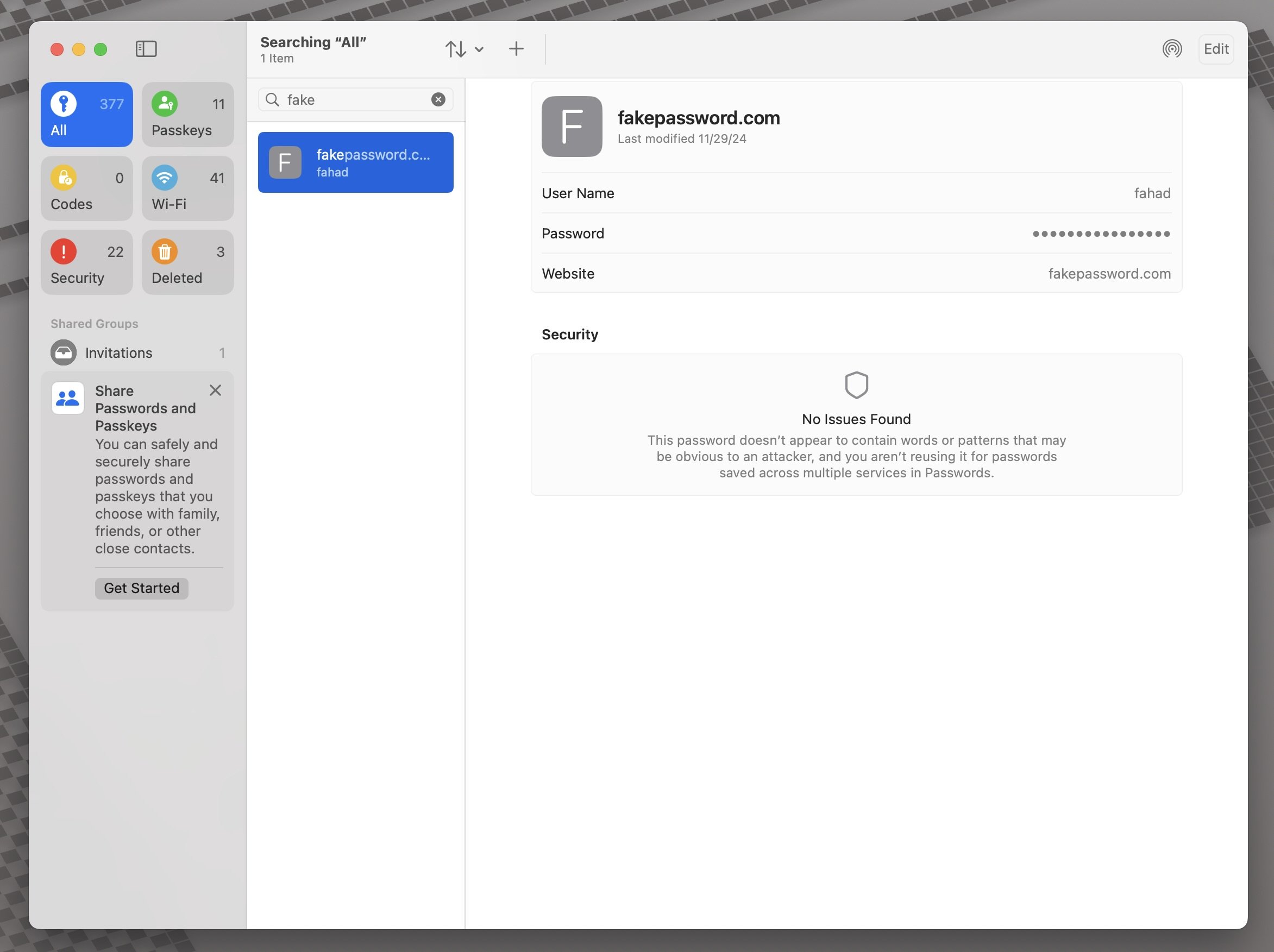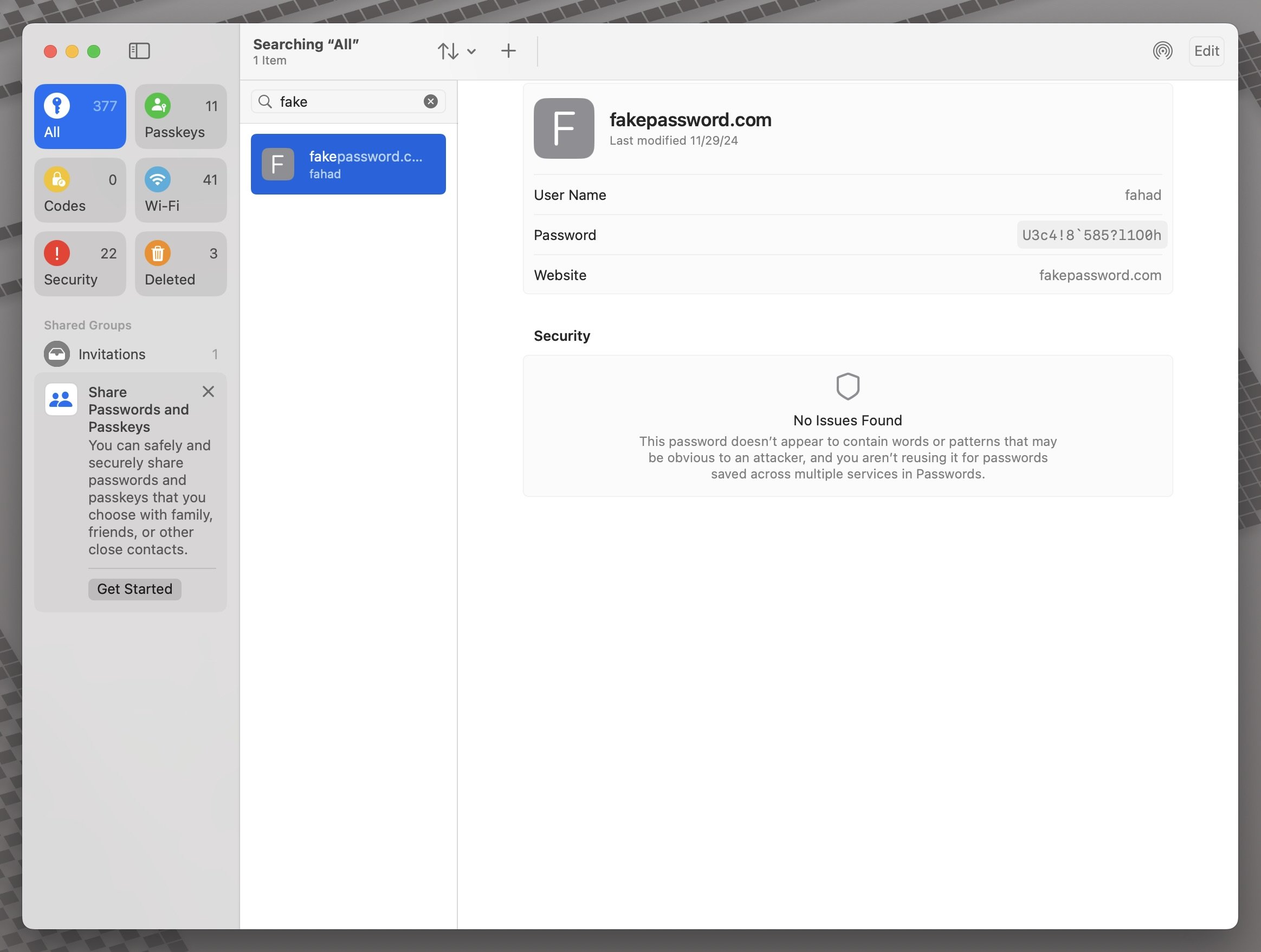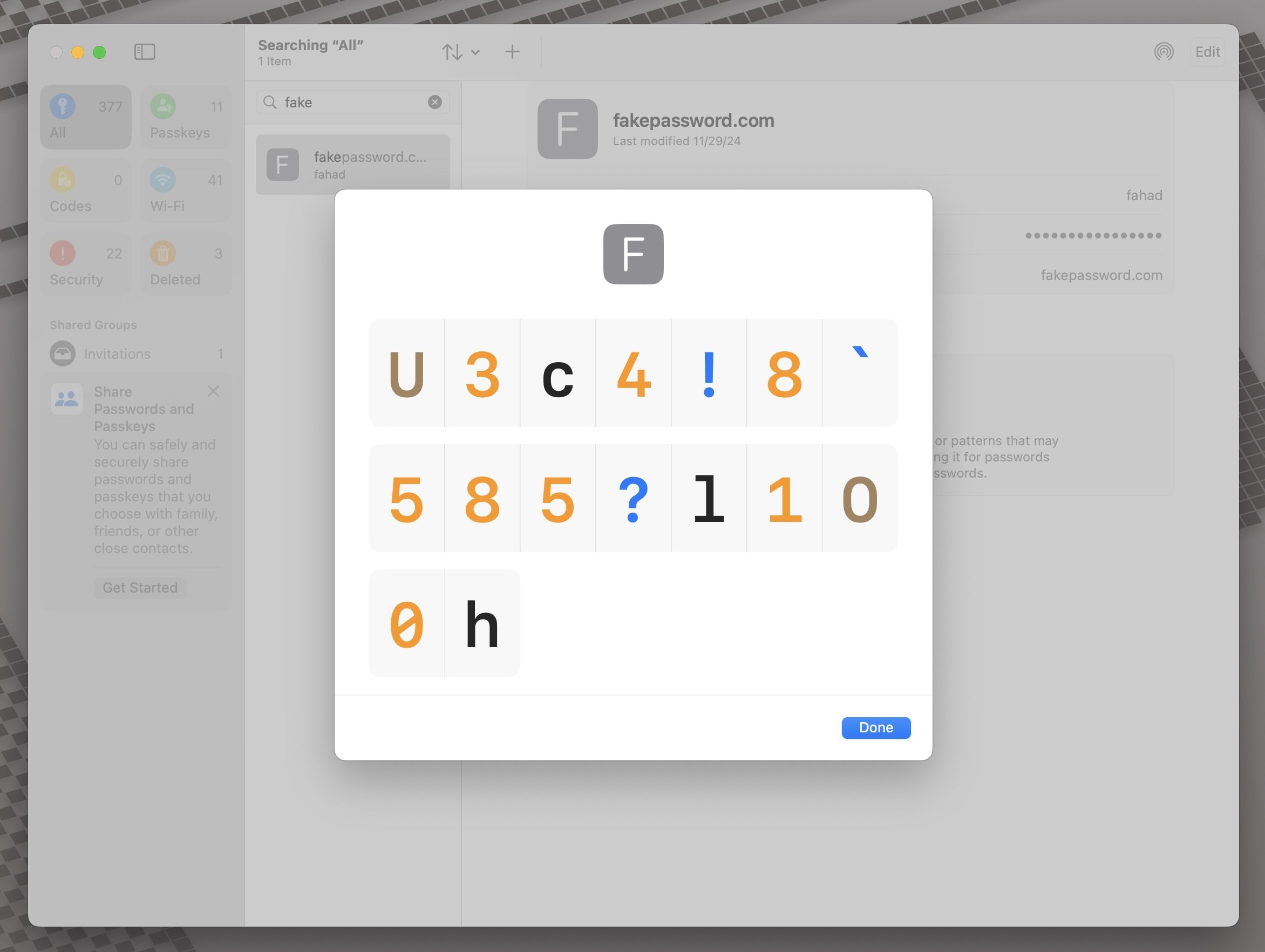Apple Watch compatibility with iPhones.
There’s a slew of iPhones and Apple Watches out there, but not every watch is compatible with every iPhone. How do you get around the confusion?
Apple has a convenient website that lets you know what is compatible, but the chart does not help you if you own an iPhone SE.
I am here to fill in the gap so you know what is compatible with your iPhone SE 1st, 2nd, or 3rd generation. This will be updated as new iPhones, watches, and software updates are announced.
Here’s the link: Apple Watch Compatibility Chart (updated 12-22-24)
To find out what iPhone SE or Apple Watch model you have check out these links:
Identifying your Apple Watch model
Updated 12/22/24 @ 8PM: Spreadsheet was updated with more accurate iPhone SE compatibility.
There’s a slew of iPhones and Apple Watches out there, but not every watch is compatible with every iPhone. How do you get around the confusion?
Apple has a convenient website that lets you know what is compatible, but the chart does not help you if you own an iPhone SE.
I am here to fill in the gap so you know what is compatible with your iPhone SE 1st, 2nd, or 3rd generation. This will be updated as new iPhones, watches, and software updates are announced.
Here’s the link: Apple Watch Compatibility Chart (updated 12-22-24)
To find out what iPhone SE or Apple Watch model you have check out these links:
Identifying your Apple Watch model
Updated 12/22/24 @ 8PM: Spreadsheet was updated with more accurate iPhone SE compatibility.
Jet Black Apple Watch is the most luxurious Apple Watch of the year.
The Jet Black Apple Watch took all of us by surprise, and it has been 8 years since the last Apple product with Jet Black. I owned the Jet Black iPhone 7 Plus which was released in September 2016, but I couldn’t get my hands on it until November because of the long back-order for the Jet Black variant. Even though it was priced the same as all the other colors, it was the hardest one to buy.
It had a luxurious flow to it, with its smooth, glossy, and reflective outer shell. You could never really capture it well in photos since the highly polished body would always catch the light. It was a striking design that everyone wanted.
Now you can have that same experience with the Apple Watch.
You get the polished inky black body that seamlessly blends in with the OLED display, resembling a finely polished volcanic rock with a mirror shine, hand crafted by Jony Ive himself. That highly polished look is a twin of the stainless steel Space Black model from the original Apple Watch, which warranted a $100 premium over the regular stainless steel version. The only way you can tell the difference is if you hold them. The original stainless steel Space Black weighs 10g more than the Jet Black Series 10.
Sadly, this inky black color slowly made its way from being a standard stainless steel option to becoming an exclusive for the luxurious Apple Watch Hermès. The Titanium Edition Series 5-7 did get “Space Black” but I don’t consider that to be a true Space Black since it was gray and had a brushed finish.
The Space Black color has always been a premium product for Apple, as you can see over the course of the Apple Watch’s life:
Series 1 thru 4 - Space Black was a premium stainless steel model.
Series 5 - Space Black was available for the stainless steel and Hermès models.
Series 6 thru 9 - Space Black was available for the Hermès models. The “plebeian” stainless steel model now gets an inferior graphite coating with a dark gray look instead of the inky black.
Series 10 - inky black returns as Jet Black for the aluminum watches. (Polished slate titanium models are very close to Jet Black but lighter in color)
The official Space Black was a Diamond-like coating (DLC) which is more durable and expensive than the ink-based anodization on the Jet Black, but the look is the same.
So we have the same luxurious look with the deep blacks, but what about the display?
The Jet Black does have an Ion-X display which is more prone to scratching than the Sapphire display on the polished titanium models. Sapphire however, is more prone to shattering than the Ion-X display. Where the Ion-X display wins is it has noticeably less glare than Sapphire, which makes it easier to read in all lighting conditions. The only time where they are equal is in complete darkness.
Here is what DisplayMate said when they tested the Ion-X glass vs Sapphire:
In the dark both Apple Watch displays appear and perform identically, but in ambient light they appear and perform differently due to the difference in the Reflectance of Sapphire and Glass.
For the Apple Watch Sport with Ion-X Glass we measured the Screen Reflectance to be 4.7 percent, while for the Apple Watch with Sapphire we measured 8.2 percent Screen Reflectance, which is 74 percent higher than Glass. Both values are about 0.6 percent higher than just pure sapphire and glass alone, indicating that Apple has done an excellent job in optically bonding both the glass and sapphire to the OLED display without an air gap.
Having both a Series 9 with a Sapphire display and a Series 10 with a Ion-X display, the glare is apparent when I go to my Series 9. Sometimes I think my glasses have some oils on them, but it is just the glare from the Sapphire crystal. One could argue that Sapphire is a more luxurious material versus glass, but having a clearer display is more satisfying to look at.
Clarity is luxury in many spaces.
When it comes to dents and scratches on the actual body of the watch, this is where the titanium is more durable, but not necessarily more luxurious.
Once again, durable and luxury are not inclusive of each other. There are plenty of luxury items that are not durable, especially watches that don’t even have splash resistance. The Apple Watch would still be way more durable than even these ultra-expensive watches.
If you treat your watch well and get one with no defects, you can get a luxury experience out of the Jet Black Series 10. Any watch band that looks good on the Slate Titanium version will look the same or better on the Jet Black Aluminum.
If you plan on using your watch like a tool and are going to get it banged and dinged up, then go for the Titanium.
If you do plan on using your watch in more fancy environments, the Jet Black would be the better option and up to $300 cheaper.
However you look at it, watch enthusiasts who like to go dark got a special treat this year with Jet Black.
The Jet Black Apple Watch took all of us by surprise, and it has been 8 years since the last Apple product with Jet Black. I owned the Jet Black iPhone 7 Plus which was released in September 2016, but I couldn’t get my hands on it until November because of the long back-order for the Jet Black variant. Even though it was priced the same as all the other colors, it was the hardest one to buy.
It had a luxurious flow to it, with its smooth, glossy, and reflective outer shell. You could never really capture it well in photos since the highly polished body would always catch the light. It was a striking design that everyone wanted.
Now you can have that same experience with the Apple Watch.
You get the polished inky black body that seamlessly blends in with the OLED display, resembling a finely polished volcanic rock with a mirror shine, hand crafted by Jony Ive himself. That highly polished look is a twin of the stainless steel Space Black model from the original Apple Watch, which warranted a $100 premium over the regular stainless steel version. The only way you can tell the difference is if you hold them. The original stainless steel Space Black weighs 10g more than the Jet Black Series 10.
Sadly, this inky black color slowly made its way from being a standard stainless steel option to becoming an exclusive for the luxurious Apple Watch Hermès. The Titanium Edition Series 5-7 did get “Space Black” but I don’t consider that to be a true Space Black since it was gray and had a brushed finish.
The Space Black color has always been a premium product for Apple, as you can see over the course of the Apple Watch’s life:
Series 1 thru 4 - Space Black was a premium stainless steel model.
Series 5 - Space Black was available for the stainless steel and Hermès models.
Series 6 thru 9 - Space Black was available for the Hermès models. The “plebeian” stainless steel model now gets an inferior graphite coating with a dark gray look instead of the inky black.
Series 10 - inky black returns as Jet Black for the aluminum watches. (Polished slate titanium models are very close to Jet Black but lighter in color)
The official Space Black was a Diamond-like coating (DLC) which is more durable and expensive than the ink-based anodization on the Jet Black, but the look is the same.
So we have the same luxurious look with the deep blacks, but what about the display?
The Jet Black does have an Ion-X display which is more prone to scratching than the Sapphire display on the polished titanium models. Sapphire however, is more prone to shattering than the Ion-X display. Where the Ion-X display wins is it has noticeably less glare than Sapphire, which makes it easier to read in all lighting conditions. The only time where they are equal is in complete darkness.
Here is what DisplayMate said when they tested the Ion-X glass vs Sapphire:
In the dark both Apple Watch displays appear and perform identically, but in ambient light they appear and perform differently due to the difference in the Reflectance of Sapphire and Glass.
For the Apple Watch Sport with Ion-X Glass we measured the Screen Reflectance to be 4.7 percent, while for the Apple Watch with Sapphire we measured 8.2 percent Screen Reflectance, which is 74 percent higher than Glass. Both values are about 0.6 percent higher than just pure sapphire and glass alone, indicating that Apple has done an excellent job in optically bonding both the glass and sapphire to the OLED display without an air gap.
Having both a Series 9 with a Sapphire display and a Series 10 with a Ion-X display, the glare is apparent when I go to my Series 9. Sometimes I think my glasses have some oils on them, but it is just the glare from the Sapphire crystal. One could argue that Sapphire is a more luxurious material versus glass, but having a clearer display is more satisfying to look at.
Clarity is luxury in many spaces.
When it comes to dents and scratches on the actual body of the watch, this is where the titanium is more durable, but not necessarily more luxurious.
Once again, durable and luxury are not inclusive of each other. There are plenty of luxury items that are not durable, especially watches that don’t even have splash resistance. The Apple Watch would still be way more durable than even these ultra-expensive watches.
If you treat your watch well and get one with no defects, you can get a luxury experience out of the Jet Black Series 10. Any watch band that looks good on the Slate Titanium version will look the same or better on the Jet Black Aluminum.
If you plan on using your watch like a tool and are going to get it banged and dinged up, then go for the Titanium.
If you do plan on using your watch in more fancy environments, the Jet Black would be the better option and up to $300 cheaper.
However you look at it, watch enthusiasts who like to go dark got a special treat this year with Jet Black.
ChatGPT can now read your Apple Notes on Mac.
Tim Hardwick from MacRumors:
OpenAI has expanded the capabilities of its ChatGPT app for macOS, adding support for Apple Notes and a range of popular third-party apps. The update builds on last month's release that introduced the ability to read on-screen content from select Mac apps…
OpenAI says that users maintain full control over which apps ChatGPT can access, and all data handling follows the same OpenAI privacy protocols as the app's regular conversation history. The expanded app integration feature remains exclusive to paid subscribers, including ChatGPT Plus, Pro, Team, Enterprise, and Edu users.
You do have to give ChatGPT permission to use the app, but that’s a lot of sensitive data to give to a 3rd party application, especially one as controversial as ChatGPT. People store all kinds of data in their Notes, including passwords, personal reflections, Driver’s license, medical and financial information, you name it.
I’m a free user of ChatGPT, so I have nothing to worry about, for now.
Tim Hardwick from MacRumors:
OpenAI has expanded the capabilities of its ChatGPT app for macOS, adding support for Apple Notes and a range of popular third-party apps. The update builds on last month's release that introduced the ability to read on-screen content from select Mac apps…
OpenAI says that users maintain full control over which apps ChatGPT can access, and all data handling follows the same OpenAI privacy protocols as the app's regular conversation history. The expanded app integration feature remains exclusive to paid subscribers, including ChatGPT Plus, Pro, Team, Enterprise, and Edu users.
You do have to give ChatGPT permission to use the app, but that’s a lot of sensitive data to give to a 3rd party application, especially one as controversial as ChatGPT. People store all kinds of data in their Notes, including passwords, personal reflections, Driver’s license, medical and financial information, you name it.
I’m a free user of ChatGPT, so I have nothing to worry about, for now.
Why you should use Water Lock on your Apple Watch
You can easily screw yourself over if you don’t use the Water Lock feature on the Apple Watch.
Whether you are swimming or taking a shower, you need to turn it on or else your screen will do crazy things.
Water conducts electrons like our fingers and can register touches and gestures on the touch screen. If you’re in the shower, the overwhelming amount of water can cause unpredictable behavior on your watch.
I have had the following two scenarios happen to me because I forgot to turn on Water Lock when jumping in the shower:
My mail app was open, and the watch had swiped left on an email to delete it. I noticed it just in time, but I could have unknowingly lost an important email I couldn't’ afford to lose.
In a separate incident, I was getting out of the shower and I heard voices coming to me. I glanced at my watch and realized that I was on an active call with my mom who was trying to talk to figure out what the heck was going on!
Do yourself a favor, and turn on Water Lock before jumping in the shower. That way you won’t have to worry about your watch accidentally opening apps, calling people, or deleting your emails.
You can easily screw yourself over if you don’t use the Water Lock feature on the Apple Watch.
Whether you are swimming or taking a shower, you need to turn it on or else your screen will do crazy things.
Water conducts electrons like our fingers and can register touches and gestures on the touch screen. If you’re in the shower, the overwhelming amount of water can cause unpredictable behavior on your watch.
I have had the following two scenarios happen to me because I forgot to turn on Water Lock when jumping in the shower:
My mail app was open, and the watch had swiped left on an email to delete it. I noticed it just in time, but I could have unknowingly lost an important email I couldn't’ afford to lose.
In a separate incident, I was getting out of the shower and I heard voices coming to me. I glanced at my watch and realized that I was on an active call with my mom who was trying to talk to figure out what the heck was going on!
Do yourself a favor, and turn on Water Lock before jumping in the shower. That way you won’t have to worry about your watch accidentally opening apps, calling people, or deleting your emails.
When your passion becomes your bane.
Cate Twining-Ward from L.A. Times:
The first thing I do each morning is check my watch — not for the time but for my sleep score.
As a runner, when the glowing red letters say my score — and my training readiness — are poor, I feel an instant dread. Regardless, I scroll on, inspecting my heart rate variability and stress level — snapshots that influence the tone I carry into the day.
What does dreading my smartwatch’s interpretation of my athletic competence say about me? That I have become a pawn in the gamification of health data.
Last year, electronics represented one of the largest proportions of total Black Friday sales, according to Deloitte. That’s when I bought my first smartwatch, a Garmin.
This year, I’m throwing it away.
I was the perfect target. For several years, I had been preparing to run my first marathon. I watched fitness influencers, ultramarathoners and Olympians optimize their training with meticulous tracking and high-tech devices. I wanted in. I got the watch and joined Strava, a social media network for athletes.
Once I had a tracker on, sleep became sacred. I traded late-night socializing for it, confident that I’d cash in on race day. I built my day around my nights, transfixed by a false sense of control over my circadian rhythm.
Sleep, just like my running routine, had slowly morphed from a bodily function into a technological token of productivity.
I was hooked, emboldened by the illusion that I was training intuitively. I pushed hard when my Garmin nudged me, and even harder when I wanted to prove its metrics wrong. I began to run more for the PR (personal record) badge and “your fastest 5k!” notifications than for mental clarity and solitude.
I ran because I loved it, and because I loved it, I fell prey to the Strava-fication of it. Suddenly, I was no longer running for myself. I was running for public consumption.
I realized this only when it literally became painfully obvious. An MRI found that the lingering pain I’d been ignoring in my heels — something my watch hadn’t picked up on — was caused by four running-induced stress fractures.
Recovering from the injury forced me to be sedentary, and during that time I’ve thought a lot about the app-ification of exercise culture.
I’ve realized that health optimization tools — the ones marketed as necessary for better sleep, a lower resting heart rate, higher VO2 max (a measure of how much oxygen your body absorbs) and so on — are designed to profit off our fitness anxiety. We track ourselves this way and that way, obsessing over our shortcomings to no apparent end. In doing so, we are deprogrammed from listening to innate physiological signals and reprogrammed to create shadow experiences such as posting our detailed workout stats or running paths on digital walls that no one is looking at.
I’ve also learned that if you stop tracking, you will feel marginally but measurably better.
I don’t deny that today’s fitness gadgets are incredibly alluring, and in many ways tracking can be useful for training. I am convinced, however, that overreliance on the data collected by devices and apps — and the comparisons we draw from sharing it — can quickly corrupt and commodify what I find to be the true essence of running: being present.
When we aren’t tracking, when we are just doing, we can begin to reap the dull yet profound psychological benefits of endurance sports — the repetitive silence, the consistent failure — that can’t be captured in a post or monetized.
And when we endure the mundane and difficult aspects of a sport, over and over, we often make gains that are mindful as well as physical, becoming more aware of how and what we pay attention to. This is no small task. It takes discipline to remain aware, present and undistracted.
Exercise is a rare opportunity to allow our bodies’ movement to color our thoughts from one minute to the next. When we’re in motion, we don’t need to analyze our health metrics. We can learn to accept the moment and be humbled by our limitations.
Gift-giving season will attempt to convince you that you need devices to make your exercise more effective and efficient. There will be bright and beautiful advertisements featuring famous athletes. There will be a sleeker smartwatch and a cutting-edge GPS tracking shoe sole like that one Instagram keeps showing you. Be skeptical.
Freeing yourself, even temporarily, from the smartwatch or smartphone or smart-fill-in-the-blank that is tracking your every move is a challenge worth taking on. Because every walk or run or ride is a new story, and without fitness devices the path remains ours to choose.
I pasted the whole article here, because it has a nice flow and also describes something that a lot of people go through.
A phase many people have known too well for too long:
When your passion becomes your bane, to the point where you’re harming your body instead of helping it.
This is one of the reasons why I don’t track my health to an absurd amount. As a matter of fact, I don’t close my rings most of the time because I work in a sterile lab environment, and you can’t even wear your Apple Watch, or any jewelry for that matter.
I also don’t track my sleep with it because I work the graveyard shift 35% of the time, and 65% of the time I work a normal 9-5 routine. If I were to track my sleep and vitals obsessively, I know I would feel worse about it because objectively, it would be considered “non-optimal,” even though I have my own routine that works for me and my body.
I only track my rings on days that I formally workout, since I know I can hit my goals. I could pause my rings or change my daily calorie count which Apple allows with watchOS 11, but that is just too much work and too much tracking.
I’m not trying to turn my life into stats and data and be dictated by it.
The same thing goes for even writing on this blog and my passion for Apple products. There could be moments of excitement when new hardware gets announced, but if I was trying to beat the other websites for content, I know it would be a losing battle because I’m one guy vs teams of people.
That excitement would turn into a form of exhaustion since I can’t keep up with everybody else.
New Apple announcements would turn into a flurry of, “what should I write about to increase my view count?”
I’ve realized that it isn’t about the clicks and views, but it really comes down to writing because you actually care about the subject and you actually want to help people make good decisions, even if it is just one person.
Or maybe you just want to write about something that interests you and others who like your hobby, as a form of entertainment or nostalgia.
If you want to follow your passion and build something out of it, you need to take it easy and at a pace that is sustainable, or else you will get burned out.
You need to find that balance of passion, purpose, and consistency.
Cate Twining-Ward from L.A. Times:
The first thing I do each morning is check my watch — not for the time but for my sleep score.
As a runner, when the glowing red letters say my score — and my training readiness — are poor, I feel an instant dread. Regardless, I scroll on, inspecting my heart rate variability and stress level — snapshots that influence the tone I carry into the day.
What does dreading my smartwatch’s interpretation of my athletic competence say about me? That I have become a pawn in the gamification of health data.
Last year, electronics represented one of the largest proportions of total Black Friday sales, according to Deloitte. That’s when I bought my first smartwatch, a Garmin.
This year, I’m throwing it away.
I was the perfect target. For several years, I had been preparing to run my first marathon. I watched fitness influencers, ultramarathoners and Olympians optimize their training with meticulous tracking and high-tech devices. I wanted in. I got the watch and joined Strava, a social media network for athletes.
Once I had a tracker on, sleep became sacred. I traded late-night socializing for it, confident that I’d cash in on race day. I built my day around my nights, transfixed by a false sense of control over my circadian rhythm.
Sleep, just like my running routine, had slowly morphed from a bodily function into a technological token of productivity.
I was hooked, emboldened by the illusion that I was training intuitively. I pushed hard when my Garmin nudged me, and even harder when I wanted to prove its metrics wrong. I began to run more for the PR (personal record) badge and “your fastest 5k!” notifications than for mental clarity and solitude.
I ran because I loved it, and because I loved it, I fell prey to the Strava-fication of it. Suddenly, I was no longer running for myself. I was running for public consumption.
I realized this only when it literally became painfully obvious. An MRI found that the lingering pain I’d been ignoring in my heels — something my watch hadn’t picked up on — was caused by four running-induced stress fractures.
Recovering from the injury forced me to be sedentary, and during that time I’ve thought a lot about the app-ification of exercise culture.
I’ve realized that health optimization tools — the ones marketed as necessary for better sleep, a lower resting heart rate, higher VO2 max (a measure of how much oxygen your body absorbs) and so on — are designed to profit off our fitness anxiety. We track ourselves this way and that way, obsessing over our shortcomings to no apparent end. In doing so, we are deprogrammed from listening to innate physiological signals and reprogrammed to create shadow experiences such as posting our detailed workout stats or running paths on digital walls that no one is looking at.
I’ve also learned that if you stop tracking, you will feel marginally but measurably better.
I don’t deny that today’s fitness gadgets are incredibly alluring, and in many ways tracking can be useful for training. I am convinced, however, that overreliance on the data collected by devices and apps — and the comparisons we draw from sharing it — can quickly corrupt and commodify what I find to be the true essence of running: being present.
When we aren’t tracking, when we are just doing, we can begin to reap the dull yet profound psychological benefits of endurance sports — the repetitive silence, the consistent failure — that can’t be captured in a post or monetized.
And when we endure the mundane and difficult aspects of a sport, over and over, we often make gains that are mindful as well as physical, becoming more aware of how and what we pay attention to. This is no small task. It takes discipline to remain aware, present and undistracted.
Exercise is a rare opportunity to allow our bodies’ movement to color our thoughts from one minute to the next. When we’re in motion, we don’t need to analyze our health metrics. We can learn to accept the moment and be humbled by our limitations.
Gift-giving season will attempt to convince you that you need devices to make your exercise more effective and efficient. There will be bright and beautiful advertisements featuring famous athletes. There will be a sleeker smartwatch and a cutting-edge GPS tracking shoe sole like that one Instagram keeps showing you. Be skeptical.
Freeing yourself, even temporarily, from the smartwatch or smartphone or smart-fill-in-the-blank that is tracking your every move is a challenge worth taking on. Because every walk or run or ride is a new story, and without fitness devices the path remains ours to choose.
I pasted the whole article here, because it has a nice flow and also describes something that a lot of people go through.
A phase many people have known too well for too long:
When your passion becomes your bane, to the point where you’re harming your body instead of helping it.
This is one of the reasons why I don’t track my health to an absurd amount. As a matter of fact, I don’t close my rings most of the time because I work in a sterile lab environment, and you can’t even wear your Apple Watch, or any jewelry for that matter.
I also don’t track my sleep with it because I work the graveyard shift 35% of the time, and 65% of the time I work a normal 9-5 routine. If I were to track my sleep and vitals obsessively, I know I would feel worse about it because objectively, it would be considered “non-optimal,” even though I have my own routine that works for me and my body.
I only track my rings on days that I formally workout, since I know I can hit my goals. I could pause my rings or change my daily calorie count which Apple allows with watchOS 11, but that is just too much work and too much tracking.
I’m not trying to turn my life into stats and data and be dictated by it.
The same thing goes for even writing on this blog and my passion for Apple products. There could be moments of excitement when new hardware gets announced, but if I was trying to beat the other websites for content, I know it would be a losing battle because I’m one guy vs teams of people.
That excitement would turn into a form of exhaustion since I can’t keep up with everybody else.
New Apple announcements would turn into a flurry of, “what should I write about to increase my view count?”
I’ve realized that it isn’t about the clicks and views, but it really comes down to writing because you actually care about the subject and you actually want to help people make good decisions, even if it is just one person.
Or maybe you just want to write about something that interests you and others who like your hobby, as a form of entertainment or nostalgia.
If you want to follow your passion and build something out of it, you need to take it easy and at a pace that is sustainable, or else you will get burned out.
You need to find that balance of passion, purpose, and consistency.
Is an 11-year old MacBook still usable in 2024?
I posted about this last year, but the 2013 15-inch MacBook Pro with the 2GB NVIDIA GT 750M graphics card, 1TB SSD, and 16GB of RAM still holds up well today. I recently went on a 3-day work trip, and I took this laptop as my primary laptop. I had my work desktop as a backup computer if anything went wrong, but everything worked out just fine.
I left the base model M1 Air at home even though it would run circles around this beast from 2013. It is always nice to retreat back to a 15.4 inch screen. The M1 Air is obviously the better choice for portability, but I was using the 15-incher as a desktop. I had it elevated on a stand, and paired it with the Magic Keyboard with Touch ID. Plugged in a USB-A mouse, and I was good to go. No, Touch ID does not work on the Magic Keyboard, but everything else does. When I did need to use Apple Pay, I had my watch and my iPhone nearby, so it wasn’t an issue when I had to buy lunch, or anything else that caught my eye online.
When I got back to the hotel, I just used the laptop’s keyboard and trackpad, a delightful and reliable experience. This is pre-butterfly keyboard mayhem.
The most limiting factor about this laptop for me is ironically, the blog platform for my website, which is Squarespace. In the past, Squarespace was the Achilles’ heel as it would constantly cause the fans to spin up and slow down this computer. I eventually took a hiatus from blogging, and when I came back months later, I noticed that Squarespace had changed its design and layout and updated their platform altogether. I was skeptical if a 2013 laptop would keep up, especially now that it has been improved with a more modern UI.
To my surprise it actually performed better than before! Whatever optimizations Squarespace did in the background ended up breathing new life into this machine. Still not as fast as a modern computer, but nothing that would make you call it a slow machine and make you want to hurl it down the street after typing for 15 minutes, only to find out that nothing was saved due to website errors and not pressing the save button frequently enough. I used to blame the laptop for those issues before, but in hindsight, maybe it was Squarespace that was the kink in the armor?
It just goes to show that software optimization can go a long way in making an old computer work like new.
Not everything is great, of course, since we are still talking about an 11-year old laptop. The battery life is at best 3 hours, which is good enough for me and probably most people who would use this as a backup computer. Once again my main use for this laptop was as a desktop, and the hardest I pushed it would be using Squarespace while doing some graphical work in Canva. I would also have the typical Apple apps open in the background, such as Mail, Safari, Notes, and Apple News. Safari works fine and you can easily browse any website with no issues, including YouTube.
When I bought it in 2018, I paid around $800 for it. Now, you can get these for $300 at the high end, which is insane. I’m not saying you should buy this laptop, since for another $300 you could get an M1 Air that is miles ahead of this Intel based laptop. What I am trying to say is, if you have one of these lying around, you should definitely give it another life.
Maybe you know someone who wants to try macOS but doesn’t want to take the plunge? Let them borrow this for a while. Or you have a child who needs a real computer (sorry Chromebooks, and iPads).
If you do want to tinker around and get one, remember to get the right spec. It has to have 16GB of RAM since that is not user upgradeable, and you should get the GT 750M graphics. It helps a ton. For more details, check out Louis Rossman’s video about which older Macs are worth buying. Remember, this video came out during the butterfly keyboard era, and also before Apple introduced the M1 chip.
Unfortunately if you need to buy a charger, they’re still $80 brand new for a real one. Don’t get a fake one and burn your house down.
I posted about this last year, but the 2013 15-inch MacBook Pro with the 2GB NVIDIA GT 750M graphics card, 1TB SSD, and 16GB of RAM still holds up well today. I recently went on a 3-day work trip, and I took this laptop as my primary laptop. I had my work desktop as a backup computer if anything went wrong, but everything worked out just fine.
I left the base model M1 Air at home even though it would run circles around this beast from 2013. It is always nice to retreat back to a 15.4 inch screen. The M1 Air is obviously the better choice for portability, but I was using the 15-incher as a desktop. I had it elevated on a stand, and paired it with the Magic Keyboard with Touch ID. Plugged in a USB-A mouse, and I was good to go. No, Touch ID does not work on the Magic Keyboard, but everything else does. When I did need to use Apple Pay, I had my watch and my iPhone nearby, so it wasn’t an issue when I had to buy lunch, or anything else that caught my eye online.
When I got back to the hotel, I just used the laptop’s keyboard and trackpad, a delightful and reliable experience. This is pre-butterfly keyboard mayhem.
The most limiting factor about this laptop for me is ironically, the blog platform for my website, which is Squarespace. In the past, Squarespace was the Achilles’ heel as it would constantly cause the fans to spin up and slow down this computer. I eventually took a hiatus from blogging, and when I came back months later, I noticed that Squarespace had changed its design and layout and updated their platform altogether. I was skeptical if a 2013 laptop would keep up, especially now that it has been improved with a more modern UI.
To my surprise it actually performed better than before! Whatever optimizations Squarespace did in the background ended up breathing new life into this machine. Still not as fast as a modern computer, but nothing that would make you call it a slow machine and make you want to hurl it down the street after typing for 15 minutes, only to find out that nothing was saved due to website errors and not pressing the save button frequently enough. I used to blame the laptop for those issues before, but in hindsight, maybe it was Squarespace that was the kink in the armor?
It just goes to show that software optimization can go a long way in making an old computer work like new.
Not everything is great, of course, since we are still talking about an 11-year old laptop. The battery life is at best 3 hours, which is good enough for me and probably most people who would use this as a backup computer. Once again my main use for this laptop was as a desktop, and the hardest I pushed it would be using Squarespace while doing some graphical work in Canva. I would also have the typical Apple apps open in the background, such as Mail, Safari, Notes, and Apple News. Safari works fine and you can easily browse any website with no issues, including YouTube.
When I bought it in 2018, I paid around $800 for it. Now, you can get these for $300 at the high end, which is insane. I’m not saying you should buy this laptop, since for another $300 you could get an M1 Air that is miles ahead of this Intel based laptop. What I am trying to say is, if you have one of these lying around, you should definitely give it another life.
Maybe you know someone who wants to try macOS but doesn’t want to take the plunge? Let them borrow this for a while. Or you have a child who needs a real computer (sorry Chromebooks, and iPads).
If you do want to tinker around and get one, remember to get the right spec. It has to have 16GB of RAM since that is not user upgradeable, and you should get the GT 750M graphics. It helps a ton. For more details, check out Louis Rossman’s video about which older Macs are worth buying. Remember, this video came out during the butterfly keyboard era, and also before Apple introduced the M1 chip.
Unfortunately if you need to buy a charger, they’re still $80 brand new for a real one. Don’t get a fake one and burn your house down.
Passwords App on iPhone and Mac - one huge security difference.
I was reading about Microsoft’s AI based Recall feature, and I thought to myself, what if that feature was on the Mac? Would sensitive information be blurred out when screenshots were automatically being captured?
I was reading about Microsoft’s AI based Recall feature, and I thought to myself, what if that feature was on the Mac? Would sensitive information be blurred out when screenshots were automatically being captured?
The most sensitive app on your iPhone, iPad, or Mac is the Passwords app, and if it were to be “screenshotted,” it should blur the passwords.
On iOS and iPadOS, the Passwords app blurs all passwords when you take a screenshot. Even if you want to display the password in large type, the whole screenshot is a giant white blank screen, which is awesome. Even if the password field is obscured with dots (•••••••••••), taking a screenshot makes that whole field completely blank so you don’t even know how long the password is.
Here are 4 screenshots on iOS, showing the completely blank password field:
Now compare that to what you actually see when you are in the Passwords app on iOS (or iPadOS):
In general, iOS and iPadOS do a great job of obscuring your password when taking a screenshot in their app.
On macOS, that is not the case.
I opened the Passwords app and started taking screenshots, and it faithfully captures everything your eyes can see:
If your password is hidden with dots, you will see the dots.
If you hover over your password revealing itself and then you take a screenshot, you will see the password.
If you choose the option to display the password in large type and then take a screenshot, you will see the password.
This is the complete opposite of iOS and iPadOS, and something Apple should address.
This might not be a security risk, but it can be in certain scenarios:
You save your screenshots to the cloud by default, making your passwords exposed to other individuals who might share the same iCloud folders as you.
You have multiple monitors and your passwords app is on your secondary (or tertiary) monitor. Many people don’t know or forget that when you take a screenshot, all of your monitors are being captured.
You have a custom mouse that has hotkeys for screenshotting, and you accidentally capture screenshots without your knowledge.
If this Recall feature was on macOS today, would you even want to open your Passwords app, knowing that the computer is taking screenshots in the background and capturing your sensitive information?
Imagine if your computer constantly was taking screenshots of your activity…
Not to worry, because Microsoft has a beta feature called Recall. Here is what it does in a nutshell:
If you opt in to the feature, then as you use your PC, a snapshot of your active screen will be saved every few seconds and when the content of your active window changes. Snapshots are also protected with Windows Hello, so that you are the only signed in user can access Recall content. Recall allows you to search for content, including both images and text, using the clues you remember. Trying to remember the name of the sustainable restaurant you saw last week? Just ask Recall and it retrieves both text and visual matches for your search, automatically sorted by how closely the results match your search. Recall can even jump back into the content you saw.
How safe is it?
To use Recall you need to opt in to saving snapshots, which are screenshots of your activity. Snapshots and the contextual information derived from them are saved and encrypted to your local hard drive. Recall does not share snapshots or associated data with Microsoft or third parties, nor is it shared between different Windows users on the same device. Windows will ask for your permission before saving snapshots. You are always in control, and you can delete snapshots, pause or turn them off at any time. Any future options for the user to share data will require fully informed explicit action by the user.
Do we really need our computer to constantly take screenshots of our online activity? Sounds overboard, even if the information is encrypted locally. I know that if Apple were to do something like this for the Mac, I would keep it disabled. Thankfully this feature is an opt-in feature for Windows users.
Since it is still in beta, there are still lots of security risks since Recall has trouble discerning sensitive websites and screenshots sensitive information.
Not to worry, because Microsoft has a beta feature called Recall. Here is what it does in a nutshell:
If you opt in to the feature, then as you use your PC, a snapshot of your active screen will be saved every few seconds and when the content of your active window changes. Snapshots are also protected with Windows Hello, so that you are the only signed in user can access Recall content. Recall allows you to search for content, including both images and text, using the clues you remember. Trying to remember the name of the sustainable restaurant you saw last week? Just ask Recall and it retrieves both text and visual matches for your search, automatically sorted by how closely the results match your search. Recall can even jump back into the content you saw.
How safe is it?
To use Recall you need to opt in to saving snapshots, which are screenshots of your activity. Snapshots and the contextual information derived from them are saved and encrypted to your local hard drive. Recall does not share snapshots or associated data with Microsoft or third parties, nor is it shared between different Windows users on the same device. Windows will ask for your permission before saving snapshots. You are always in control, and you can delete snapshots, pause or turn them off at any time. Any future options for the user to share data will require fully informed explicit action by the user.
Do we really need our computer to constantly take screenshots of our online activity? Sounds overboard, even if the information is encrypted locally. I know that if Apple were to do something like this for the Mac, I would keep it disabled. Thankfully this feature is an opt-in feature for Windows users.
Since it is still in beta, there are still lots of security risks since Recall has trouble discerning sensitive websites and screenshots sensitive information.
Taking a screenshot on your Apple Watch also pauses your workout.
I was trying to flex a bit and wanted to show my peeps when I hit Zone 5 in my workout, with a heartbeat of 169 bpm. I’m sure many people do the same thing since Apple lets you share your rings and workout status with others. It was a new milestone and made me happy, but it also made me realize that if you hit the side button and the Digital Crown at the same time, it also pauses your workout.
I only found that out when my watch notified me a few minutes later if I still wanted to continue my workout.
“What do you mean continue my workout? I’ve been working out for a while now!”
As surprised as I was, I hit yes and kept going.
I did the screenshot button combo again, and sure enough, it paused my workout. Not a glitch, but a “feature.”
So the next time you want to take a screenshot of your active workout, make sure you unpause the workout right away.
I was trying to flex a bit and wanted to show my peeps when I hit Zone 5 in my workout, with a heartbeat of 169 bpm. I’m sure many people do the same thing since Apple lets you share your rings and workout status with others. It was a new milestone and made me happy, but it also made me realize that if you hit the side button and the Digital Crown at the same time, it also pauses your workout.
I only found that out when my watch notified me a few minutes later if I still wanted to continue my workout.
“What do you mean continue my workout? I’ve been working out for a while now!”
As surprised as I was, I hit yes and kept going.
I did the screenshot button combo again, and sure enough, it paused my workout. Not a glitch, but a “feature.”
So the next time you want to take a screenshot of your active workout, make sure you unpause the workout right away.
Will Apple make a new router?
Ryan Christoffel from 9to5Mac:
Apple is reportedly moving away from using Broadcom’s combined Wi-Fi and Bluetooth chips in its devices.
The replacement? Apple’s own in-house solution.
The company will start using its own Wi-Fi chip across a wide range of devices.
In 2025 that means:
iPhone 17
new Apple TV
new HomePod mini
and likely the HomePad too
Then in 2026, iPads and Macs will adopt the new chip as well.
Apple’s goal is to develop an end-to-end wireless approach that is tightly integrated with its other components and more energy-efficient…With a homegrown wireless chip in Apple’s smart home devices, the products will work more closely together and potentially synchronize data more quickly
Apple controlling the Wi-Fi chips in its devices, combined with its renewed ambitions for home devices, sparks fresh hope for a new AirPort router to appear.
This only makes sense.
Apple is taking their vertical integration to the next level, and they have been hugely successful with the M-line of chips for the Mac. One could argue the M line of chips saved the Mac.
Why have all these wireless services working together, only to have the heart of the system controlled by a 3rd party manufacturer?
Apple’s services industry is on a rapid incline, and having their own wireless infrastructure in each home once again, just makes sense.
Ryan Christoffel from 9to5Mac:
Apple is reportedly moving away from using Broadcom’s combined Wi-Fi and Bluetooth chips in its devices.
The replacement? Apple’s own in-house solution.
The company will start using its own Wi-Fi chip across a wide range of devices.
In 2025 that means:
● iPhone 17
● new Apple TV
● new HomePod mini
● and likely the HomePad too
Then in 2026, iPads and Macs will adopt the new chip as well.
Apple’s goal is to develop an end-to-end wireless approach that is tightly integrated with its other components and more energy-efficient…With a homegrown wireless chip in Apple’s smart home devices, the products will work more closely together and potentially synchronize data more quickly
Apple controlling the Wi-Fi chips in its devices, combined with its renewed ambitions for home devices, sparks fresh hope for a new AirPort router to appear.
This only makes sense.
Apple is taking their vertical integration to the next level, and they have been hugely successful with the M-line of chips for the Mac. One could argue the M line of chips saved the Mac.
Why have all these wireless services working together, only to have the heart of the system controlled by a 3rd party manufacturer?
Apple’s services industry is on a rapid incline, and having their own wireless infrastructure in each home, once again, just makes sense.
The coolest app for tracking and purchasing hard to find Apple Watch bands.
Bandbreite is by far the best app (and website) for Apple Watch band collectors. Even if you don’t collect bands and are just a fan of the Apple Watch, it is a nice repository of every band Apple has released.
From the original bands to Apple Watch Edition to special International bands, you can find all the details you will ever need in the app. You can even add bands to your wish list and if you live in certain European countries, you can even buy discontinued bands at a reasonable price.
Here is what Bandbreite says about availability:
There's always that one band missing, right? We partnered with SB Supply, which has a growing and frequently changing collection of officially discontinued bands. A collection from a reliable partner, which is always worth to keep a look at. Complete our collection or get a new band that best suits your taste for a discounted price. Starting at 34,90 Euro all original bands are brand-new and sealed.
Available for users in the European Union only, with dedicated websites for Belgium, France, Germany, Italy, and the Netherlands.
A friendly reminder that the UK is no longer part of the European Union.
You support the creators of your favourite app by using the links below. Make sure your region is selected before visiting the website, or choose EU if your country is not available as option.
If you’re one of the lucky European Union countries, check out SB Supply.
Bandbreite is by far the best app (and website) for Apple Watch band collectors. Even if you don’t collect bands and are just a fan of the Apple Watch, it is a nice repository of every band Apple has released.
From the original bands to Apple Watch Edition to special International bands, you can find all the details you will ever need in the app. You can even add bands to your wish list and if you live in certain European countries, you can even buy discontinued bands at a reasonable price.
Here is what Bandbreite says about availability:
There's always that one band missing, right? We partnered with SB Supply, which has a growing and frequently changing collection of officially discontinued bands. A collection from a reliable partner, which is always worth to keep a look at. Complete our collection or get a new band that best suits your taste for a discounted price. Starting at 34,90 Euro all original bands are brand-new and sealed.
Available for users in the European Union only, with dedicated websites for Belgium, France, Germany, Italy, and the Netherlands.
A friendly reminder that the UK is no longer part of the European Union.
You support the creators of your favourite app by using the links below. Make sure your region is selected before visiting the website, or choose EU if your country is not available as option.
If you’re one of the lucky European Union countries, check out SB Supply.
Can you bundle a different colored Titanium Milanese Loop when buying an Apple Watch Ultra 2?
No, you cannot buy a different colored Titanium Milanese Loop bundled with an Apple Watch Ultra 2 online or in-store. You have to buy it separate for an additional $200.
I made a promise and went to an Apple Store yesterday to confirm if it can be done in person, but the result is the same. You are only allowed to buy the same colored Titanium Milanese Loop with your Ultra 2.
It’s a shame because you can save $100 bucks by buying the mismatched band instead of having to buy one of their non-metal bands plus the Milanese loop separately.
Sometimes you can do certain things in-store vs online, but not in this case.
No, you cannot buy a different colored Titanium Milanese Loop bundled with an Apple Watch Ultra 2 online or in-store. You have to buy it separate for an additional $200.
I made a promise and went to an Apple Store yesterday to confirm if it can be done in person, but the result is the same. You are only allowed to buy the same colored Titanium Milanese Loop with your Ultra 2.
It’s a shame because you can save $100 bucks by buying the mismatched band instead of having to buy one of their non-metal bands plus the Milanese loop separately.
Sometimes you can do certain things in-store vs online, but not in this case.
This Apple Watch Series 10 feature will please watch enthusiasts, and also piss them off.
Apple introduced multiple upgrades to the display with the Series 10 Apple Watch, but there is one feature that I really was excited about:
The Always-On Display with ticking seconds hand. Let’s call this the ticking seconds hand for short.
Apple introduced multiple upgrades to the display with the Series 10 Apple Watch, but there is one feature that I really was excited about:
The Always-On Display with ticking seconds hand. Let’s call this the ticking seconds hand for short.
When your wrist is down, your Always-On Display will now show you a ticking seconds hand. Just like a real watch.
This is why Apple is not a company that makes watches, they are a watchmaker. They even described their watchmaking prowess by saying,
“The design of Series 10 is truly a milestone of watchmaking.”
I am someone who obsesses over time due to my crazy schedule, and knowing even the seconds all the time has its benefits.
You get the upscale, fluid, sweeping seconds hand when you’re actively looking at the display, and you get a nice, reliable, Quartz movement when you’re glancing at your watch from a distance.
The best of both worlds…except it’s not.
You see, Apple’s new ticking seconds hand is a giant tease right now since it only works on 3 watch faces, when Apple has over 40 watch faces that could benefit from this feature.
That’s right over 40.
Which 3 watch faces benefit from the ticking seconds hand?
You have Flux, which is one of the new watch faces. This Gen Z looking watch face is nice, but watch enthusiasts want to see a ticking hand, not a line going up the screen like a G-SHOCK.
To satisfy that itch, Apple gave us the Reflections watch face. The problem is, they gave us the back scratcher, but it’s covered in poison ivy.
Reflections does have the ticking seconds hand, but there are no time markers or numbers, so you don’t really know what time it is.
Is it 4:26, or 5:26?
Who the hell knows, and who the hell cares about the ticking seconds hand if you can’t even tell what time it is!
All hope is not lost though, because Apple did give us a 3rd watch face, which tells you the time and the seconds with distinct clarity.
This has to be it, a classic watchface with an always-on ticking seconds hand that makes sense. Please?
Nope.
It is the Activity Digital watch face. Another “non-enthusiast” watch face.
I mean seriously…what in the actual crap is this?!
Watch enthusiasts don’t want to look at giant digital numbers, they want to see dials.
Behold, the only 3 watch faces that support an always-on ticking seconds hand.
OK fine, if there are some development issues with some of these watch faces, why not give us California instead?
Or Meridian?
Or Utility?
Why go out of your way to update Activity Digital of all watch faces, to get this new feature?
Only time will tell how long it will take Apple to fix this. They are already having significant development delays with iOS 18*.
In the meantime, Apple can keep trolling us with this limited new feature.
Be glad, and be sad.
*Update 12/13/24 @11:56AM: Significant delays with iOS19, not iOS 18
Does the thinness of the Apple Watch Series 10 make a difference?
Apple has done it again with the Series 10, making it 1mm thinner than the previous Series 4-9 generation of watches.
Does that 1 millimeter really make a difference?
Yes it does.
That 1mm might not seem like much, but after wearing the watch for a few months and going back and forth between the Series 9, I have noticed a few things.
The Series 10 nestles right into your wrist instead of sitting on top of it like the Series 9. That extra space is enough to notice your watch not getting snagged on a full-sleeve shirt as often, and smoothly concealing itself under the cuff.
Depending on the weather, humidity, and when I workout, I fasten my Sport Band at different holes. Here is what I do with the Series 9 compared to the Series 10:
Series 9 - Sport Band at 3rd hole in the Winter, 3 or 4 in the Summer, and 2 when working out (really tight fit).
Series 10 - Sport Band at 2nd or 3rd hole in the Winter, 3 in the “Summer,” and 2 when working out.
Summer hasn’t arrived yet here in the Northern Hemisphere, but I visited Saudi Arabia back in October and it was definitely Summer over there!
If you are coming from a Series 3, first of all, congrats for making it last that long! But seriously, you are in for a treat.
The Series 10 is a whopping 1.7mm thinner than the Series 3, and the thinner and sleeker fit will feel, dare I say, magical.
Apple has done it again with the Series 10, making it 1mm thinner than the previous Series 4-9 generation of watches.
Does that 1 millimeter really make a difference?
Yes it does.
That 1mm might not seem like much, but after wearing the watch for a few months and going back and forth between the Series 9, I have noticed a few things.
The Series 10 nestles right into your wrist instead of sitting on top of it like the Series 9. That extra space is enough to notice your watch not getting snagged on a full-sleeve shirt as often, and smoothly concealing itself under the cuff.
Depending on the weather, humidity, and when I workout, I fasten my Sport Band at different holes. Here is what I do with the Series 9 compared to the Series 10:
Series 9 - Sport Band at 3rd hole in the Winter, 3 or 4 in the Summer, and 2 when working out (really tight fit).
Series 10 - Sport Band at 2nd or 3rd hole in the Winter, 3 in the “Summer,” and 2 when working out.
Summer hasn’t arrived yet here in the Northern Hemisphere, but I visited Saudi Arabia back in October and it was definitely Summer over there!
If you are coming from a Series 3, first of all, congrats for making it last that long! But seriously, you are in for a treat.
The Series 10 is a whopping 1.7mm thinner than the Series 3, and the thinner and sleeker fit will feel, dare I say, magical.
Anker MagGo Apple Watch Power Bank Review - a lone champion.
Following the recent recall of Belkin’s BoostCharge Pro Fast Wireless Charger for Apple Watch + Power Bank 10K, (that’s one heck of a name), there are now only a handful of official fast charging power banks for the Apple Watch.
Two to be exact.
You have Otterbox’s 2-in-1 Power Bank with Apple Watch Charger, and the other one is the Anker MagGo Power Bank for Apple Watch.
The Otterbox one is cheaper at $35, but it has several limitations that make the Anker MagGo at $55 a much better deal. The only thing the Otterbox version has going for it is its smaller size and price. But for just $20, you can get so much more for your money. Not to mention your watch might not be as secure as you would like on the charging stand. Throw a steel Apple watch with a link bracelet, and I bet it falls off.
Here’s a quick chart comparison:
Following the recent recall of Belkin’s BoostCharge Pro Fast Wireless Charger for Apple Watch + Power Bank 10K, (that’s one heck of a name), there are now only a handful of official fast charging power banks for the Apple Watch.
Two to be exact.
You have Otterbox’s 2-in-1 Power Bank with Apple Watch Charger, and the other one is the Anker MagGo Power Bank for Apple Watch.
The Otterbox one is cheaper at $35, but it has several limitations that make the Anker MagGo at $55 a much better deal. The only thing the Otterbox version has going for it is its smaller size and price. But for just $20, you can get so much more for your money. Not to mention your watch might not be as secure as you would like on the charging stand. Throw a steel Apple watch with a link bracelet, and I bet it falls off.
Here’s a quick chart comparison:
In terms of design and aesthetics, the Anker MagGo Power Bank looks and feels like a high quality product. Say goodbye to battery packs with rubbery coatings that inevitably get sticky and attract more lint than wool pants. The top is a curved matte-plastic with a glossy sheen, while the bottom is a matte plastic with 4 little feet that probably are screw covers.
The sides are matte but ridged so you get a grippy surface. The MagSafe puck can be flush with the device or can be positioned at 90 degrees if you have a special band that won’t lie flat like the link bracelet . The puck is a bit stiff to bring up and down, but I would rather have it be a bit stiff vs being loose.
The built-in USB-C cable is supposedly very durable since it acts as a lanyard, and only time will tell how well it holds up. It’s not meant to be lassoed around, but if you just use it to pick it up and put away, that should be fine. The cord material is nice and might be made of the same material as an Apple Watch sport band. It feels like the Apple coined, “fluoroelastomer” material. The cord easily glides out of the slot to be used to charge any other USB-C device and nestles back into its space magnetically, which is satisfying.
You can charge the battery bank two ways: with the built-in cord, or with the built-in port. You also get infinite battery life if you plug in the cord to the port (you don’t actually get infinite battery life by doing that).
The button next to the cord allows you to turn on the display to check battery status, and pressing it again changes the orientation of the read-out. If you take the puck charger out at its 90 degree angle, the display automatically orients itself in the right direction. The display turns blue when charging other devices, and green when being charged up. You also get wattage readouts for each device being charged. Up to 3 devices at the same time.
So does it actually live up to its claim of fast charging the Apple Watch Series 10 from 0-80 in 30 minutes?
Yes it does.
I drained my 42mm Jet Black Series 10, and I got 82% after 30 minutes. With the larger sized watches I am sure they will meet the 80% claim. I even tested the 41mm Series 9, and I got 88% in 45 minutes which exceeds Apple’s 80% in 45 minutes claim.
The Anker MagGo Power Bank for the Apple Watch is the lone champion right now if you want an external power bank that can fast charge the latest Apple Watches. Even though it is the only option with faster charging, it does not skimp on features and functionality, making it a great buy. Normally priced at $80, it is currently on sale for $65, and if you keep track of the price, you can get it for even cheaper (I got mine for $55).
Upgrade your Mac Studio Storage for a fraction of the cost - with a huge caveat.
Apple’s rates for upgradable storage has always been absurd, and people are always trying to find a solution for quality and cheaper storage.
Polysoft Services has managed to reverse-engineer Apple’s SSDs and is offering up to 8TB of storage for around $1160 vs $2400 from Apple.
That’s a huge savings.
Their 4TB option is $845 vs $1,200 from Apple.
The price difference becomes more negligible for the 2TB option at $420 vs $600 from Apple.
Polysoft was able to reverse engineer Apple’s SSD modules, and even upped Apple by including overvoltage protection, which was notorious for frying MacBooks:
So, we sacrificed a SSD module, removed all its small components one by one using a laser station, inventoried them and measured their characteristics, then we oil sanded every layer with fine-grained sandpaper and scanned every layer with a flatbed scanner.
We could then start making our own schematics from this work. But not only did we want to make MacStudio upgrades possible, we also wanted to customize the SSD modules... Having repaired lot of 2019 MacBook Pros 15“ and 16” with total data loss due to a failed voltage regulator sending a surge to the soldered NANDs, we thought it necessary to design our boards differently from Apple. That's why we've added a very simple but effective overvoltage protection, which will prevent NAND from overvoltage and protect you from total data loss in the event of a voltage regulator failure.
As a tribute to Louis Rossmann work, we've called this overvoltage protection “RIROP" as in "Rossmann Is Right Overvoltage Protection”.
I like the shoutout to Louis Rossman, whose video helped me purchase my first MacBook Pro.
Although you can save a serious amount of money with these storage upgrades, do note that it could void your warranty.
In their FAQ, the first question is, “Will it void my warranty?”
Here is their answer:
Technically no, legally yes.
Apple allows you to repair your MacStudio on a self-service basis, and these boards are designed with the same components as the original, plus customized surge protection.
That said, yes, Apple's contractual terms clearly state that any use of parts not sourced by them may void your warranty.
I would interpret that as a yes.
Great feat of engineering that I’m glad exists, but only for the hardcore power users who really need that kind of storage at those kinds of speeds who are willing to go through the arduous process.
If you want to see the actual process, check out this video by Luke Miani who goes through it in detail.
Apple’s rates for upgradable storage has always been absurd, and people are always trying to find a solution for quality and cheaper storage.
Polysoft Services has managed to reverse-engineer Apple’s SSDs and is offering up to 8TB of storage for around $1160 vs $2400 from Apple.
That’s a huge savings.
Their 4TB option is $845 vs $1,200 from Apple.
The price difference becomes more negligible for the 2TB option at $420 vs $600 from Apple.
Polysoft was able to reverse engineer Apple’s SSD modules, and even upped Apple by including overvoltage protection, which was notorious for frying MacBooks:
So, we sacrificed a SSD module, removed all its small components one by one using a laser station, inventoried them and measured their characteristics, then we oil sanded every layer with fine-grained sandpaper and scanned every layer with a flatbed scanner.
We could then start making our own schematics from this work. But not only did we want to make MacStudio upgrades possible, we also wanted to customize the SSD modules... Having repaired lot of 2019 MacBook Pros 15“ and 16” with total data loss due to a failed voltage regulator sending a surge to the soldered NANDs, we thought it necessary to design our boards differently from Apple. That's why we've added a very simple but effective overvoltage protection, which will prevent NAND from overvoltage and protect you from total data loss in the event of a voltage regulator failure.
As a tribute to Louis Rossmann work, we've called this overvoltage protection “RIROP" as in "Rossmann Is Right Overvoltage Protection”.
I like the shoutout to Louis Rossman, whose video helped me purchase my first MacBook Pro.
Although you can save a serious amount of money with these storage upgrades, do note that it could void your warranty.
In their FAQ, the first question is, “Will it void my warranty?”
Here is their answer:
Technically no, legally yes.
Apple allows you to repair your MacStudio on a self-service basis, and these boards are designed with the same components as the original, plus customized surge protection.
That said, yes, Apple's contractual terms clearly state that any use of parts not sourced by them may void your warranty.
I would interpret that as a yes.
Great feat of engineering that I’m glad exists, but only for the hardcore power users who really need that kind of storage at those kinds of speeds who are willing to go through the arduous process.
If you want to see the actual process, check out this video by Luke Miani who goes through it in detail.
iPhone 16 Camera Control - an Accessibility control Apple needs to add.
I’ve complained not once, but twice about the single click to take a photo being a bad idea. The iPhone shakes at exactly the wrong time and you risk taking a blurry photo, especially if you’re doing it one-handed.
Considering how much customizability Apple gives you in the Camera Control settings, they can easily make one more customization:
A single light press (the half-press with haptic feedback) to take photos. This does mean no more menu system to adjust common camera controls like exposure, zoom, etc, but there is already an option under Accessibility that allows you to disable the Light-Press and Swipe gestures altogether, getting rid of the common camera controls.
If Apple is OK with getting rid of the common camera controls, why not let us use a single or double click to launch the camera, and a single light press to take a photo?
Apple even included 3 sensitivity settings for light presses in accessibility, so you can fine tune the force for light presses.
This would honestly be a game changer and would make more people use the feature, especially for people who have a hard time pressing a button that is already flush with the phone’s body, making it the hardest button to press on the device.
I’ve complained not once, but twice about the single click to take a photo being a bad idea. The iPhone shakes at exactly the wrong time and you risk taking a blurry photo, especially if you’re doing it one-handed.
Considering how much customizability Apple gives you in the Camera Control settings, they can easily make one more customization:
A single light press (the half-press with haptic feedback) to take photos. This does mean no more menu system to adjust common camera controls like exposure, zoom, etc., but there is already an option under Accessibility that allows you to disable the Light-Press and Swipe gestures altogether, getting rid of the common camera controls.
If Apple is OK with getting rid of the common camera controls, why not let us use a single or double click to launch the camera, and a single light press to take a photo?
Apple even included 3 sensitivity settings for light presses in accessibility, so you can fine tune the force for light presses.
This would honestly be a game changer and would make more people use the feature, especially for people who have a hard time pressing a button that is already flush with the phone’s body, making it the hardest button to press on the device.
Apple Watch Ultra 3 - what to expect in 2025.
Apple has a predictable pattern for Apple Watch upgrades each year.
Every 3 years, they come out with a new and improved hardware design, adding small but meaningful new features in the 2 years leading up to the new design.
Here is the general pattern:
Apple Watch - Original design. Apple Watch debut.
Series 2 - same design, faster processor, better water resistance.
Series 3 - same design, faster processor, cellular-enabled, W2 wireless chip for faster Wi-Fi and Bluetooth.
Series 4 - all new design with bigger screen and slimmer bezels, faster S4 chip, W3 wireless chip, ECG sensor, fall detection.
Series 5 - same design, always-on display, doubled the storage to 32GB.
Series 6 - same design, faster processor, blood oxygen sensor.
Series 7 - all new design with more rounded body, inset screen for more durability, and a bigger display with thinner bezels, fast charging.
Series 8 - same design, minimal upgrades.
Series 9 - same design, 1st significant processor boost since the Series 6, double-tap gesture support.
Series 10 - all new design with thinner chassis, bigger wide-angle OLED display, depth gauge to 6m, water temperature sensor.
As you can see, every 3 years.
It’s like clockwork.
The Ultra 2 had a two year cycle this time, with just the slate color being added on for 2024. The 3-year cycle will end in September 2025, where we should see a new design. The Ultra 3 will be an evolution of the current design, borrowing a lot of the technology from the Series 10 along with some other benefits:
Same basic shape, but a thinner design and bigger screen making it the biggest display on an Apple Watch.
Same 3rd gen LTPO3 OLED display like the Series 10 giving it better off-axis viewing angles and allowing for an always-on ticking seconds hand like the Series 10.
New processor to give it some Apple Intelligence features.
These 3 features are almost a guarantee, since they would need to at least meet the Series 10 in terms of features. It will not be as thin as a Series 10 (nor should it be), but I expect it to meet the 1mm decrease in thickness, maybe even 2mm.
What would be a real treat? A smaller version of the Ultra, similar to the size of the current 46mm Series 10.
They can advertise it as 24-hour battery life, and 48 hours in Low Power Mode, fitting right in between the regular watch and the standard Ultra.
I would jump on that in a heartbeat.
Apple has a predictable pattern for Apple Watch upgrades each year.
Every 3 years, they come out with a new and improved hardware design, adding small but meaningful new features in the 2 years leading up to the new design.
Here is the general pattern:
Apple Watch - Original design. Apple Watch debut.
Series 2 - same design, faster processor, better water resistance.
Series 3 - same design, faster processor, cellular-enabled, W2 wireless chip for faster Wi-Fi and Bluetooth.
Series 4 - all new design with bigger screen and slimmer bezels, faster S4 chip, W3 wireless chip, ECG sensor, fall detection.
Series 5 - same design, always-on display, doubled the storage to 32GB.
Series 6 - same design, faster processor, blood oxygen sensor.
Series 7 - all new design with more rounded body, inset screen for more durability, and a bigger display with thinner bezels, fast charging.
Series 8 - same design, minimal upgrades.
Series 9 - same design, 1st significant processor boost since the Series 6, double-tap gesture support.
Series 10 - all new design with thinner chassis, bigger wide-angle OLED display, depth gauge to 6m, water temperature sensor.
As you can see, every 3 years.
It’s like clockwork.
The Ultra 2 had a two year cycle this time, with just the slate color being added on for 2024. The 3-year cycle will end in September 2025, where we should see a new design. The Ultra 3 will be an evolution of the current design, borrowing a lot of the technology from the Series 10 along with some other benefits:
Same basic shape, but a thinner design and bigger screen making it the biggest display on an Apple Watch.
Same 3rd gen LTPO3 OLED display like the Series 10 giving it better off-axis viewing angles and allowing for an always-on ticking seconds hand like the Series 10.
New processor to give it some Apple Intelligence features.
These 3 features are almost a guarantee, since they would need to at least meet the Series 10 in terms of features. It will not be as thin as a Series 10 (nor should it be), but I expect it to meet the 1mm decrease in thickness, maybe even 2mm.
What would be a real treat? A smaller version of the Ultra, similar to the size of the current 46mm Series 10.
They can advertise it as 24-hour battery life, and 48 hours in Low Power Mode, fitting right in between the regular watch and the standard Ultra.
I would jump on that in a heartbeat.
Why Apple will never let you have your own watch faces.
Apple considers itself a watchmaker.
This might be a cringe statement to watch enthusiasts, but you cannot deny the impact Apple has had over the last 10 years. The Apple Watch got regular people to start wearing something on their wrists again.
Including myself.
Just like any watch brand, they have fully immersed themselves into horology, consulting with the experts in the field during the development process.
Something Apple never does.
When Jony Ive spoke with Benjamin Clymer at Hodinkee, this is what Ive had to say regarding the Apple Watch project:
BC: How was this project different from others?
JI: We knew there was so much to appreciate in this space that in order to ground ourselves, we had a series of people that helped. Just to begin to understand the historical space, having tremendous respect and deference for watchmaking. This was highly unusual for us, speaking to anyone outside of our team early on in a product development stage. But, normally there are no parallel products from which to learn.
You know, we call this (pointing at my MacBook Pro), a MacBook, but you won’t learn more about this by understanding the nature of a physical book – so we didn’t talk to librarians. With the watch, we did. We spoke to an incredible list of experts in watchmaking throughout our development process.
Apple didn’t want to take any chances if they were going to go full-in with the Apple Watch project.
Even though they came out successful on the other end, it was the understanding of watch culture that really sets them apart from others like Google and Samsung.
When it comes to any watch, the watch face represents the brand. The watch company wants you to see their watch, and instantly know what it is.
Look at any watch company’s lineup of watches, and you will see consistency in design and branding.
Everything from the design of the hour, minute, and second hands, to the font, to the hour-markers are all part of what makes a brand instantly recognizable.
And that is why Apple will never let you have your own watch faces.
Even when Apple partners with Hermès, Apple uses its signature hour, minute, and second hands and blends the Hermès font with it, to make both brands recognizable.
If you throw on a cheap Rolex watch face on the Apple Watch, it will only cheapen Apple’s brand, which they do not want.
It is neither a Rolex, nor an Apple Watch.
It is confusion.
Other brands like Google and Samsung also make watches that have immense customizability which is fine, but you won’t find instant recognition with their watches. The brand recognition is not there.
They have a different approach, and that is their choice.
Google and Samsung chose to make watches, while Apple chose to be a watchmaker.
Apple considers itself a watchmaker.
This might be a cringe statement to watch enthusiasts, but you cannot deny the impact Apple has had over the last 10 years. The Apple Watch got regular people to start wearing something on their wrists again.
Including myself.
Just like any watch brand, they have fully immersed themselves into horology, consulting with the experts in the field during the development process.
Something Apple never does.
When Jony Ive spoke with Benjamin Clymer at Hodinkee, this is what Ive had to say regarding the Apple Watch project:
BC: How was this project different from others?
JI: We knew there was so much to appreciate in this space that in order to ground ourselves, we had a series of people that helped. Just to begin to understand the historical space, having tremendous respect and deference for watchmaking. This was highly unusual for us, speaking to anyone outside of our team early on in a product development stage. But, normally there are no parallel products from which to learn.
You know, we call this (pointing at my MacBook Pro), a MacBook, but you won’t learn more about this by understanding the nature of a physical book – so we didn’t talk to librarians. With the watch, we did. We spoke to an incredible list of experts in watchmaking throughout our development process.
Apple didn’t want to take any chances if they were going to go full-in with the Apple Watch project.
Even though they came out successful on the other end, it was the understanding of watch culture that really sets them apart from others like Google and Samsung.
When it comes to any watch, the watch face represents the brand. The watch company wants you to see their watch, and instantly know what it is.
Look at any watch company’s lineup of watches, and you will see consistency in design and branding.
Everything from the design of the hour, minute, and second hands, to the font, to the hour-markers are all part of what makes a brand instantly recognizable.
And that is why Apple will never let you have your own watch faces.
Even when Apple partners with Hermès, Apple uses its signature hour, minute, and second hands and blends the Hermès font with it, to make both brands recognizable.
If you throw on a cheap Rolex watch face on the Apple Watch, it will only cheapen Apple’s brand, which they do not want.
It is neither a Rolex, nor an Apple Watch.
It is confusion.
Other brands like Google and Samsung also make watches that have immense customizability which is fine, but you won’t find instant recognition with their watches. The brand recognition is not there.
They have a different approach, and that is their choice.
Google and Samsung chose to make watches, while Apple chose to be a watchmaker.
How to turn on the “Always On Display” on your iPhone.
Apple introduced it’s first always on display for the iPhone 14 Pro. It works fine most of the time, but sometimes it just turns itself off for no apparent reason. I even did a fresh from zero setup for my iPhone 16 Pro Max and still once every 2 days or so, the always on display just turns itself off.
I could go into Settings > Display & Brightness > Always On Display and toggle it on, but why do that when I can just use a shortcut instead?
If you’re having the same problem, a one-click shortcut will fix it.
Apple introduced it’s first always on display for the iPhone 14 Pro. It works fine most of the time, but sometimes it just turns itself off for no apparent reason. I even did a fresh from zero setup for my iPhone 16 Pro Max and stil,l once every 2 days or so, the Always On Display just turns itself off.
I could go into Settings > Display & Brightness > Always On Display and toggle it on, but why do that when I can just use a shortcut instead?
If you’re having the same problem, a one-click shortcut will fix it.