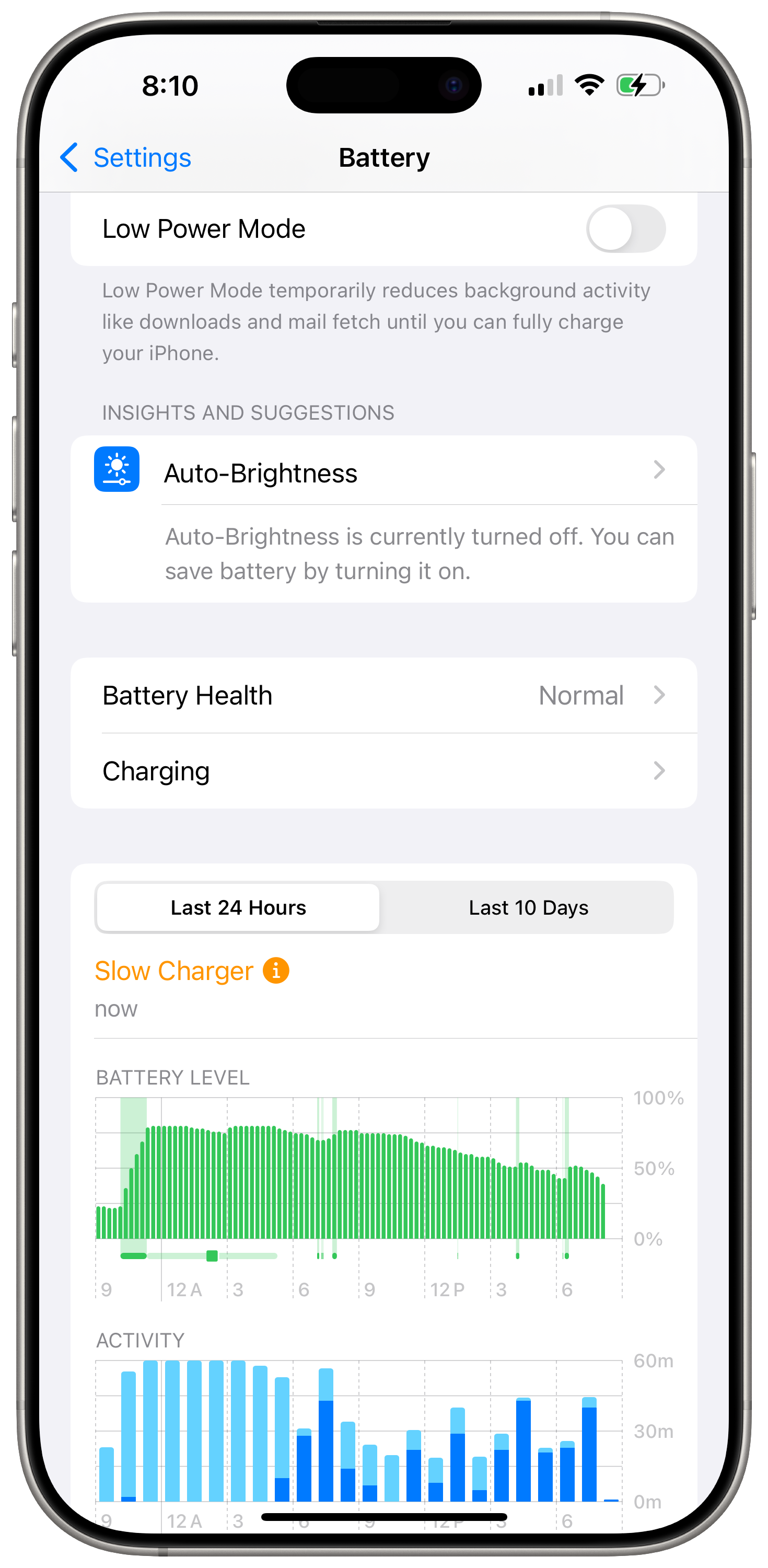Buy the M4 MacBook Pro if you are a true display enthusiast.
The new MacBook Pro has been lauded for its M4 line of chips and increased RAM for the same price as last year.
Now we have even more great news.
It turns out that Apple has updated the displays without mention to a quantum dot display, which provides better motion performance and punchier colors.
Ross Young, who has over 25 years in the display industry, has confirmed the transition to quantum dot display film.
Even the blur busters confirmed the M4’s visual performance vs an M1 MacBook.
The new MacBook Pro has been lauded for its M4 line of chips and increased RAM for the same price as last year.
Now we have even more great news.
It turns out that Apple has updated the displays without mention to a quantum dot display, which provides better motion performance and punchier colors.
Ross Young, who has over 25 years in the display industry, has confirmed the transition to quantum dot display film.
Even the blur busters confirmed the M4’s visual performance vs an M1 MacBook.
3 security reasons why you should upgrade to iOS 18.
iOS 18 is Apple’s latest software update for iPhones, and with it you get 3 very important security features that will make it harder for others to snoop around your devices and make it easier for you to manage your ever-growing digital footprint.
1. Passwords app
This is an underrated feature, but having a dedicated Passwords app from Apple breaks the barrier for most people to start organizing their passwords. Apple already had its own password manager in the past, but it was buried in the Settings app making it hard for most people to use.
You can even create shared group where you can share passwords with others, which is great for families.
The app also has a built verification code system like Google Authenticator, so you can save all your 2-factor authentication codes all in one place. (do they sync over the cloud?)
You can even create new passwords from the app so you don’t have to come up with them yourself. Check out Apple’s website for more info on the passwords app.
2. Locking and hiding your apps
Every app can now require authentication, either via Face ID or Touch ID. Simply tap and hold any app, and select the “Require Face ID” option (It will say Touch ID if you have an iPhone SE 2nd gen or later). This is an easy and secure way to protect your most private information from people who also might share your device.
For all 3rd party apps, you can also require Face ID and hide the app from your homescreen. This does also disable notifications and critical alerts from the app, so be careful.
To “un-hide” the apps, you just need to go to your hidden apps folder under App Library, and tap on it to initiate Face ID, and it will reveal the hidden apps. Touch and hold the app of your choice and select, “Don’t require Face ID.”
3. “Inactivity Reboot”
This is the hero feature of iOS 18.
This feature was added by Apple in iOS 18.1 as an extra security and safety measure against hackers and thieves. If your phone goes unused for 3 days (72 hours to be exact), the phone automatically reboots itself even if it has plenty of battery power.
It was initially thought to be 4 days, but it has been confirmed to be 72 hours.
This reboot puts your iPhone in a more secure state, also known as “Before First Unlock,” or BFU state. Every time your iPhone reboots, it requires your password before it enables Touch ID or Face ID, making it harder for hackers to retrieve information from the phone with older hacking devices since the data is encrypted.
Per TechCrunch:
“Inactivity reboot” effectively puts iPhones in a more secure state by locking the user’s encryption keys in the iPhone’s secure enclave chip.
Once someone unlocks their phone with their password, the phone is now in “After First Unlock,” state or AFU.
Security researchers use their own simplified terms. Phones that have had their password entered are “hot” devices, while freshly rebooted phones are “cold” devices:
Tihmstar said that many forensic companies focus on “hot” devices in an AFU state, because at some point the user entered their correct passcode, which is stored in the memory of the iPhone’s secure enclave. By contrast, “cold” devices are far more difficult to compromise because their memory cannot be easily extracted once the phone restarts.
Although it might be a nuisance for law enforcement, it is another deterrent for thieves and hackers until they find more sophisticated ways to steal data from your iPhone.
For the general consumer, it is another victory for data privacy and security.
iOS 18 is Apple’s latest software update for iPhones, and with it you get 3 very important security features that will make it harder for others to snoop around your devices and make it easier for you to manage your ever-growing digital footprint.
1. Passwords app
This is an underrated feature, but having a dedicated Passwords app from Apple breaks the barrier for most people to start organizing their passwords. Apple already had its own password manager in the past, but it was buried in the Settings app making it hard for most people to use.
You can even create shared group where you can share passwords with others, which is great for families.
The app also has a built verification code system like Google Authenticator, so you can save all your 2-factor authentication codes all in one place.
You can even create new passwords from the app so you don’t have to come up with them yourself. Check out Apple’s website for more info on the passwords app.
2. Locking and hiding your apps
Every app can now require authentication, either via Face ID or Touch ID. Simply tap and hold any app, and select the “Require Face ID” option (It will say Touch ID if you have an iPhone SE 2nd gen or later). This is an easy and secure way to protect your most private information from people who also might share your device.
For all 3rd party apps, you can also require Face ID and hide the app from your homescreen. This does also disable notifications and critical alerts from the app, so be careful.
To “un-hide” the apps, you just need to go to your hidden apps folder under App Library, and tap on it to initiate Face ID, and it will reveal the hidden apps. Touch and hold the app of your choice and select, “Don’t require Face ID.”
3. “Inactivity Reboot”
This is the hero feature of iOS 18.
This feature was added by Apple in iOS 18.1 as an extra security and safety measure against hackers and thieves. If your phone goes unused for 3 days (72 hours to be exact), the phone automatically reboots itself even if it has plenty of battery power.
It was initially thought to be 4 days, but it has been confirmed to be 72 hours.
This reboot puts your iPhone in a more secure state, also known as “Before First Unlock,” or BFU state. Every time your iPhone reboots, it requires your password before it enables Touch ID or Face ID, making it harder for hackers to retrieve information from the phone with older hacking devices since the data is encrypted.
Per TechCrunch:
“Inactivity reboot” effectively puts iPhones in a more secure state by locking the user’s encryption keys in the iPhone’s secure enclave chip.
Once someone unlocks their phone with their password, the phone is now in “After First Unlock,” state or AFU.
Security researchers use their own simplified terms. Phones that have had their password entered are “hot” devices, while freshly rebooted phones are “cold” devices:
Tihmstar said that many forensic companies focus on “hot” devices in an AFU state, because at some point the user entered their correct passcode, which is stored in the memory of the iPhone’s secure enclave. By contrast, “cold” devices are far more difficult to compromise because their memory cannot be easily extracted once the phone restarts.
Although it might be a nuisance for law enforcement, it is another deterrent for thieves and hackers until they find more sophisticated ways to steal data from your iPhone.
For the general consumer, it is another victory for data privacy and security.
AirPods Pro 2 gets approval to be used as a clinical-grade hearing aid.
The engineering put into the AirPods Pro 2 is just phenomenal, but it also begs the question:
What percentage of hearing loss can be attributed to AirPods?
Or the even bigger question:
Since Apple was part of the music revolution with the iPod in 2001, what percentage of hearing loss can be attributed to Apple?
It’s not fair to blame Apple for hearing loss since they’re not forcing anyone to listen to music (or anything else) on absurdly high volumes, but it’s still something to think about.
At least they’re trying to raise awareness and fix it with the newly updated AirPods Pro 2.
The engineering put into the AirPods Pro 2 is just phenomenal, but it also begs the question:
What percentage of hearing loss can be attributed to AirPods?
Or the even bigger question:
Since Apple was part of the music revolution with the iPod in 2001, what percentage of hearing loss can be attributed to Apple?
It’s not fair to blame Apple for hearing loss since they’re not forcing anyone to listen to music (or anything else) on absurdly high volumes, but it’s still something to think about.
At least they’re trying to raise awareness and fix it with the newly updated AirPods Pro 2.
How to tell if your iPhone is charging slow.
Tim Hardwick from MacRumors:
In iOS 18, Apple has introduced a clever new way to identify if your iPhone charging setup is running at less than optimal speeds. The new feature appears directly in Settings, making it easy to spot when you're not getting the fastest possible charge.
This is a good way to test out any suspicious 3rd party chargers that claim fast charging when in fact they are not. Just go to Settings > Battery, and you will see the slow charger warning.
The article also contains more interesting details about other factors that cause slower charging:
If you keep accessories like headphones connected during wireless charging, your device automatically limits power to 7.5W to meet safety standards. Running demanding apps, playing graphics-intensive games, or streaming video at high brightness while charging can also reduce charging speeds as your iPhone manages power and heat. Lastly, it's worth bearing in mind that charging in a warm environment may cause your iPhone to temporarily pause charging until the temperature falls.
The slow charging warning is not something to be alarmed about as Apple clarifies on their website:
With iOS 18, if iOS detects that your charging experience could be improved, you'll see a Slow Charger message in Settings > Battery. This doesn’t mean that there’s anything wrong with your iPhone or charger; it just means that your iPhone could charge faster by using a higher-wattage charger.
I did verify that my 8-foot USB-C cable rated at 240W connected to an Apple 67W power brick was slow charging my iPhone, which was a surprise to me.
Tim Hardwick from MacRumors:
In iOS 18, Apple has introduced a clever new way to identify if your iPhone charging setup is running at less than optimal speeds. The new feature appears directly in Settings, making it easy to spot when you're not getting the fastest possible charge.
This is a good way to test out any suspicious 3rd party chargers that claim fast charging when in fact they are not. Just go to Settings > Battery, and you will see the slow charger warning:
The article also contains more interesting details about other factors that cause slower charging:
If you keep accessories like headphones connected during wireless charging, your device automatically limits power to 7.5W to meet safety standards. Running demanding apps, playing graphics-intensive games, or streaming video at high brightness while charging can also reduce charging speeds as your iPhone manages power and heat. Lastly, it's worth bearing in mind that charging in a warm environment may cause your iPhone to temporarily pause charging until the temperature falls.
The slow charging warning is not something to be alarmed about as Apple clarifies on their website:
With iOS 18, if iOS detects that your charging experience could be improved, you'll see a Slow Charger message in Settings > Battery. This doesn’t mean that there’s anything wrong with your iPhone or charger; it just means that your iPhone could charge faster by using a higher-wattage charger.
I did verify that my 8-foot USB-C cable rated at 240W connected to an Apple 67W power brick was slow charging my iPhone, which was a surprise to me.
Some of the best wallpapers for your desktop.
Filip Chudzinski has some great wallpapers he managed to make inspired by, “the immaculate interior design
of Apple Stores around the world.”
I have used these on my Mac for nearly a year, and they’re great.
Filip Chudzinski has some great wallpapers he managed to make inspired by, “the immaculate interior design
of Apple Stores around the world.”
I have used these on my Mac for nearly a year, and they’re great.
The iPhone 16 camera control button is a worse shutter button.
Took my kids go-karting this past weekend, and since I was far away, I used the 5x telephoto zoom to capture some photos. Not only did I not use the camera control button to snap photos, but I purposely avoided it (which is very easy to do).
5x zoom is already a bit unstable when it comes to taking photos, and to add more instability with the physical shutter button would have resulted in worse photos than just touching the screen.
Buy this phone for the great camera, not for the lackluster camera button.
Took my kids go-karting this past weekend, and since I was far away, I used the 5x telephoto zoom to capture some photos. Not only did I not use the camera control button to snap photos, but I purposely avoided it (which is very easy to do).
5x zoom is already a bit unstable when it comes to taking photos, and to add more instability with the physical shutter button would have resulted in worse photos than just touching the screen.
Buy this phone for the great camera, not for the lackluster camera button.
M4 Mac Mini - can you actually upgrade the storage after purchase?
Yes, you can technically upgrade the storage after purchasing the new Mac mini, but it won’t be easy. If you need a lot of storage and you prefer not to buy any external storage, just upgrade the device through Apple when purchasing. This process could void your warranty and will be more expensive if you mess up.
Yes, you can technically upgrade the storage after purchasing the new Mac mini, but it won’t be easy. If you need a lot of storage and you prefer not to buy any external storage, just upgrade the device through Apple when purchasing. This process could void your warranty and will be more expensive if you mess up.
Aluminum Jet Black vs Titanium Slate Apple Watch Series 10 vs Black Ultra 2- which finish is more durable?
Hodinkee’s review of the Apple Watch Series 10 and the Black Ultra 2 by Tantan Wang led me down a rabbit hole about watch durability. Here is what he said about the Jet Black Apple Watch production process:
Apple achieves this finish by fully polishing the case, anodizing the aluminum, then using a black dye that gets fully absorbed into the case (not a traditional coating like PVD). The case is sealed and you get a deep black like I've never seen before on an Apple Watch, even the older DLC steel versions, and is way smoother to the touch than any watch with a black coating on it.
The titanium Series 10 watches are coated with a Physical Vapor Deposition (PVD) coating, and the Black Ultra 2 is coated with a Diamond-like Carbon (DLC) coating.
Which is the most durable? Wang describes this in another article:
To frame our reference, 316L steel has a hardness of around 150HV on the Vickers scale. When looking at many PVD supplier websites, it looks like many common PVD treatments will yield 2500-2800HV….In my personal experience, many of the black PVD-coated watches that I've owned have started seeing wear in less than a year. It's part of the charm, but for those who are obsessed with the condition of their watches, PVD may not be the way to go…
With DLC, you get something that is extremely hard to scratch and can range from matte anthracite to deep gloss black, based on the proportion of the carbon mix. Looking at some supplier websites, DLC coatings can commonly range from 5000-9000HV for hardness. For reference, a diamond is rated at 10000HV on the Vickers scale.
To summarize simply:
Jet Black Series 10 - black dye coating - hardness level unknown - retail price $399
Titanium Slate Series 10 - PVD coating - hardness level 2500-2800HV - retail price $699
Black Ultra 2 - DLC coating - hardness level 5000-9000HV - retail price $799
The Jet Black is on paper the least durable of the bunch. I am sure the ink coating is much cheaper and allows Apple to keep the same price for the Jet Black vs the other aluminum finishes. DLC coatings are the most expensive and naturally more durable, but all of these watches will still show bare metal when hit hard.
For day to day bumps, each of these watches should do just fine.
Check out Wang’s piece if you really want to nerd out about black watch case coatings.
Hodinkee’s review of the Apple Watch Series 10 and the Black Ultra 2 by Tantan Wang led me down a rabbit hole about watch durability. Here is what he said about the Jet Black Apple Watch production process:
Apple achieves this finish by fully polishing the case, anodizing the aluminum, then using a black dye that gets fully absorbed into the case (not a traditional coating like PVD). The case is sealed and you get a deep black like I've never seen before on an Apple Watch, even the older DLC steel versions, and is way smoother to the touch than any watch with a black coating on it.
The titanium Series 10 watches are coated with a Physical Vapor Deposition (PVD) coating, and the Black Ultra 2 is coated with a Diamond-like Carbon (DLC) coating.
Which is the most durable? Wang describes this in another article:
To frame our reference, 316L steel has a hardness of around 150HV on the Vickers scale. When looking at many PVD supplier websites, it looks like many common PVD treatments will yield 2500-2800HV….In my personal experience, many of the black PVD-coated watches that I've owned have started seeing wear in less than a year. It's part of the charm, but for those who are obsessed with the condition of their watches, PVD may not be the way to go…
With DLC, you get something that is extremely hard to scratch and can range from matte anthracite to deep gloss black, based on the proportion of the carbon mix. Looking at some supplier websites, DLC coatings can commonly range from 5000-9000HV for hardness. For reference, a diamond is rated at 10000HV on the Vickers scale.
To summarize simply:
Jet Black Series 10 - black dye coating - hardness level unknown - retail price $399
Titanium Slate Series 10 - PVD coating - hardness level 2500-2800HV - retail price $699
Black Ultra 2 - DLC coating - hardness level 5000-9000HV - retail price $799
The Jet Black is on paper the least durable of the bunch. I am sure the ink coating is much cheaper and allows Apple to keep the same price for the Jet Black vs the other aluminum finishes. DLC coatings are the most expensive and naturally more durable, but all of these watches will still show bare metal when hit hard.
For day to day bumps, each of these watches should do just fine.
Check out Wang’s piece if you really want to nerd out about black watch case coatings.
Apple Watch Magnetic Link Band Impressions
I tried this band on with the Slate Titanium Series 10 watch. It was very comfortable on the wrist and the magnetic attachment was strong enough to make me confident that it won’t accidentally fall off with even the harshest of movements.
I noticed that all the color options for the link band are dark colors, probably because it would stain easily from sweat and just daily normal use. I could also tell it was made from microtwill and not leather, which is a shame. It won’t age as well as leather would, and leather gives off a more premium feel.
That being said, this is not a band you would use when working out. It is more suited for professional use or special occasions.
At $99, I would rather get the Milanese loop which is more durable and just as classy.
I tried this band on with the Slate Titanium Series 10 watch. It was very comfortable on the wrist and the magnetic attachment was strong enough to make me confident that it won’t accidentally fall off with even the harshest of movements.
I noticed that all the color options for the link band are dark colors, probably because it would stain easily from sweat and just daily normal use. I could also tell it was made from microtwill and not leather, which is a shame. It won’t age as well as leather would, and leather gives off a more premium feel.
That being said, this is not a band you would use when working out. It is more suited for professional use or special occasions.
At $99, I would rather get the Milanese loop which is more durable and just as classy.
Jet Black Apple Watch vs Slate Titanium - can you tell the difference?
I went to an Apple Store yesterday and got to try on the Slate Titanium Apple Watch with the magnetic link band.
The slate is a shade or two lighter than the Jet Black, but I feel more confident with the slate watch since it is more durable and the screen is made of sapphire. I honestly thought I was holding the jet black watch at first, but I had to turn it around and read the back to confirm that it was in fact the titanium slate watch.
That alone is reassuring for those who want the Jet Black but are leaning towards the Slate Titanium. You can’t really tell the difference in color unless they are side by side, and even then it’s very miniscule.
If you’re low on funds, get the Jet Black, but make sure you inspect its quality.
If you don’t mind spending the extra $250-$300 on the Slate Titanium, you won’t regret it.
Either way, don’t buy from Apple since you can get good discounts on Amazon right now.
Here are two shots of the Jet Black (outdoor photos) vs the Slate Titanium (in Apple store).
Do you see any significant difference?
I went to an Apple Store yesterday and got to try on the Slate Titanium Apple Watch with the magnetic link band.
The slate is a shade or two lighter than the Jet Black, but I feel more confident with the slate watch since it is more durable and the screen is made of sapphire. I honestly thought I was holding the jet black watch at first, but I had to turn it around and read the back to confirm that it was in fact the titanium slate watch.
That alone is reassuring for those who want the Jet Black but are leaning towards the Slate Titanium. You can’t really tell the difference in color unless they are side by side, and even then it’s very miniscule.
If you’re low on funds, get the Jet Black, but make sure you inspect its quality.
If you don’t mind spending the extra $250-$300 on the Slate Titanium, you won’t regret it.
Either way, don’t buy from Apple since you can get good discounts on Amazon right now.
Here are two shots of the Jet Black (outdoor photos) vs the Slate Titanium (in Apple store).
Do you see any significant difference?
M4 MacBook Pro nano-texture display - what the experts are saying.
The new M4 MacBook Pro comes with the option of a new nano-texture display, which is the first time we are getting a matte display on an Apple laptop in years.
Should you get the $150 option? Whether you go 14-inch for 16-inch, here is what the experts are saying:
The new M4 MacBook Pro comes with the option of a new nano-texture display, which is the first time we are getting a matte display on an Apple laptop in years.
Should you get the $150 option? Whether you go 14-inch for 16-inch, here is what the experts are saying:
The Verge:
As for doing my edits on the nano-texture display, I know glossy screens have a slightly deeper contrast, but I love not worrying about glare. I’m not exclusively editing in a dark room with a hooded reference monitor, and I like the flexibility of working in places with less-than-ideal lighting conditions. The convenience of the nano-texture far outweighs any slight technical advantage of a glossy display. And at $150, it’s a worthwhile upgrade for visual pros.
Their description sounds great, but their review images don’t seem that convincing. Take a look for yourself. The nano-texture display is on the right:
Source: The Verge
Source: The Verge
I frequently use my laptop outside. If it’s a nice day, I will sit in my backyard under a redwood tree and write. I did so for this article, in fact, and spent some time trying to counteract the afternoon sun shining through the branches with the new screen brightness and nano-texture display.
The results were very good. True, not even the nano-texture display can really defeat the sun shining directly into the screen and reflecting into my eyes. But beyond that extreme condition, it defeated all other forms of glare easily. Using a nano-texture-covered display is a little weird—the reflections just stop at the screen edge, as if by magic. It works incredibly well. And most of the time, in more normal lighting conditions, I didn’t really notice the nano-texture being there. Yes, if you look closely, you will notice a light scatter that reduces contrast a bit.
More praise, but no photos really showing a good comparison.
If we go to some video reviewers, we get a better idea of what to expect. Dave2D does a nice comparison between the two displays and the difference is night and day.
Same with Bobby Tonelli, who says that the nano-texture is amazing and, “there’s no degradation in contrast.”
Final Conclusions
If you are someone who hates glare and has to work in different lighting environments, you should opt for the nano-texture display. If you are someone who values every bit of contrast and punchy colors your display can offer and are willing to deal with glare, then go for the standard display and save $150.
If I were to get one of these laptops, I would go for the glossy display since I don’t work under harsh lighting and I would rather have the maximum amount of vibrancy from the display.
Plus I would save $150.
What features do older iPhones get with iOS18.1?
Great writeup by Chance Miller showing all the features you get even if your iPhone doesn’t support Apple Intelligence.
Apple Intelligence is only supported on the iPhone 15 Pro and Pro Max, and all iPhone 16 models.
If you have an older iPhone, then check out the link to see what features you will get with iOS 18.1.
The best feature in my opinion the ability to drag and drop files from your iPhone to your Mac and vice versa:
Making good on its promise from WWDC, iPhone Mirroring now supports the ability to easily drag and drop files between your iPhone and your Mac. This feature requires both iOS 18.1 and macOS Sequoia 15.1. Then, when you’re using iPhone Mirroring, you can wirelessly move files back and forth just by dragging and dropping.
Great writeup by Chance Miller showing all the features you get even if your iPhone doesn’t support Apple Intelligence.
Apple Intelligence is only supported on the iPhone 15 Pro and Pro Max, and all iPhone 16 models.
If you have an older iPhone, then check out the link to see what features you will get with iOS 18.1.
The best feature in my opinion the ability to drag and drop files from your iPhone to your Mac and vice versa:
Making good on its promise from WWDC, iPhone Mirroring now supports the ability to easily drag and drop files between your iPhone and your Mac. This feature requires both iOS 18.1 and macOS Sequoia 15.1. Then, when you’re using iPhone Mirroring, you can wirelessly move files back and forth just by dragging and dropping.
Jet Black Apple Watch Replacement was worse - part 4
I was excited to get my replacement Jet Black Series 10 Apple Watch, and after unboxing it in a dimly lit room, all looked good. I didn’t have a chance to set it up, but I carefully tucked it in my drawer since I had to get ready for work.
The next day, I actually looked at it under some light, and there it was, a huge scratch that was on the body of the watch..
I was excited to get my replacement Jet Black Series 10 Apple Watch, and after unboxing it in a dimly lit room, all looked good. I didn’t have a chance to set it up, but I carefully tucked it in my drawer since I had to get ready for work.
The next day, I actually looked at it under some light, and there it was, a huge scratch that was on the body of the watch:
It’s clearly visible even from a distance.
Remember, this is a brand new watch with new watch packaging.
You can clearly see the much longer scratch straight out of the box. It is located in the same general area, which is the flat-panel border between the screen and the body, but this time on the lower-left side instead of the bottom.
This was worse than the previous defect.
I called Apple again, and after 3 confusing phone calls where I was told one thing and got something else, they agreed to process a full refund for me. I told them I don’t want to keep going through replacements and hoping for the best and I would rather get the titanium watch instead since it won’t have this problem.
Not only will I get my refund, but they were kind enough to offer me a $50 voucher towards any of their products. It’s not a regular gift card, and I have to call them back to claim that $50 over the phone.
From what I have been through over the past few weeks, Apple support over the phone is the way to go. Store personnel are nice but they are limited as to what they can do. They are just as nice over the phone, but they can bend some of the rules the stores cannot.
Although my Jet Black experience was not what I hoped for, I am still satisfied with the service I received.
Buying a MacBook this holiday season? Avoid this one!
Now that Apple has made 16GB of RAM the standard for all their Macs, there will be plenty of sales and deals for the 8GB models to get them out of companies’ warehouses.
Amazon has already started discounting the M2 MacBook Air base model which has 8GB of RAM and 256GB SSD storage for $699.
Yes $699.
That sounds like a great deal, but it is a trap.
Do not buy this MacBook, even at that price.
The base M2 Air model was crippled with slow hard drive speeds, making them unsuitable for most people who do or plan to do even basic creative workloads. This includes middle schoolers all the way to professionals.
The minute you start doing something demanding, your laptop will noticeably slow down. This problem was known well enough in the tech community that others started writing about it and making videos to show how the previous generation M1 MacBook Air was superior.
Here’s what Dan Seifert said from The Verge:
…slower storage speeds can impact a number of tasks, including file transfers, and can also slow down overall performance since Macs use SSD space as temporary memory (swap memory) when their onboard RAM is used up.
That said, will these particular differences impact you? People the Air is marketed to will likely not see a life-changing contrast between the 256GB and 512GB models when it comes to everyday performance. I ran two 4K YouTube videos over 25 open Chrome tabs for 30 minutes on both machines without either needing to dip into swap memory.
This sounds fast enough for web browsing if that’s all you plan on doing, but Max Tech has shown in multiple videos how the slow SSD hard drive on the base model can slow down a computer while doing one performance task, such as photo editing while browsing the web.
The slow SSDs were such a problem that Apple fixed the issue when the M3 models came out a year and a half later.
The base M2 MacBook Air finds itself in a weird situation because it doesn’t really have a target market.
If you just want a cheap laptop that performs well and better than the $699 M2 Air, you can get the M1 Air brand new for $50 cheaper at Walmart at $649. How does it perform better? It has a better heat sink and dual SSD channels allowing faster hard drive speeds. You will get faster data transfers and also better performance when the computer uses the SSD as RAM for multitasking.
If you want a lot of performance out of your laptop, the base M2 Air is not even on your radar.
When you include Apple Intelligence and how much resources it will eventually use up, the base M2 Air will age poorly in performance and will cost you more money in the long run.
Now that Apple has made 16GB of RAM the standard for all their Macs, there will be plenty of sales and deals for the 8GB models to get them out of companies’ warehouses.
Amazon has already started discounting the M2 MacBook Air base model which has 8GB of RAM and 256GB SSD storage for $699.
Yes $699.
That sounds like a great deal, but it is a trap.
Do not buy this MacBook, even at that price.
The base M2 Air model was crippled with slow hard drive speeds, making them unsuitable for most people who do or plan to do even basic creative workloads. This includes middle schoolers all the way to professionals.
The minute you start doing something demanding, your laptop will noticeably slow down. This problem was known well enough in the tech community that others started writing about it and making videos to show how the previous generation M1 MacBook Air was superior.
Here’s what Dan Seifert said from The Verge:
…slower storage speeds can impact a number of tasks, including file transfers, and can also slow down overall performance since Macs use SSD space as temporary memory (swap memory) when their onboard RAM is used up.
That said, will these particular differences impact you? People the Air is marketed to will likely not see a life-changing contrast between the 256GB and 512GB models when it comes to everyday performance. I ran two 4K YouTube videos over 25 open Chrome tabs for 30 minutes on both machines without either needing to dip into swap memory.
This sounds fast enough for web browsing if that’s all you plan on doing, but Max Tech has shown in multiple videos how the slow SSD hard drive on the base model can slow down a computer while doing one performance task, such as photo editing while browsing the web.
The slow SSDs were such a problem that Apple fixed the issue when the M3 models came out a year and a half later.
The base M2 MacBook Air finds itself in a weird situation because it doesn’t really have a target market.
If you just want a cheap laptop that performs well and better than the $699 M2 Air, you can get the M1 Air brand new for $50 cheaper at Walmart at $649. How does it perform better? It has a better heat sink and dual SSD channels allowing faster hard drive speeds. You will get faster data transfers and also better performance when the computer uses the SSD as RAM for multitasking.
If you want a lot of performance out of your laptop, the base M2 Air is not even on your radar.
When you include Apple Intelligence and how much resources it will eventually use up, the base M2 Air will age poorly in performance and will cost you more money in the long run.
Apple will fix your iPhone 14 Plus’ Rear Camera issue for free.
Michael Burkhardt from 9to5Mac:
Apple today has launched a new service program for iPhone 14 Plus models, where a ‘very small percentage’ of devices may show no rear camera preview. This is the first iPhone service program in a couple years, with the last one being in 2021 where some iPhone 12 models experienced an earpiece speaker problem.
This new service program is for iPhone 14 Plus models sold between April 10th, 2023 and April 28th, 2024 – potentially affecting around a year of iPhone 14 Plus models. iPhone 14 Plus launched in September 2022, so the issue didn’t pop up until later on.
You can check whether or not your iPhone 14 Plus is impacted by inputting your serial number on Apple’s website. If you’re impacted, Apple will fix the issue free of charge, presuming your iPhone has no other forms of damage.
Apple states that this program covers eligible iPhone 14 Plus models for 3 years after the original date of purchase. Additionally, if you paid to have your iPhone 14 Plus serviced for this issue, you can request a refund.
It’s funny how Apple always mentions a “very small percentage” of devices are having this issue.
It’s also funny that Apple releases these website updates on Fridays, right at the end of the weekly news cycle.
Either way it’s good to be informed when Apple has a new recall because consumers can take advantage of this to get free repairs.
It can also be a way to get a new lease on life from your products.
I remember when the 1st generation AirPods Pro had the “crackling sound” recall, and I was able to get each AirPod exchanged. The first one died 6 months after buying them, and the second AirPod died 6 months after that.
They will be 5 years old in January, and one of the reasons I believe they have lasted this long is because I got them both replaced.
iPhone 14 Plus owners that have this problem could be in for a treat as well. Not sure how the repair process will work, but if they just give you a device replacement, you will end up with essentially a brand new iPhone with a fresh screen and battery, and save yourself from having to buy a new device.
Check out the details here, along with their service programs.
Michael Burkhardt from 9to5Mac:
Apple today has launched a new service program for iPhone 14 Plus models, where a ‘very small percentage’ of devices may show no rear camera preview. This is the first iPhone service program in a couple years, with the last one being in 2021 where some iPhone 12 models experienced an earpiece speaker problem.
This new service program is for iPhone 14 Plus models sold between April 10th, 2023 and April 28th, 2024 – potentially affecting around a year of iPhone 14 Plus models. iPhone 14 Plus launched in September 2022, so the issue didn’t pop up until later on.
You can check whether or not your iPhone 14 Plus is impacted by inputting your serial number on Apple’s website. If you’re impacted, Apple will fix the issue free of charge, presuming your iPhone has no other forms of damage.
Apple states that this program covers eligible iPhone 14 Plus models for 3 years after the original date of purchase. Additionally, if you paid to have your iPhone 14 Plus serviced for this issue, you can request a refund.
It’s funny how Apple always mentions a “very small percentage” of devices are having this issue.
It’s also funny that Apple releases these website updates on Fridays, right at the end of the weekly news cycle.
Either way it’s good to be informed when Apple has a new recall because consumers can take advantage of this to get free repairs.
It can also be a way to get a new lease on life from your products.
I remember when the 1st generation AirPods Pro had the “crackling sound” recall, and I was able to get each AirPod exchanged. The first one died 6 months after buying them, and the second AirPod died 6 months after that.
They will be 5 years old in January, and one of the reasons I believe they have lasted this long is because I got them both replaced.
iPhone 14 Plus owners that have this problem could be in for a treat as well. Not sure how the repair process will work, but if they just give you a device replacement, you will end up with essentially a brand new iPhone with a fresh screen and battery, and save yourself from having to buy a new device.
Check out the details here, along with their service programs.
Can you return Apple products after 14 days?
If you have buyer's remorse after just buying an M2 iMac or Mac mini from Apple, you still have a chance at returning it and buying one of the new M4 models.
There is another return window that isn't really advertised by Apple, but you can return your product within 30 days.
This is not a guarantee, but I have successfully returned products to Apple after 14 days, and less than 30 days.
I did this with the Vision Pro and returned it right on the 30 day mark.
I also did this recently with the Apple Watch Series 10, which was beyond 30 days, but that was an even exchange since I still wanted the watch.
If you go in store, you are less likely to get this extended return window, as their room for making exceptions is limited (their words).
If you call Apple and ask for a return and refund, they are more likely to accommodate as they have more leeway to make exceptions (also their words).
If you have buyer's remorse after just buying an M2 iMac or Mac mini from Apple, you still have a chance at returning it and buying one of the new M4 models.
There is another return window that isn't really advertised by Apple, but you can return your product within 30 days.
This is not a guarantee, but I have successfully returned products to Apple after 14 days, and less than 30 days.
I did this with the Vision Pro and returned it right on the 30 day mark.
I also did this recently with the Apple Watch Series 10, which was beyond 30 days, but that was an even exchange since I still wanted the watch.
If you go in store, you are less likely to get this extended return window, as their room for making exceptions is limited (their words).
If you call Apple and ask for a return and refund, they are more likely to accommodate as they have more leeway to make exceptions (also their words).
Calling Apple to resolve my Jet Black Apple Watch defect - part 3
I finally got a chance to call Apple about the defect in my Jet Black Apple Watch. I told them about how there is a piece of bare unpainted silver aluminum that is exposed and how it takes away from the Jet Black experience. It seems like a manufacturing defect since the spot where the coating has come off is right where the screen meets the body.
If I was the one who scraped the watch, the screen would also have taken damage, but the screen is perfect.
The Apple representatives were able to validate my claim with photos that I sent them through their internal portal, and they said since I just got the watch a little bit over a month ago, we can just take this back as a return and we will send you a new watch!
I was quite surprised by that, but I was happy that they were addressing the issue.
What they basically did was process my watch as a returned item like it was still within 14 days, and then they sent a replacement unit out free of charge. I’m still waiting on the new watch, but I will give it a close inspection when it arrives.
I told them on the phone that I did go to a store a week ago to address this issue, and they confirmed verbally with me that when you call Apple instead of going in-store, they have more leeway to accommodate for certain issues.
I can confirm this is true because when I had the Vision Pro, they told me over the phone that we are offering people a one-month return window since there are many challenges with people finding the right size and fitment for their face. I did have to swap out a face shield at least once, but I was still not able to get a good fit, and ended up returning the Vision Pro about a month later.
If you need to get assistance from Apple and they can’t meet your expectations when you go in store, it might be worth your while to give them a call. Be courteous, friendly, and thorough with your explanation, and odds are they will try to accommodate you as best as they can.
I finally got a chance to call Apple about the defect in my Jet Black Apple Watch. I told them about how there is a piece of bare unpainted silver aluminum that is exposed and how it takes away from the Jet Black experience. It seems like a manufacturing defect since the spot where the coating has come off is right where the screen meets the body.
If I was the one who scraped the watch, the screen would also have taken damage, but the screen is perfect.
The Apple representatives were able to validate my claim with photos that I sent them through their internal portal, and they said since I just got the watch a little bit over a month ago, we can just take this back as a return and we will send you a new watch!
I was quite surprised by that, but I was happy that they were addressing the issue.
What they basically did was process my watch as a returned item like it was still within 14 days, and then they sent a replacement unit out free of charge. I’m still waiting on the new watch, but I will give it a close inspection when it arrives.
I told them on the phone that I did go to a store a week ago to address this issue, and they confirmed verbally with me that when you call Apple instead of going in-store, they have more leeway to accommodate for certain issues.
I can confirm this is true because when I had the Vision Pro, they told me over the phone that we are offering people a one-month return window since there are many challenges with people finding the right size and fitment for their face. I did have to swap out a face shield at least once, but I was still not able to get a good fit, and ended up returning the Vision Pro about a month later.
If you need to get assistance from Apple and they can’t meet your expectations when you go in store, it might be worth your while to give them a call. Be courteous, friendly, and thorough with your explanation, and odds are they will try to accommodate you as best as they can.
See the inside of your iPhone 16 Pro with these wallpapers.
Basic Apple Guy makes some of the best free wallpapers out there, and the new iPhone 16 Pro internal wallpapers have been released.
I had to go with silver for my white iPhone 16 Pro Max, and the combo is just amazing. It’s a shame you can’t see the hint of color from the Face ID camera lenses due to the Dynamic Island being in the way, but that’s kinda the point.
Check out his wallpapers here.
Basic Apple Guy makes some of the best free wallpapers out there, and the new iPhone 16 Pro internal wallpapers have been released.
I had to go with silver for my white iPhone 16 Pro Max, and the combo is just amazing. It’s a shame you can’t see the hint of color from the Face ID camera lenses due to the Dynamic Island being in the way, but that’s kinda the point.
Check out his wallpapers here.
The iPhone 16 Camera Control Button will make your photos worse.
To put it simply, pressing the physical camera control button versus tapping the shutter button on-screen makes it more likely that you will end up with a blurry photo.
Oh, the irony!
Especially if you one-hand your phone to take photos, you will definitely get blurrier photos since the force you put on the button will make your phone shake.
Apple was touting that they will update the button later this year with the ability to half-press the button to focus and a full press to take the photo.
This is even worse because your camera already does a really good job of focusing on your subject. If you really need to fine tune your focus point, the touch screen is the only way to select a focal point accurately and quickly.
I do love the button for quickly launching the app, but that's it. It will come in handy in emergency situations where you really need to grab a photo or video. For that it is invaluable since the button works every time. You can essentially start taking photos and videos even if you are blindfolded.
There is one limitation with video recording. After launching the camera, you have to press and hold the button for video recordings. When you let go of the button, the recording stops. A simple update should fix that to allow the recording to continue after letting go of the button.
To put it simply, pressing the physical camera control button versus tapping the shutter button on-screen makes it more likely that you will end up with a blurry photo.
Oh, the irony!
Especially if you one-hand your phone to take photos, you will definitely get blurrier photos since the force you put on the button will make your phone shake.
Apple was touting that they will update the button later this year with the ability to half-press the button to focus and a full press to take the photo.
This is even worse because your camera already does a really good job of focusing on your subject. If you really need to fine-tune your focus point, the touch screen is the only way to select a focal point accurately and quickly.
I do love the button for quickly launching the app, but that's it. It will come in handy in emergency situations where you really need to grab a photo or video. For that, it is invaluable since the button works every time. You can essentially start taking photos and videos even if you are blindfolded.
There is one limitation with video recording. After launching the camera, you have to press and hold the button for video recordings. When you let go of the button, the recording stops. A simple update should fix that to allow the recording to continue after letting go of the button.
Does Apple’s clear case with MagSafe turn yellow over time?
My wife has had the iPhone MagSafe clear case installed on her Gold 12 Pro Max since December 2020, and after over 3.5 years, I was surprised by what happened to the transparency of the case.
My wife has had the iPhone MagSafe clear case installed on her Gold 12 Pro Max since December 2020, and after over 3.5 years, I was surprised by what happened to the transparency of the case.
The edges of the case have purple fringing, but the back of the case is still perfectly clear. No yellowing in sight.
What I think is happening here is that during the manufacturing process, the parts of plastic that had to be heated up and bent upwards to make the sides are more "aged" due to the heating, and develop that purple fringing over time. Since the back of the phone is flat and the flow of plastic is uninterrupted, it keeps its clear color.
My wife drops her phone between 1-2 times a week (after doing some sleuthing), so her case has taken quite a beating. If you look at the pics below, you will notice that every corner has cracked, but not to the point where it has chipped off. The cracks are also internal allowing the case to still keep its structure intact. Think of it like the front windshield glass of a car. It cracks, but doesn’t shatter. The rigidity of the case is still good since putting the phone in and out of the case takes some effort, but it is looser than a new case like my 16 Pro Max.







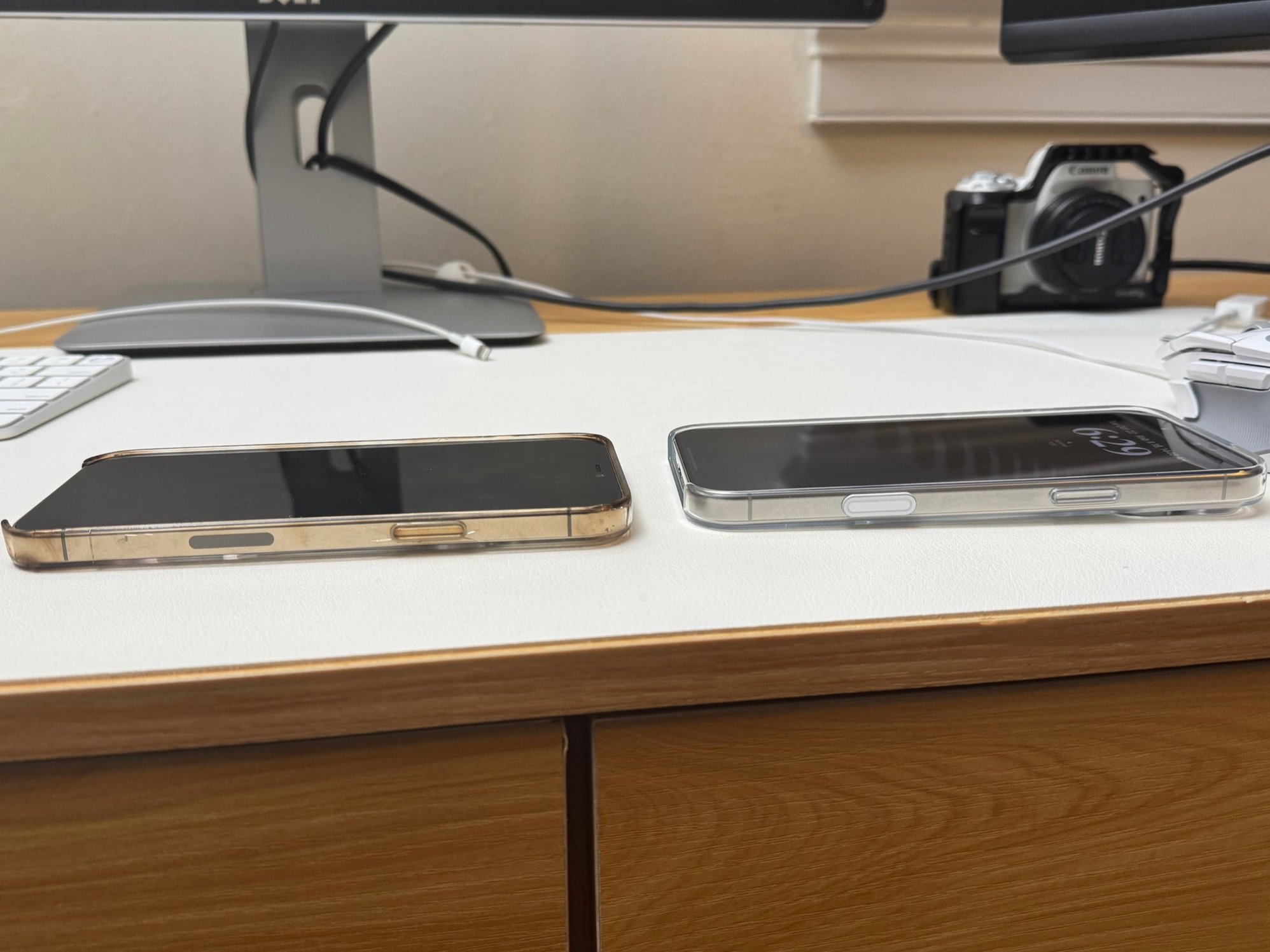



The discoloration kind of matches the gold tones of the iPhone, and it would be interesting to see what would have happened if the phone were silver or black. Would it still discolor the same way?
I got Apple's clear case for my 16 Pro Max, and although it does look pretty nice, we will see what happens over time.
The important thing is after nearly 4 years of abuse, my wife's phone hasn't cracked or dented in the front or back. She has plenty of scratches on the screen, but that’s not the case’s fault. I would say I’m impressed by the durability of the clear case, even though it looks like hell. It’s usually on sale as well (got it at Best Buy for $39 vs $49).