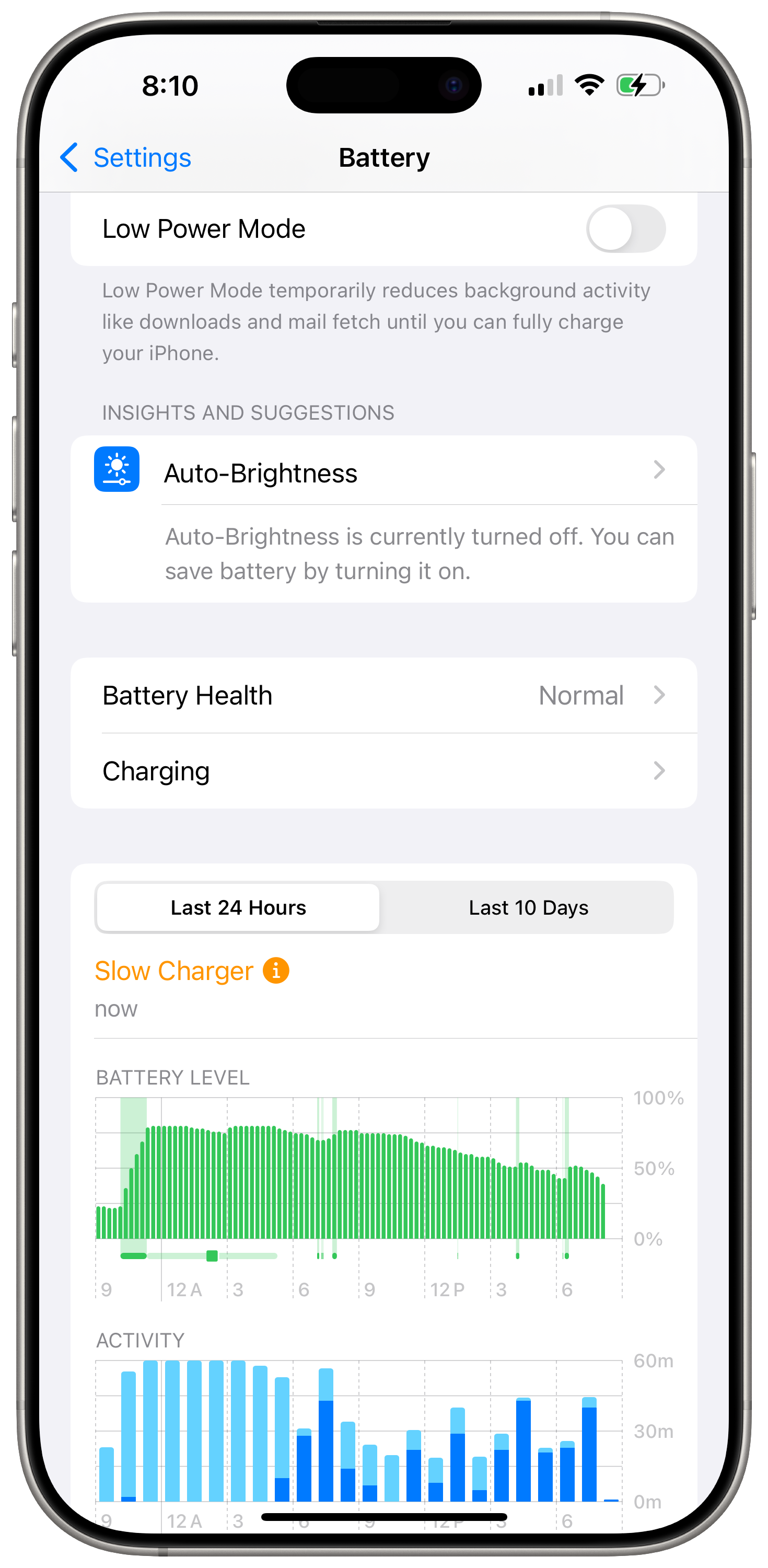How to tell if your iPhone is charging slow.
Tim Hardwick from MacRumors:
In iOS 18, Apple has introduced a clever new way to identify if your iPhone charging setup is running at less than optimal speeds. The new feature appears directly in Settings, making it easy to spot when you're not getting the fastest possible charge.
This is a good way to test out any suspicious 3rd party chargers that claim fast charging when in fact they are not. Just go to Settings > Battery, and you will see the slow charger warning:
The article also contains more interesting details about other factors that cause slower charging:
If you keep accessories like headphones connected during wireless charging, your device automatically limits power to 7.5W to meet safety standards. Running demanding apps, playing graphics-intensive games, or streaming video at high brightness while charging can also reduce charging speeds as your iPhone manages power and heat. Lastly, it's worth bearing in mind that charging in a warm environment may cause your iPhone to temporarily pause charging until the temperature falls.
The slow charging warning is not something to be alarmed about as Apple clarifies on their website:
With iOS 18, if iOS detects that your charging experience could be improved, you'll see a Slow Charger message in Settings > Battery. This doesn’t mean that there’s anything wrong with your iPhone or charger; it just means that your iPhone could charge faster by using a higher-wattage charger.
I did verify that my 8-foot USB-C cable rated at 240W connected to an Apple 67W power brick was slow charging my iPhone, which was a surprise to me.