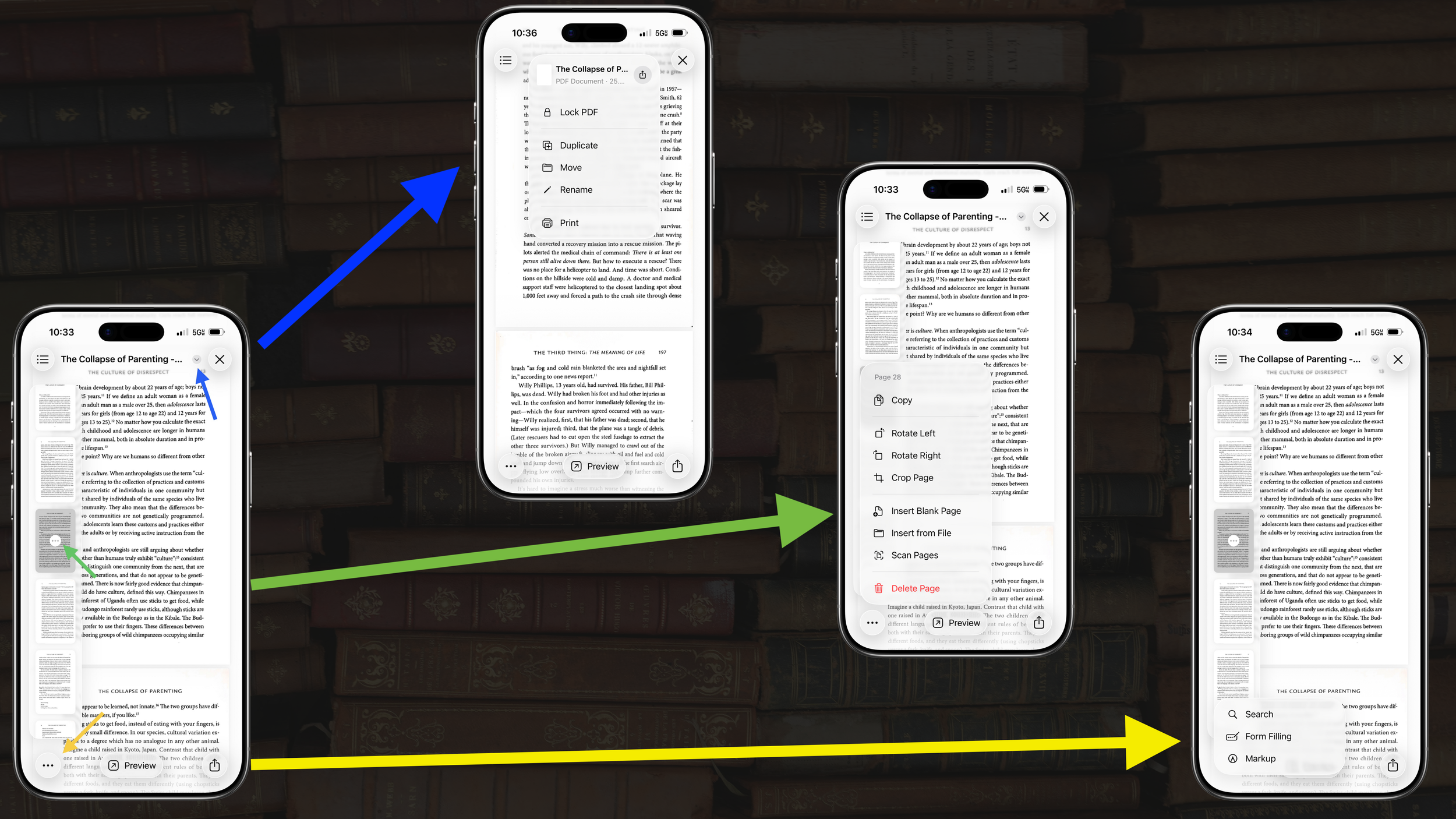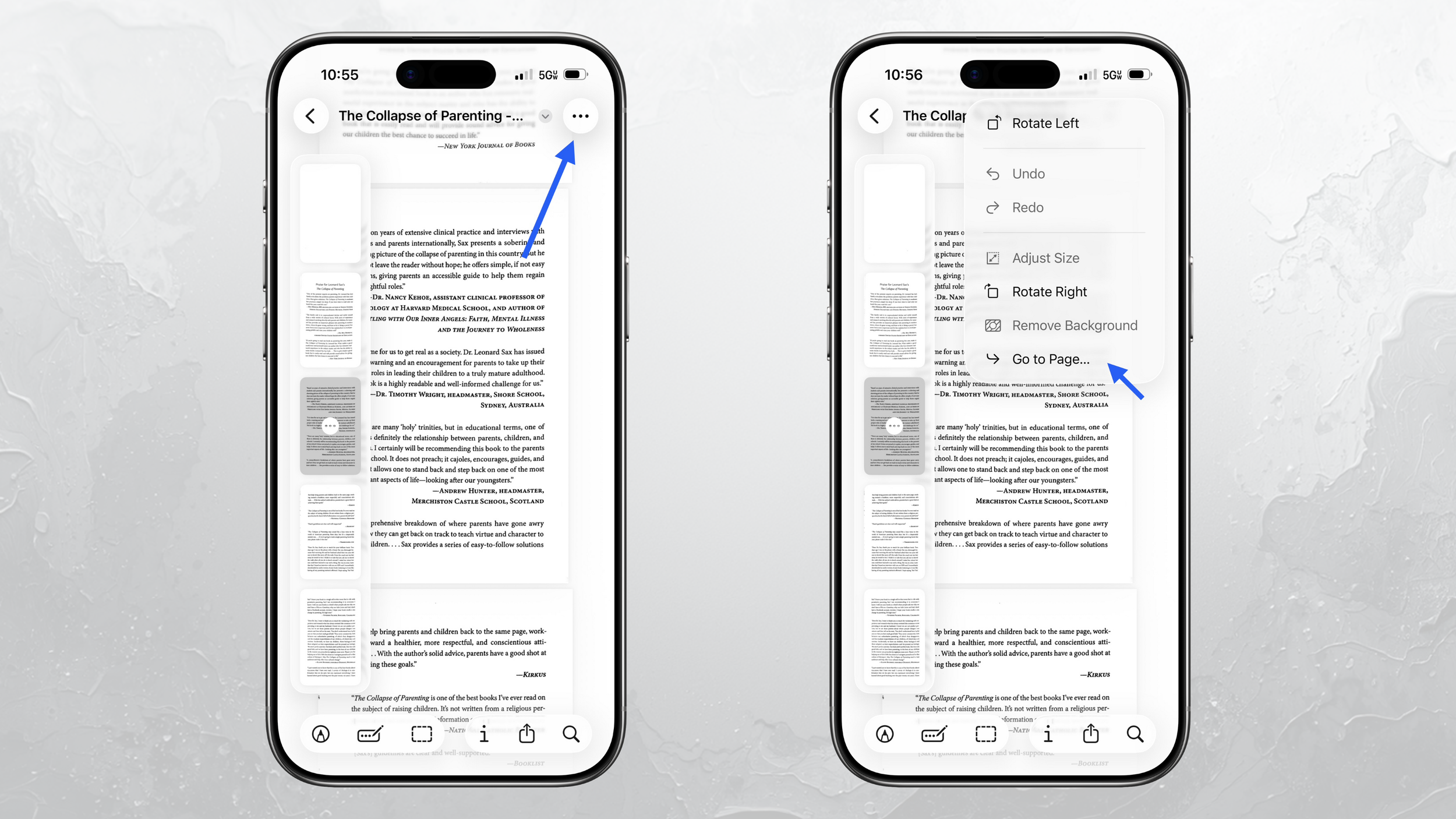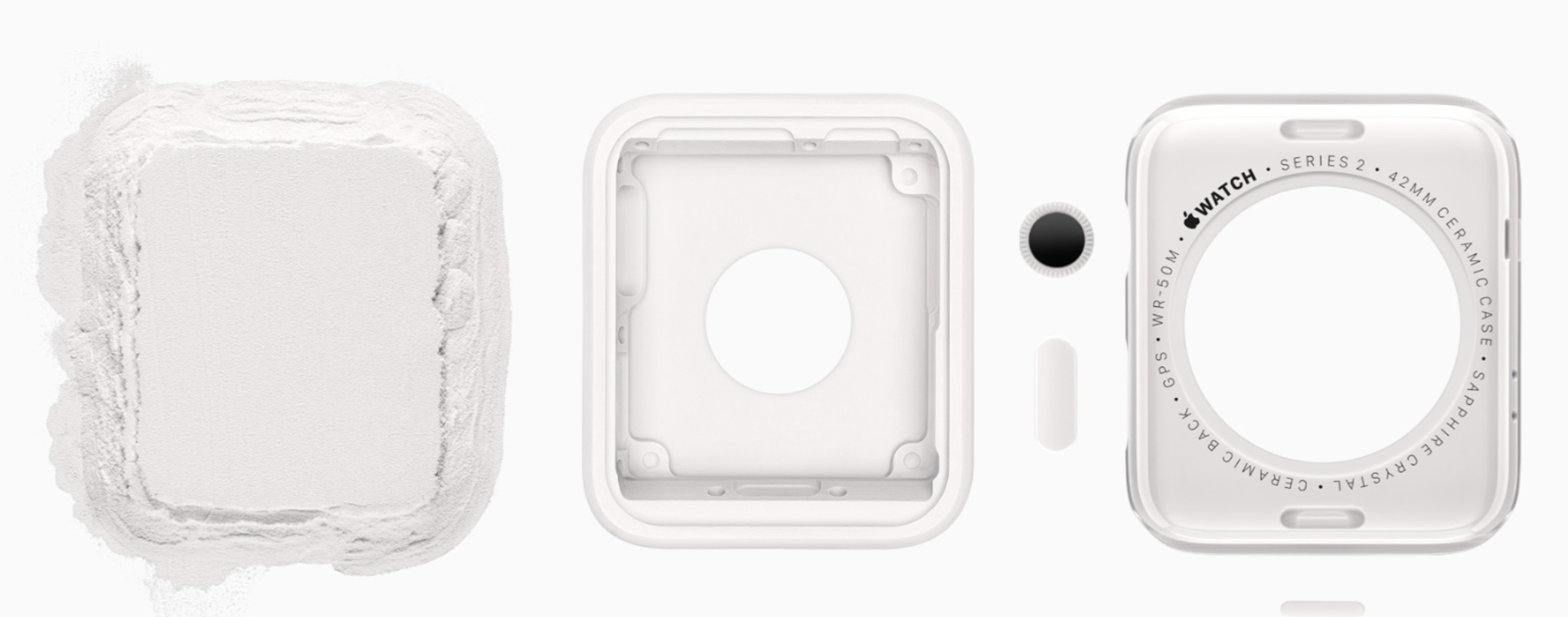Jony Ive and his team from LoveFrom design the interior of the all-electric Ferrari Luce.
Probably the best writeup about the Ferrari Luce for Apple fans by Jordan Golson (reported by MacRumors).
Some notable quotes from Golson’s interview with Ive:
Then carmakers looked at a product that sold billions of units and said, we should put one of those in the dashboard. But they took the wrong lesson. Your car isn’t supposed to do everything. It’s supposed to be a car. You need to adjust the temperature, change the volume, turn on the heated seats and keep your eyes on the road. These are not problems that require a general-purpose interface. They are problems that have been solved for more than a century — by knobs and buttons and switches — and the industry unresolved them in a decade.
Ive knows this. “The reason we developed touch — the big idea was to develop a general-purpose interface that could be a calculator, that could be a typewriter, could be a camera, rather than having physical buttons,” he told me. “To use touch in a car is something I would never dream of doing, because it requires that you look at what you’re doing.”
He paused. “Touch was seen as almost like fashion. It was the most current technology. ‘We need a bit of touch.’ And, ‘You know what we’re going to do next year? We’re going to have an even bigger one.’ That’s just the wrong technology to be the primary interface.”
So the man who inadvertently ruined car interiors is back to fix them. And on a Ferrari, no less — the new Luce. […]
When Ive walked us through the interior, he started with the organizational logic. “This is driving,” he said, gesturing at the steering wheel and binnacle. “Every other element augments the driving experience, but the focus of the steering wheel and this binnacle is very clearly about driving.” Then the rules: “This is output. This is input. Because these controls are mechanical.”
That clarity of organization sounds obvious. It isn’t. Walk up to any modern luxury car and try to figure out, from a standing start, how to adjust the climate. You’ll be three menus deep in a touchscreen within seconds, and you still might not have found it. In the Luce, Ive said, “When you look at this, you’re not wondering — how many layers deep am I going to have to go to find something to make my bottom warm?”
I asked whether there was ever a discussion about making the physical controls flexible — a button that could be a heated seat toggle or a drive mode selector, depending on context. Ive’s answer was instant and direct: “And you would have hated that.”
Probably the best writeup about the Ferrari Luce for Apple fans by Jordan Golson (reported by MacRumors).
Some notable quotes from Golson’s interview with Ive:
Then carmakers looked at a product that sold billions of units and said, we should put one of those in the dashboard. But they took the wrong lesson. Your car isn’t supposed to do everything. It’s supposed to be a car. You need to adjust the temperature, change the volume, turn on the heated seats and keep your eyes on the road. These are not problems that require a general-purpose interface. They are problems that have been solved for more than a century — by knobs and buttons and switches — and the industry unresolved them in a decade.
Ive knows this. “The reason we developed touch — the big idea was to develop a general-purpose interface that could be a calculator, that could be a typewriter, could be a camera, rather than having physical buttons,” he told me. “To use touch in a car is something I would never dream of doing, because it requires that you look at what you’re doing.”
He paused. “Touch was seen as almost like fashion. It was the most current technology. ‘We need a bit of touch.’ And, ‘You know what we’re going to do next year? We’re going to have an even bigger one.’ That’s just the wrong technology to be the primary interface.”
So the man who inadvertently ruined car interiors is back to fix them. And on a Ferrari, no less — the new Luce. […]
When Ive walked us through the interior, he started with the organizational logic. “This is driving,” he said, gesturing at the steering wheel and binnacle. “Every other element augments the driving experience, but the focus of the steering wheel and this binnacle is very clearly about driving.” Then the rules: “This is output. This is input. Because these controls are mechanical.”
That clarity of organization sounds obvious. It isn’t. Walk up to any modern luxury car and try to figure out, from a standing start, how to adjust the climate. You’ll be three menus deep in a touchscreen within seconds, and you still might not have found it. In the Luce, Ive said, “When you look at this, you’re not wondering — how many layers deep am I going to have to go to find something to make my bottom warm?”
I asked whether there was ever a discussion about making the physical controls flexible — a button that could be a heated seat toggle or a drive mode selector, depending on context. Ive’s answer was instant and direct: “And you would have hated that.”
Skechers shoes with a hidden AirTag compartment are now branded as “Where’s my Skechers” instead of the former “Find my Skechers.”
Engadget back in July 2025:
Skechers just released a helicopter parent's dream shoe. Find My Skechers is a new line of children's shoes that encourages parents to hide an Apple AirTag under the heel.
The Skechers Kids range now includes a feature known as "Find My Skechers," referring to Apple's app for tracking down misplaced hardware and AirTags. This is handled by a small compartment in the heel of the shoe, hiding an AirTag under the insole.
Not sure when this was updated, but “Where’s my Skechers” sounds less litigious. Also, a reminder that AirTags in shoes are the best way to track your child’s shoes.
Engadget back in July 2025:
Skechers just released a helicopter parent's dream shoe. Find My Skechers is a new line of children's shoes that encourages parents to hide an Apple AirTag under the heel.
The Skechers Kids range now includes a feature known as "Find My Skechers," referring to Apple's app for tracking down misplaced hardware and AirTags. This is handled by a small compartment in the heel of the shoe, hiding an AirTag under the insole.
Not sure when this was updated, but “Where’s my Skechers” sounds less litigious. Also, a reminder that AirTags in shoes are the best way to track your child’s shoes.
Quranic rendering for the digital age.
A few decades ago, navigation meant paper maps stored in your glove compartment. When GPS devices and smartphones emerged, the obvious next step might have been to digitize those maps; to scan them, store them as images or PDFs, and allow users to pan and zoom.
Instead, modern navigation tools look nothing like paper maps. They automatically detect your location, incorporate live traffic data, provide contextual insights, and reroute you dynamically. You can travel from point A to point B without ever touching the device.
Now consider how we engage with the Quran digitally. We moved from physical mushafs to images of their pages on a screen, still flipping page by page. Some enhancements such as search and audio playback have been layered on, but fundamentally, the experience has barely progressed. We are still changing the medium, not rethinking the experience.
At Tarteel, we are reimagining how Muslims engage with the Quran from the ground up. Doing this well requires solving a problem that most digital products never face: rendering a sacred text with absolute textual fidelity, deep interactivity, and strict spatial consistency, all at once. This post explains why existing digital approaches fall short and how we built a new rendering system to overcome those constraints.
Very nerdy but cool process for bringing the Qur’an into the digital age with more functionality, while keeping spatial consistency. A must read for design and font enthusiasts.
A few decades ago, navigation meant paper maps stored in your glove compartment. When GPS devices and smartphones emerged, the obvious next step might have been to digitize those maps; to scan them, store them as images or PDFs, and allow users to pan and zoom.
Instead, modern navigation tools look nothing like paper maps. They automatically detect your location, incorporate live traffic data, provide contextual insights, and reroute you dynamically. You can travel from point A to point B without ever touching the device.
Now consider how we engage with the Quran digitally. We moved from physical mushafs to images of their pages on a screen, still flipping page by page. Some enhancements such as search and audio playback have been layered on, but fundamentally, the experience has barely progressed. We are still changing the medium, not rethinking the experience.
At Tarteel, we are reimagining how Muslims engage with the Quran from the ground up. Doing this well requires solving a problem that most digital products never face: rendering a sacred text with absolute textual fidelity, deep interactivity, and strict spatial consistency, all at once. This post explains why existing digital approaches fall short and how we built a new rendering system to overcome those constraints.
Very nerdy but cool process for bringing the Qur’an into the digital age with more functionality, while keeping spatial consistency. A must read for design and font enthusiasts.
Apple gets spared by the EU for Apple Ads and Apple Maps because they’re not, “big enough.”
The EU, reported by MacRumors:
Following a review of Apple’s arguments, the Commission has concluded that Apple does not qualify as a gatekeeper in relation to Apple Ads and Apple Maps, as neither of these platform services constitute an important gateway for business users to reach end users. This assessment is based on a number of considerations, including that Apple Maps has a relatively low overall usage rate in the EU, and that Apple Ads has very limited scale in the online advertising sector in the EU.
Expect this to be reversed once Apple Ads and Apple Maps do get more traction in the EU, but my gut tells me we’ll be past iPhone 20 when this happens.
The EU, reported by MacRumors:
Following a review of Apple’s arguments, the Commission has concluded that Apple does not qualify as a gatekeeper in relation to Apple Ads and Apple Maps, as neither of these platform services constitute an important gateway for business users to reach end users. This assessment is based on a number of considerations, including that Apple Maps has a relatively low overall usage rate in the EU, and that Apple Ads has very limited scale in the online advertising sector in the EU.
Expect this to be reversed once Apple Ads and Apple Maps do get more traction in the EU, but my gut tells me we’ll be past iPhone 20 when this happens.
Should you buy a 15-inch 2013 MacBook Pro in 2026?
I probably overpaid for this device back in 2018 ($900 on eBay), but 8 years later, I would say it was worth the money. I got a pretty good spec too:
2.6 GHz Quad-Core Intel Core i7
16 GB 1600 MHz DDR3 RAM
NVIDIA GeForce GT 750M 2 GB graphics card
1TB SSD
Battery cycle count - 476 (as of today)
Battery condition - Normal
15.4” retina display.
The battery doesn't last more than a few hours, but the real issue is the News app not working reliably. I’ve been using it for about a week straight and it crashes without fail, but it’s still great for almost everything else. Basic computing with a huge screen, MagSafe charging, and plenty of USB-A ports for legacy devices along with HDMI and a full-sized SD card slot makes it a great deal for newbie mac users or just as a secondary backup device. As long as you use Safari for browsing the web, you’ll be fine.
Don’t use Chrome.
What’s the pricing like? When you factor in the cost of a new, legitimate $70-$80 MagSafe 2 charger - yes, Apple still makes these - you’re at less than $250 all in. Some previous price history (price includes cost of a new charger):
~$900 in 2018
~$480 in 2023
~$380 in 2024
~$230 in 2026
If you’re a DIYer, you can get a cheaper storage config and put your own SSD in. This was the last design that allowed for user upgradeable storage and is a great way to backup your photos in iCloud. More thoughts in my previous posts below.
I probably overpaid for this device back in 2018 ($900 on eBay), but 8 years later, I would say it was worth the money. I got a pretty good spec too:
2.6 GHz Quad-Core Intel Core i7
16 GB 1600 MHz DDR3 RAM
NVIDIA GeForce GT 750M 2 GB graphics card
1TB SSD
Battery cycle count - 476 (as of today)
Battery condition - Normal
15.4” retina display.
The battery doesn't last more than a few hours, but the real issue is the News app not working reliably. I’ve been using it for about a week straight and it crashes without fail, but it’s still great for almost everything else. Basic computing with a huge screen, MagSafe charging, and plenty of USB-A ports for legacy devices along with HDMI and a full-sized SD card slot makes it a great deal for newbie mac users or just as a secondary backup device. As long as you use Safari for browsing the web, you’ll be fine.
Don’t use Chrome.
What’s the pricing like? When you factor in the cost of a new, legitimate $70-$80 MagSafe 2 charger - yes, Apple still makes these - you’re at less than $250 all in. Some previous price history (price includes cost of a new charger):
~$900 in 2018
~$480 in 2023
~$380 in 2024
~$230 in 2026
If you’re a DIYer, you can get a cheaper storage config and put your own SSD in. This was the last design that allowed for user upgradeable storage and is a great way to backup your photos in iCloud. More thoughts in my previous posts below.
New updates for old Apple Watches says a lot about what people are really using.
Apple just released new software updates for older iPhones, iPads, Macs, and Apple Watches, but let’s just focus on Apple Watches for now. From Aaron Perris (reported by 9to5Mac):
Apple has released the following new software updates:
watchOS 10.6.2 (build 21U594)
watchOS 9.6.4 (build 20U512)
watchOS 6.3.1 (build 17U224)
These releases are all for older versions of iPhone, iPad, Mac, and Apple Watch software. […]
Per Apple’s online support documents, they appear to be focused on extending iMessage, FaceTime, and device activation certifications on older devices.
From Apple’s website regarding the Big Sur update:
“This update extends the certification required by features such as iMessage, FaceTime, and device activation to continue working after January 2027.”
watchOS 10 is actually smoother than watchOS 26 in a lot of ways, partly because Liquid Glass has made watchOS more buggy and even my iPad Pro 4th generation isn’t as speedy as it was on iPadOS 18. This update isn’t much of a surprise, but I’m glad they have extended compatibility for these older watches, especially the Series 5.
watchOS 9.6.4 is a “black hole” version of watchOS because all watches compatible with watchOS 9 (Series 4, 5, SE 1st gen), are able to upgrade to watchOS 10, but if it is synced to an iPhone 8 or iPhone X, it won’t upgrade to watchOS 10.
That means we still have a lot of iPhone 8 and iPhone X users out there. Phones released in late 2017.
WatchOS 6.3.1 is compatible with, wait for it, the Series 1, released back in September 2016. It featured the same dual-core processor as the Series 2, while the original Apple Watch was too slow for its own good.
The main reason for all these updates: to extend device functionality past January 2027.
Wow.
It’s great that they released the update now because it might take till January 2027 to sync your iPhone 6S Plus with your Apple Watch Series 1. And yes, there are still people using an iPhone 6S Plus.
Apple just released new software updates for older iPhones, iPads, Macs, and Apple Watches, but let’s just focus on Apple Watches for now. From Aaron Perris (reported by 9to5Mac):
Apple has released the following new software updates:
watchOS 10.6.2 (build 21U594)
watchOS 9.6.4 (build 20U512)
watchOS 6.3.1 (build 17U224)
These releases are all for older versions of iPhone, iPad, Mac, and Apple Watch software. […]
Per Apple’s online support documents, they appear to be focused on extending iMessage, FaceTime, and device activation certifications on older devices.
From Apple’s website regarding the Big Sur update:
“This update extends the certification required by features such as iMessage, FaceTime, and device activation to continue working after January 2027.”
watchOS 10 is actually smoother than watchOS 26 in a lot of ways, partly because Liquid Glass has made watchOS more buggy and even my iPad Pro 4th generation isn’t as speedy as it was on iPadOS 18. This update isn’t much of a surprise, but I’m glad they have extended compatibility for these older watches, especially the Series 5.
watchOS 9.6.4 is a “black hole” version of watchOS because all watches compatible with watchOS 9 (Series 4, 5, SE 1st gen), are able to upgrade to watchOS 10, but if it is synced to an iPhone 8 or iPhone X, it won’t upgrade to watchOS 10.
That means we still have a lot of iPhone 8 and iPhone X users out there. Phones released in late 2017.
WatchOS 6.3.1 is compatible with, wait for it, the Series 1, released back in September 2016. It featured the same dual-core processor as the Series 2, while the original Apple Watch was too slow for its own good.
The main reason for all these updates: to extend device functionality past January 2027.
Wow.
It’s great that they released the update now because it might take till January 2027 to sync your iPhone 6S Plus with your Apple Watch Series 1. And yes, there are still people using an iPhone 6S Plus.
You cannot jump to a specific page of a document in ‘Files’ but you can in ‘Preview.’
No matter which sub-menu you try, there is no “Go to page” option. You need the new Preview app in iOS 26 and then you’re allowed to go directly to a specific page number. 📓
No matter which sub-menu you try, there is no “Go to page” option. You need the new Preview app in iOS 26 and then you’re allowed to go directly to a specific page number. Kind of annoying because I like scanning my books as a backup, and it’s annoying to scroll hundreds of pages down to get to a specific page.
You need iOS 26 or iPadOS 26 to download the Preview app. The good thing is the Files app in iOS 26 gives you a Preview button at the bottom, making it one tap to jump right in.
To be clear, the Files app never had the “Go to page” option from what I can recall. I used an iPhone 14 with iOS 18 installed to confirm that Files does not have that option. You will need to upgrade to iOS 26 to get Preview or download a 3rd party app if your device doesn’t support iOS 26.
Will Apple make another Ceramic Apple Watch?
Apple Watch Series 5, released in September 2019, was the last time Apple made a Ceramic Edition watch, and it will probably be their last as they push towards Apple 2030. Most of the minerals used in ceramics need to be mined, which goes against Apple’s environmental goals:
Recycled and renewable materials often have a lower carbon footprint than mined materials. By sourcing more recycled and renewable content, we aim to one day end our reliance on mining.
It also requires a lot of energy to make the casing for the Ceramic Apple Watch as stated in their booklet when you purchased one in the past. Details straight out of the Series 3 Ceramic Edition booklet:
Apple's advanced material development team created a custom ceramic powder made from zirconia, yttrium oxide, and alumina. This combination gives the ceramic its unique color and ensures that it maintains its beauty and strength.
To create the blank from which the case will be machined, the ceramic powder blend is mixed with a binder and formed in a precision-engineered compression mold.
After the blank is machined into the case form, it is sintered at 1500 degrees Celsius for 35 hours. This isotropically reduces its size by 20 percent.
More than 70 diamond-grit CNC cutters machine every Apple Watch Edition case—a process that takes up to six hours. Each case then undergoes two hours of polishing to increase strength and achieve its characteristic depth and lustre.
If you were to ask me, the sintering process, where the powder is transformed into a hard, durable, solid, is the deal-breaking process that put the kibosh on Ceramic Apple Watches, at least from an environmental perspective. I’m sure it also had something to do with sales numbers since $1,299 for an Apple Watch that has the same software and performance as the $399 watch is ludicrous. At least with Apple Watch Hermès, you are buying a reputable brand that demands a high price tag.
Aluminum is very recyclable and Apple has increased the efficiency of making Titanium Apple Watches with 3D printing, so I wouldn’t hope for a Ceramic comeback. In the meantime, see for yourself if you think getting a used Series 5 Ceramic Edition is worth it.
Apple Watch Series 5, released in September 2019, was the last time Apple made a Ceramic Edition watch, and it will probably be their last as they push towards Apple 2030. Most of the minerals used in ceramics need to be mined, which goes against Apple’s environmental goals:
Recycled and renewable materials often have a lower carbon footprint than mined materials. By sourcing more recycled and renewable content, we aim to one day end our reliance on mining.
It also requires a lot of energy to make the casing for the Ceramic Apple Watch as stated in their booklet when you purchased one in the past. Details straight out of the Series 3 Ceramic Edition booklet:
Apple's advanced material development team created a custom ceramic powder made from zirconia, yttrium oxide, and alumina. This combination gives the ceramic its unique color and ensures that it maintains its beauty and strength.
To create the blank from which the case will be machined, the ceramic powder blend is mixed with a binder and formed in a precision-engineered compression mold.
After the blank is machined into the case form, it is sintered at 1500 degrees Celsius for 35 hours. This isotropically reduces its size by 20 percent.
More than 70 diamond-grit CNC cutters machine every Apple Watch Edition case—a process that takes up to six hours. Each case then undergoes two hours of polishing to increase strength and achieve its characteristic depth and lustre.
Image source: BasicAppleGuy
If you were to ask me, the sintering process, where the powder is transformed into a hard, durable, solid, is the deal-breaking process that put the kibosh on Ceramic Apple Watches, at least from an environmental perspective. I’m sure it also had something to do with sales numbers since $1,299 for an Apple Watch that has the same software and performance as the $399 watch is ludicrous. At least with Apple Watch Hermès, you are buying a reputable brand that demands a high price tag.
Aluminum is very recyclable and Apple has increased the efficiency of making Titanium Apple Watches with 3D printing, so I wouldn’t hope for a Ceramic comeback. In the meantime, see for yourself if you think getting a used Series 5 Ceramic Edition is worth it.
Apple Watch Series 5 Ceramic Edition - is it worth buying in 2026? Full hands-on.
There’s only one 6 year old Apple Watch worth buying, and even then it’s only for the die-hard Apple fan:
Apple Watch Edition, Series 5 Ceramic. 📓
There’s only one 6 year old Apple Watch worth buying, and even then it’s only for the die-hard Apple fan:
Apple Watch Edition, Series 5 Ceramic.
It came in two sizes, 40mm and 44mm, equivalent to today’s Apple Watch SE 3. If you’re OK with the thicker bezels on the SE 3, you’ll be fine with a Series 5. I’ve been using mine over the past few days, and it still holds up really well today - much better than the Series 3. Of course, the Ceramic Edition has some perks, with the main one being the premium pearly white finish that is smooth and scratch resistant. You get the bonus of a sapphire display which is also scratch resistant.
It better be sapphire when you consider this bad boy was $1,299 at launch.
The downside - both ceramic and sapphire are more shatter prone, so you don’t want to daily this watch or use it for workouts since replacement units can cost up to $800. If your battery has less than 80% health, it is worth the additional $99 to get it replaced since more than likely, Apple will simply swap out the device, giving you a new watch for an additional $99. Hurry up though, because the Series 5 is now vintage. Apple’s definition of vintage per Apple:
Products are considered vintage when Apple stopped distributing them for sale more than 5 and less than 7 years ago. […]
Owners of iPhone, iPad, iPod, Mac, Apple TV, Apple Watch, AirPods, Apple Vision Pro, and Beats products may obtain service and parts from Apple service providers for a minimum of 5 years from when Apple last distributed the product for sale.
Service and parts may be obtained for longer, as required by law or for up to 7 years, subject to parts availability.
In less than two years (if not sooner), the Series 5 will become obsolete, ceasing all repairs and service.
If you’re still interested, I’ve done some testing to see if it’s worth it for you.
Initial boot up
Once again I did a boot up test to see how quickly it can ping my iPhone Air. With this test you get a feel for how quickly the watch connects to the phone. From the Apple logo boot up screen to a successful phone ping I got the following times:
Series 3 - 8 minutes, 50 seconds
Series 5 - 1 minute, 53 seconds (1st attempt)
Series 5 - 2 minutes, 27 seconds (2nd attempt)
Series 5 - 2 minutes, 27 seconds (3rd attempt)
Ultra 3 - 1 minute and 6 seconds
2.5 minutes is perfectly acceptable for a 6 year old watch, especially compared to the extremely sluggish Series 3.
Size comparison
When you compare the Series 5 to any modern Apple Watch of the same size, the size is very similar, and almost unnoticeable to the naked eye. It’s when you get to full-screen watch faces that you notice the bigger bezels. Not a huge deal if you ask me, especially if you use darker watch faces.
The Series 3 bezels are ancient (far left), making the Series 5 (2nd from left) more acceptable. The Series 10 (far right) looks like it has a bigger bezel than the Series 9 to its left, but it’s actually more complicated.
What bands look best on the Ceramic body?
The great news is most bands look amazing on the white ceramic body, the only exception being silver bands. It’s not ugly, but it definitely has a retro Nike type of vibe.
Honestly, any band from Apple that doesn’t have silver lugs looks amazing with Ceramic. Sorry Grand H owners.
I have a plethora of sport bands but none that are punchy except for my purple band, making the watch more spunky and fun. Lighter colors give it a more adventurous look, while darker colors scream business casual. The ultimate flex is the black link bracelet, giving you that nice contrast at the upper echelon of business casual, leading to big merger acquisitions on the golf course.
Hardware
If you want to know the look and feel of the Series 5, look no further than the new Apple Watch SE 3. It has the same exterior hardware when it comes to screen size and dimensions. The one difference? I’ll pull up what I said about the Series 3 Ceramic Edition since it applies here:
The Ceramic models have a distinct lip or “shelf” between the display and the body, resulting in a break in the fluid feeling when you slide your finger off the screen and onto the body. This was a limitation of the Ceramic manufacturing process because even the entry-level aluminum and mid-tier stainless steel models had the seamless feel and look between screen and body. As beautiful as the Ceramic Edition is, it’s a shame they couldn’t make it as seamless considering the original $1,299 price tag.
Battery
The Series 5 was the first Apple Watch to feature an Always On Display (AOD), making it a game changer for many. I tested the battery with the AOD on the smaller 40mm size, and got pretty good results. I have a replacement watch from Apple so I also had 100% battery health.
Day 1 - 100% at 9AM…24% at 10:15PM
Day 2 - 94% at 7:26am…8% at 10:39PM
You can easily get a full day, but you will have to strategically charge the watch if you like sleep tracking, which this watch supports. I say strategically because the Series 5 does not support fast charging. Going back to sleep tracking, it’s nowhere near as robust as more modern watches, and you won’t get sleep apnea notifications nor a sleep score if that’s your thing. Expect a solid day of battery life for casual use, and 24 hours (or more) on Low Power Mode, with even better numbers if you’re going for 44mm.
Performance
I was surprised by the performance considering this watch is over 6 years old. I never noticed any lag or hiccups during my casual daily use, mainly replying to messages or using voice activated Siri to turn on and off lights. If you’re a power user, you might run into some slowdowns, especially if you use cellular or On-device Siri frequently. Sorry, no 5G here.
The Series 5 ended software updates with watchOS 10 as its last major release, so you do get the same controls as current Apple Watches, without the hiccups and slowdowns of Liquid Glass on watchOS 26. Some of my favorite features on watchOS 10 are still supported:
Configuring a specific watch face with specific Focus Modes.
HomeKit compatibility.
ECG and heart rate notifications.
Fall detection.
Menstrual cycle tracking (for the ladies of course).
Auto workout detection - I was standing up and patting my baby girl’s back, and the watch thought I was starting an elliptical workout.
Here’s a full feature list comparing it with the SE3 and Series 11.
Unique quirks
Besides being the last generation of Ceramic Apple Watches, the only other quirk you will notice is some older watch faces that were removed with future updates. Of course that also means you won’t have many of the newer watch faces. I ain’t going to lie though - most of these now extinct watch faces are not worth bringing out the pitchforks for, except for the Explorer watch face, and maybe Numerals.
That pollen colored band 😮💨. Source: Hodinkee
How much do they cost today?
The market is highly varied online, with eBay being your main source to purchase one. People are asking anywhere from $300-$2,000 depending on size, condition, battery health, and other accessories that are bundled together.
The best strategy - buy one for cheap with a battery health lower than 80%, and take it to Apple to get the battery replaced for $99. You’ll most likely end up with a brand new watch with a new battery from my personal experience and also from others on reddit. I was fortunate enough to get a free replacement, which I explained in detail.
Who should buy the Series 5 Ceramic Edition?
You know who you are if you’re trying to get a Ceramic Series 5. You can get an infinitely better Apple Watch by buying an SE 3, but that’s not what you’re here for.
You want the Ceramic finish.
You want the luxurious feel.
You want a different look on your wrist.
If you’re that type of enthusiast, you won’t regret it. It’s a weekend watch, and if you get one with good battery health, it can still last you for another 5 years.
How I got a free replacement for my Series 5 Ceramic Apple Watch.
The closest Apple Store to me was an hour away, so I made the next logical move:
Fly cross-country to Cupertino myself to get this resolved. 📓
Initially purchased on eBay, I was ecstatic to get a Series 5 Ceramic Apple Watch for around $350. It was the smaller 40mm variant which was fine since that’s my preferred size and I have invested in too many small bands.
After a few days, I noticed something that wasn’t noticeable from online photos: a greenish tint on the display. It was very obvious and disappointing at the same time. The display was never repaired or replaced per the seller (I believe him) and it was just a bad example. I compared it to my wife’s sapphire display on her Series 5 stainless steel.
A true apples to apples comparison in more ways than one.
The photos speak for themselves.
I was able to call Apple Support, and I explained the situation. I didn’t want to spend $800 for a repair, since it’s really a manufacturing defect. Once again, the OLED display should not look this bad after a few years especially when my wife’s display is equally old. Even my Series 3 display looked amazing by comparison. I was able to convince the Apple rep that it shouldn’t cost me the “other damage” price of $800 since it’s not really damaged by the user. I got quoted a much lower and reasonable price ($150). My goal was not to get a free repair because I know the watch is out of warranty and I just wanted to pay a fair price for what was most likely a manufacturing defect. Plus, this way Apple at least makes some money instead of nothing because I don’t think anyone will pay $800.
When I submitted the watch for repair, I got it back with a standard repair note that (roughly) said, “we didn’t find anything wrong with the watch.” I had a feeling this would happen. I called Apple again and we went through diagnostics, resetting the watch from scratch, and unsurprisingly the display had the same issue. Now I was getting quoted $849 (probably included tax and shipping), but I told him about my initial $150 quote. He said to take it into an Apple Store and have the technicians look at it and they can better estimate a cost to repair.
The closest Apple Store to me was an hour away, so I made the next logical move:
Fly cross-country to Cupertino myself to get this resolved.
My brother was there attending to some business, so I visited him and made an experience out of it, of course visiting the Apple Park Visitor Center as a side quest. Maybe going to an Apple Store in Cali would resolve the issue faster especially when they can see both watches side by side?
When I did show the Genius both watches, he immediately saw the difference and started tapping away documenting everything on his iPad. After he was done, he said I had to call Apple to get the process resolved since they have “special access” that in-store employees don’t have to submit a replacement. I went back to the Airbnb and called Apple, trying to be a bit more aggressive yet also not trying to be a douchebag.
Now they instructed me to go back to the store and have them send it out for repair. Finally, we’re getting somewhere (or so I thought). This is where my second mini side-quest took place.
A few weeks later back home, I got the watch back, and it was the same watch with no display replacement, with the same, “we found nothing wrong” note. I called again and was frustrated because no one was acknowledging the issue, even though it was proven with photos and shown to an Apple rep. Finally this Apple rep on the phone gave me some UPS instructions that sounded extremely shady, but at this point I had nothing to lose (besides the watch!).
I go to UPS and give the guy the Ceramic watch, and only the Ceramic watch. These were the instructions from the Apple rep. He put it in a baggie, wrapped it up, slapped three separate labels on the package, and off it went. A week later, I got a legitimate replacement watch this time, with no green screen tint, at no cost to me, (minus a few hours of phone time).
I wasn’t trying to get a free replacement, but they probably hooked me up because of all the rigamarole I had to go through. The new display speaks for itself:
What is up with the off-axis green screen tinting?
Rating all three displays, I would say my first ceramic was definitely the worst, my wife’s stainless steel is 2nd, and my new replacement is top-tier. I would consider this variation based on three factors:
A normal variance where Apple gets displays from different suppliers who have a range of tolerances, even for color temperature. I’ve seen this on modern iPhones that shift color temperature off-axis. The problem is when it is just stupidly green, like my first Ceramic watch (1st photo in this article).
It could be due to the display being six years old, and on OLED displays, blue pixels do degrade faster than green and red pixels, causing a greenish tint.
One of the suppliers for this display, Japan Display Inc., was new to OLED technology, potentially having inferior OLED longevity compared to LG or Samsung.
iPhone Air parts to be scrapped due to poor sales.
Kudos for Apple to try and make a new product category, but it isn’t what the people wanted.
Apple and its suppliers are currently tallying up the cost of severely miscalculating consumer enthusiasm for last year’s iPhone Air. Weighing 12 grams less but with a slightly larger screen than the iPhone 17, Apple made the bet that customers would be willing to pay $200 more for, well, “air.” […]
Apple and its suppliers are now stuck with components for up to 1.5 million units of iPhone Air, my sources tell me, even after the order came down in October to cut back production. What’s worse, some of that cannot be repurposed and instead may need to be scrapped, I am told. To be clear, that doesn’t mean 1.5 million iPhones will be scrapped, merely some of the components specific to the iPhone Air.
The three main components discussed are the titanium frame, the 6.5-inch screen size, and the binned A19 Pro chip:
The titanium frame is specific to the iPhone Air in both size and materials, with the other two models using aluminium. Excess inventory here cannot be repurposed but can be recycled. In fact, 80% of this inventory is already recycled, so Apple and its suppliers will recoup some of the cost.
The OLED “Super Retina XDR” screen is basically the same across all models, but the Air’s 6.5-inch size is mid-way between the 6.9-inch and 6.3-inch versions. I am told that displays which have already been cut, framed and put onto modules will need to be scrapped, though some of that will also be crushed, separated, and recycled.
Possibly the biggest hurt could be with the chips. Apple uses the same A19 Pro CPU in the Air as it does with the iPhone 17 Pro. But the Air has only 5 GPU cores — as does the base iPhone 17 — while the iPhone 17 Pro has 6 GPU cores. (To be blunt, this is merely chip binning, not a new chip).
As a result, the unused Air chips cannot be put in the the lower-end base iPhone 17 nor in the higher-end iPhone 17 Pro. They cannot be repurposed. Even worse, the Air has 12GB of DRAM while the baseline iPhone 17 has just 8GB, according to TrendForce. So, any processor modules which have already had their DRAM fused onto the CPU would also result in wasted DRAM — unless Apple and TSMC find some magical way to “unfuse” the memory from the base die.
I agree with Tim that the Air wasn’t a mistake, and Apple broke the mold by trying something new instead of rehashing the same boring set of phones each year. Apple doesn’t spray and pray, but the ability to be more bold with their hardware decisions is welcome.
Now please, make the Pro devices out of titanium again.
Kudos for Apple to try and make a new product category, but it isn’t what the people wanted.
Apple and its suppliers are currently tallying up the cost of severely miscalculating consumer enthusiasm for last year’s iPhone Air. Weighing 12 grams less but with a slightly larger screen than the iPhone 17, Apple made the bet that customers would be willing to pay $200 more for, well, “air.” […]
Apple and its suppliers are now stuck with components for up to 1.5 million units of iPhone Air, my sources tell me, even after the order came down in October to cut back production. What’s worse, some of that cannot be repurposed and instead may need to be scrapped, I am told. To be clear, that doesn’t mean 1.5 million iPhones will be scrapped, merely some of the components specific to the iPhone Air.
The three main components discussed are the titanium frame, the 6.5-inch screen size, and the binned A19 Pro chip:
The titanium frame is specific to the iPhone Air in both size and materials, with the other two models using aluminium. Excess inventory here cannot be repurposed but can be recycled. In fact, 80% of this inventory is already recycled, so Apple and its suppliers will recoup some of the cost.
The OLED “Super Retina XDR” screen is basically the same across all models, but the Air’s 6.5-inch size is mid-way between the 6.9-inch and 6.3-inch versions. I am told that displays which have already been cut, framed and put onto modules will need to be scrapped, though some of that will also be crushed, separated, and recycled.
Possibly the biggest hurt could be with the chips. Apple uses the same A19 Pro CPU in the Air as it does with the iPhone 17 Pro. But the Air has only 5 GPU cores — as does the base iPhone 17 — while the iPhone 17 Pro has 6 GPU cores. (To be blunt, this is merely chip binning, not a new chip).
As a result, the unused Air chips cannot be put in the the lower-end base iPhone 17 nor in the higher-end iPhone 17 Pro. They cannot be repurposed. Even worse, the Air has 12GB of DRAM while the baseline iPhone 17 has just 8GB, according to TrendForce. So, any processor modules which have already had their DRAM fused onto the CPU would also result in wasted DRAM — unless Apple and TSMC find some magical way to “unfuse” the memory from the base die.
I agree with Tim that the Air wasn’t a mistake, and Apple broke the mold by trying something new instead of rehashing the same boring set of phones each year. Apple doesn’t spray and pray, but the ability to be more bold with their hardware decisions is welcome.
Now please, make the Pro devices out of titanium again.
A Psychiatrist talks about meds he would never give his kids.
Enough about what I think, just listen to the expert. He holds very conservative values, and a lot of what he says falls in line with what Islam has to say.
One of the key points he mentions is the effect our diet has on our bodies. Eating and drinking well plays a huge part in how we feel, and we can all attest to that. We all like to eat junk every now and then, and that’s how it should be - every now and then, not the bulk of our diet which is true for many if not most Americans.
It makes you ponder the verse in the Qur’an that talks about food, and how it leads down a Satanic path:
يَـٰٓأَيُّهَا ٱلنَّاسُ كُلُوا۟ مِمَّا فِى ٱلْأَرْضِ حَلَـٰلًۭا طَيِّبًۭا وَلَا تَتَّبِعُوا۟ خُطُوَٰتِ ٱلشَّيْطَـٰنِ ۚ إِنَّهُۥ لَكُمْ عَدُوٌّۭ مُّبِينٌ ١٦٨
O humanity! Eat from what is lawful and good on the earth and do not follow Satan’s footsteps. He is truly your sworn enemy.
The Cow (2:168)
Lawful and good, or lawful and pure.
How much of what we eat is actually pure? To think that there isn’t a connection between diet and mental health is ludicrous. Even just a few decades ago, the connection between your oral health and heart disease was popularized, and we don’t question that at all.
So now ponder over this verse - if we don’t eat pure food and nourish our bodies the right way, we could be following Satan’s footsteps. We indulge in what is bad with little to no self-restraint, which is exactly the Satanic path. Compound the bad food with bad health, leading to poor medical choices such as brain-altering antidepressants, and you wonder why children on psychiatric drugs start acting out of character, become dangerous, and even suicidal. Children’s brains are still underdeveloped, and now you’re altering them with drugs that consistently show bad outcomes.
Having a deeper connection with Allah, with your daily prayers, with the Qur’an, with the Sunnah, and eating right are all part of the process that will lead to 99% of people being free from psychiatric drugs, but it’s the answer that doesn’t generate record-breaking profits.
Enough about what I think, just listen to the expert. He holds very conservative values, and a lot of what he says falls in line with what Islam has to say.
One of the key points he mentions is the effect our diet has on our bodies. Eating and drinking well plays a huge part in how we feel, and we can all attest to that. We all like to eat junk every now and then, and that’s how it should be - every now and then, not the bulk of our diet which is true for many if not most Americans.
It makes you ponder the verse in the Qur’an that talks about food, and how it leads down a Satanic path:
يَـٰٓأَيُّهَا ٱلنَّاسُ كُلُوا۟ مِمَّا فِى ٱلْأَرْضِ حَلَـٰلًۭا طَيِّبًۭا وَلَا تَتَّبِعُوا۟ خُطُوَٰتِ ٱلشَّيْطَـٰنِ ۚ إِنَّهُۥ لَكُمْ عَدُوٌّۭ مُّبِينٌ ١٦٨
O humanity! Eat from what is lawful and good on the earth and do not follow Satan’s footsteps. He is truly your sworn enemy.
The Cow (2:168)
Lawful and good, or lawful and pure.
How much of what we eat is actually pure? To think that there isn’t a connection between diet and mental health is ludicrous. Even just a few decades ago, the connection between your oral health and heart disease was popularized, and we don’t question that at all.
So now ponder over this verse - if we don’t eat pure food and nourish our bodies the right way, we could be following Satan’s footsteps. We indulge in what is bad with little to no self-restraint, which is exactly the Satanic path. Compound the bad food with bad health, leading to poor medical choices such as brain-altering antidepressants, and you wonder why children on psychiatric drugs start acting out of character, become dangerous, and even suicidal. Children’s brains are still underdeveloped, and now you’re altering them with drugs that consistently show bad outcomes.
Having a deeper connection with Allah, with your daily prayers, with the Qur’an, with the Sunnah, and eating right are all part of the process that will lead to 99% of people being free from psychiatric drugs, but it’s the answer that doesn’t generate record-breaking profits.
I would be embarrassed to put my kids in the backseat of the new Honda Prelude.
The new Honda Prelude is a luxury coupe, but with weird back seats that feel like an unfinished car. With high quality leather front seats and overly simple cloth backseats, the class differentiation is quite obvious. Let’s not forget about the barely safe, rear-seat headrests that probably won’t prevent whiplash. Granted, my 2000 Celica GTS also doesn’t have extended headrests, but that car is 26 years old and was 8 years before the “whiplash mandate.” The extended headrests are not a requirement for rear seats, but most automakers do it anyway to be consistent and increase safety.
Even worse - if you opt for the white leather seats, you really are placing solid boundaries between front and rear passengers, giving rear occupants an, “I am less than” vibe not just due to the different material, but because the rear seats are black cloth even if you pick the white leather seat option. This clip shows all.
Once again, the 26 year-old GTS has matching leather rear seats like the front and a cupholder for each rear passenger.
How many rear cupholders does the Prelude have? Zero.
The new Honda Prelude is a luxury coupe, but with weird back seats that feel like an unfinished car. With high quality leather front seats and overly simple cloth backseats, the class differentiation is quite obvious. Let’s not forget about the barely safe, rear-seat headrests that probably won’t prevent whiplash. Granted, my 2000 Celica GTS also doesn’t have extended headrests, but that car is 26 years old and was 8 years before the “whiplash mandate.” The extended headrests are not a requirement for rear seats, but most automakers do it anyway to be consistent and increase safety.
Even worse - if you opt for the white leather seats, you really are placing solid boundaries between front and rear passengers, giving rear occupants an, “I am less than” vibe not just due to the different material, but because the rear seats are black cloth even if you pick the white leather seat option. This clip shows all.
Once again, the 26 year-old GTS has matching leather rear seats like the front and a cupholder for each rear passenger.
How many rear cupholders does the Prelude have? Zero.
iPhone 5s gets a software update 13 years after its debut.
Juli Clover from MacRumors:
iOS 12.5.8 is available for the iPhone 5s and the iPhone 6, meaning Apple is continuing to support these devices for 13 and 12 years after launch, respectively. The iPhone 5s came out in September 2013, while the iPhone 6 launched in September 2014.
According to Apple's release notes for the update, iOS 12.5.8 extends the certificate required for features like iMessage, FaceTime, and device activation, so they will continue to work after January 2027.
Originally, certificate-limited functions like device activation would have ceased when the certificate expired, but now key features on the two older iPhones will continue to work in the years to come.
Prior to now, the iPhone 5s and iPhone 6 last received software updates in January 2023, when Apple released important security fixes.
Quite unbelievable, honestly. How many of you were in diapers when this device was released? Even more unbelievable - people who are still using these devices today. I wish I could use a device in this smaller form factor, but it goes to show not everyone needs the latest and greatest.
Juli Clover from MacRumors:
iOS 12.5.8 is available for the iPhone 5s and the iPhone 6, meaning Apple is continuing to support these devices for 13 and 12 years after launch, respectively. The iPhone 5s came out in September 2013, while the iPhone 6 launched in September 2014.
According to Apple's release notes for the update, iOS 12.5.8 extends the certificate required for features like iMessage, FaceTime, and device activation, so they will continue to work after January 2027.
Originally, certificate-limited functions like device activation would have ceased when the certificate expired, but now key features on the two older iPhones will continue to work in the years to come.
Prior to now, the iPhone 5s and iPhone 6 last received software updates in January 2023, when Apple released important security fixes.
Quite unbelievable, honestly. How many of you were in diapers when this device was released? Even more unbelievable - people who are still using these devices today. I wish I could use a device in this smaller form factor, but it goes to show not everyone needs the latest and greatest.
Apple releases AirTag 2.
Day one of Apple announcements for the week starts off with its cheapest product.
Highlights of the new features:
Apple’s second-generation Ultra Wideband chip — the same chip found in the iPhone 17 lineup, iPhone Air, Apple Watch Ultra 3, and Apple Watch Series 11 — powers the new AirTag, making it easier to locate than ever before. Using haptic, visual, and audio feedback, Precision Finding guides users to their lost items from up to 50 percent farther away than the previous generation. And an upgraded Bluetooth chip expands the range at which items can be located. For the first time, users can use Precision Finding on Apple Watch Series 9 or later, or Apple Watch Ultra 2 or later, to find their AirTag, bringing a powerful experience to the wrist.
With its updated internal design, the new AirTag is 50 percent louder than the previous generation, enabling users to hear their AirTag from up to 2x farther than before. Paired with its enhanced Precision Finding capabilities and distinctive new chime, AirTag now makes it easier for users to find their important items, such as keys hidden deep in between couch cushions or a wallet as they head out the door.
The product page is more digestible. Looks like the best tracker just got better, and that’s not my bias either.
Day one of Apple announcements for the week starts off with its cheapest product.
Highlights of the new features:
Apple’s second-generation Ultra Wideband chip — the same chip found in the iPhone 17 lineup, iPhone Air, Apple Watch Ultra 3, and Apple Watch Series 11 — powers the new AirTag, making it easier to locate than ever before. Using haptic, visual, and audio feedback, Precision Finding guides users to their lost items from up to 50 percent farther away than the previous generation. And an upgraded Bluetooth chip expands the range at which items can be located. For the first time, users can use Precision Finding on Apple Watch Series 9 or later, or Apple Watch Ultra 2 or later, to find their AirTag, bringing a powerful experience to the wrist.
With its updated internal design, the new AirTag is 50 percent louder than the previous generation, enabling users to hear their AirTag from up to 2x farther than before. Paired with its enhanced Precision Finding capabilities and distinctive new chime, AirTag now makes it easier for users to find their important items, such as keys hidden deep in between couch cushions or a wallet as they head out the door.
The product page is more digestible. Looks like the best tracker just got better, and that’s not my bias either.
iPhone Air gets a SIM tray?
Saw this on Twitter the other day and the post has been picked up by 9to5Mac with the embedded video:
A viral post is making the rounds today, showcasing what appears to be an iPhone Air modified to include a SIM card slot.
Based on multiple reports on Chinese tech websites and social media, the mod was made by a creator credited simply as Huaqiangbei, which is also the name of a subdistrict of Shenzhen famous for selling cheap electronics. […]
According to multiple reports and posts about the viral video, the mod was achieved by replacing Apple’s haptic feedback component with a smaller, less potent motor, making space for the SIM tray.
As it usually happens with viral posts of modified iPhones, there is no shortage of comments claiming that, rather than being an original iPhone Air that was modified, the device is simply a clone meant to look exactly like Apple’s device.
Whatever the case may be, I’m still sticking to my original theory.
Saw this on Twitter the other day and the post has been picked up by 9to5Mac with the embedded video:
A viral post is making the rounds today, showcasing what appears to be an iPhone Air modified to include a SIM card slot.
Based on multiple reports on Chinese tech websites and social media, the mod was made by a creator credited simply as Huaqiangbei, which is also the name of a subdistrict of Shenzhen famous for selling cheap electronics. […]
According to multiple reports and posts about the viral video, the mod was achieved by replacing Apple’s haptic feedback component with a smaller, less potent motor, making space for the SIM tray.
As it usually happens with viral posts of modified iPhones, there is no shortage of comments claiming that, rather than being an original iPhone Air that was modified, the device is simply a clone meant to look exactly like Apple’s device.
Whatever the case may be, I’m still sticking to my original theory.
Nvidia CEO says it’s a good time to be a plumber.
Speaking at the World Economic Forum on Wednesday, Nvidia CEO Jensen Huang said it was a great time to be a tradesperson because the AI boom is creating demand for manual labor to build data centers.
"It's wonderful that the jobs are related to tradecraft and we're going to have plumbers and electricians and construction and steelworkers," he said in a conversation with BlackRock CEO Larry Fink in Davos, Switzerland.
It’s the profession chosen by many AI “Godfathers” as their occupation of choice for future job market prospects. I would also suggest studying Nuclear Physics since nuclear power plants to power the future of AI is a real thing.
Speaking at the World Economic Forum on Wednesday, Nvidia CEO Jensen Huang said it was a great time to be a tradesperson because the AI boom is creating demand for manual labor to build data centers.
"It's wonderful that the jobs are related to tradecraft and we're going to have plumbers and electricians and construction and steelworkers," he said in a conversation with BlackRock CEO Larry Fink in Davos, Switzerland.
It’s the profession chosen by many AI “Godfathers” as their occupation of choice for future job market prospects. I would also suggest studying Nuclear Physics since nuclear power plants to power the future of AI is a real thing.
Dry January? More like high January.
Many Americans enthusiastically partake in Dry January, but it is rarely pitched as fun. After the holiday stretch of office parties and family gatherings, Americans have come to use the start of every year to abstain from alcohol in the name of health and auspicious beginnings. It’s a time of discipline, of cleansing, of embodying your mood board, even if it makes you a drag at parties. And it is also, as weed companies have learned, a marketing opportunity.
In recent years, weed companies have started to lean into the argument that taking the edge off sobriety with a low-dose gummy or THC drink still counts as dry. My social-media feeds are flooded with posts from cannabis companies pitching their products as fun and approachable tools to get through an alcohol-free month. Mary and Jane, an edibles company, makes a tantalizing proposition: “Dry January made easy.” Artet, which specializes in beverages, sells a “High & Dry January” bundle that includes a bottle of its THC-laced aperitif. Some products are conspicuously health-coded: North Canna describes its cannabis drinks as “functional,” and Feals highlights its edibles’ low calorie count. Above all, the ads emphasize how little booze you drink when you get high instead.
This push for a weed-filled January is, of course, a blatant (and somewhat silly) attempt by cannabis companies to get more customers. But as restrictions on marijuana loosen, and more Americans find themselves able and willing to fit the drug into their lives, Dry January does appear to be offering an opportunity for experimentation. In fact, cannabis sales surged in January 2024, and 21 percent of Dry January participants who responded to a 2023 survey swapped booze for weed that month.
This type of liberalistic, “have what you want as long as it doesn’t affect anyone else,” mindset is what will eventually destroy civilizations, including ours. You can’t walk out of anywhere these days except you smell weed. Even right outside the hospital for God’s sake.
So much for starting the new year with optimism and healthier choices:
The shaky logic of replacing one drug with another during a month dedicated to sobriety is hard to ignore. If the point of Dry January is to improve health, replacing alcohol with cannabis—which is not a benign substance—seems counterproductive. Far less is known about the long-term use of cannabis compared with alcohol, but both can be abused, cause dependence, and interfere with daily function and productivity, Ryan Vandrey, who helps run Johns Hopkins’s Cannabis Science Laboratory, told me. Some people are predisposed to react negatively to cannabis, experiencing anxiety, paranoia, or even cyclical vomiting. Over time, long-term heavy cannabis use can exacerbate mental-health conditions such as schizophrenia and depression.
The cycle will continue, as increased schizophrenia and depression means prescribing more antidepressants and antipsychotics that people once again shouldn’t need, but it fuels the money circle fresh with even more cash. One of the reasons why I left traditional pharmacy is because you become a bonafide, legal drug dealer, depending on what city you work in.
That was over a decade ago, so I can’t even imagine how insane it must be today.
Just think - almost every area of healthcare that has increased treatment leads to better outcomes, except mental health.
One of the reasons why it’s true is because people aren’t living with purpose anymore. Many people don’t even think about the question:
“Why am I here?”
They’re always connected to a device, listening to something 24/7, are on some sort of drug cocktail, binge watching a new series, and so on.
They’ve never unplugged and detoxed their mind to really think about, “Why am I here?”
Many Americans enthusiastically partake in Dry January, but it is rarely pitched as fun. After the holiday stretch of office parties and family gatherings, Americans have come to use the start of every year to abstain from alcohol in the name of health and auspicious beginnings. It’s a time of discipline, of cleansing, of embodying your mood board, even if it makes you a drag at parties. And it is also, as weed companies have learned, a marketing opportunity.
In recent years, weed companies have started to lean into the argument that taking the edge off sobriety with a low-dose gummy or THC drink still counts as dry. My social-media feeds are flooded with posts from cannabis companies pitching their products as fun and approachable tools to get through an alcohol-free month. Mary and Jane, an edibles company, makes a tantalizing proposition: “Dry January made easy.” Artet, which specializes in beverages, sells a “High & Dry January” bundle that includes a bottle of its THC-laced aperitif. Some products are conspicuously health-coded: North Canna describes its cannabis drinks as “functional,” and Feals highlights its edibles’ low calorie count. Above all, the ads emphasize how little booze you drink when you get high instead.
This push for a weed-filled January is, of course, a blatant (and somewhat silly) attempt by cannabis companies to get more customers. But as restrictions on marijuana loosen, and more Americans find themselves able and willing to fit the drug into their lives, Dry January does appear to be offering an opportunity for experimentation. In fact, cannabis sales surged in January 2024, and 21 percent of Dry January participants who responded to a 2023 survey swapped booze for weed that month.
This type of liberalistic, “have what you want as long as it doesn’t affect anyone else,” mindset is what will eventually destroy civilizations, including ours. You can’t walk out of anywhere these days except you smell weed. Even right outside the hospital for God’s sake.
So much for starting the new year with optimism and healthier choices:
The shaky logic of replacing one drug with another during a month dedicated to sobriety is hard to ignore. If the point of Dry January is to improve health, replacing alcohol with cannabis—which is not a benign substance—seems counterproductive. Far less is known about the long-term use of cannabis compared with alcohol, but both can be abused, cause dependence, and interfere with daily function and productivity, Ryan Vandrey, who helps run Johns Hopkins’s Cannabis Science Laboratory, told me. Some people are predisposed to react negatively to cannabis, experiencing anxiety, paranoia, or even cyclical vomiting. Over time, long-term heavy cannabis use can exacerbate mental-health conditions such as schizophrenia and depression.
The cycle will continue, as increased schizophrenia and depression means prescribing more antidepressants and antipsychotics that people once again shouldn’t need, but it fuels the money circle fresh with even more cash. One of the reasons why I left traditional pharmacy is because you become a bonafide, legal drug dealer, depending on what city you work in.
That was over a decade ago, so I can’t even imagine how insane it must be today.
Just think - almost every area of healthcare that has increased treatment leads to better outcomes, except mental health.
One of the reasons why it’s true is because people aren’t living with purpose anymore. Many people don’t even think about the question:
“Why am I here?”
They’re always connected to a device, listening to something 24/7, are on some sort of drug cocktail, binge watching a new series, and so on.
They’ve never unplugged and detoxed their mind to really think about, “Why am I here?”
Is Apple making an AI pin similar to Humane?
Juli Clover from MacRumors (non-paywalled report from The Information):
Apple is working on a small, wearable AI pin equipped with multiple cameras, a speaker, and microphones, reports The Information. If it actually launches, the AI pin will likely run the new Siri chatbot that Apple plans to unveil in iOS 27.
The pin is said to be similar in size to an AirTag, with a thin, flat, circular disc shape. It has an aluminum and glass shell, and two cameras at the front. There is a standard lens and a wide-angle lens that are meant to capture photos and videos, while three microphones are designed to pick up sound around the wearer. An included speaker allows the pin to play audio, and there is a physical control button along one edge. The device is able to wirelessly charge like an Apple Watch.
Apple wants the final version of the pin to be about the same size as an AirTag, but it will be slightly thicker. Currently, there is no built-in attachment method, but that could change later in development.
The Information says it is not clear if Apple plans to sell the pin on its own or bundle it with future smart glasses or other devices, but the physical button and built-in cameras, speakers, and microphones suggest that it can operate independently.
I can’t think of anyone who would want to wear a pin, not to mention how small it is and how easy it will get lost. On the other hand, if you can get a Vision Pro-like experience with this pin and a pair of regular sized glasses, that sounds appealing.
It sure beats Vision Pro abuse.
Juli Clover from MacRumors (non-paywalled report from The Information):
Apple is working on a small, wearable AI pin equipped with multiple cameras, a speaker, and microphones, reports The Information. If it actually launches, the AI pin will likely run the new Siri chatbot that Apple plans to unveil in iOS 27.
The pin is said to be similar in size to an AirTag, with a thin, flat, circular disc shape. It has an aluminum and glass shell, and two cameras at the front. There is a standard lens and a wide-angle lens that are meant to capture photos and videos, while three microphones are designed to pick up sound around the wearer. An included speaker allows the pin to play audio, and there is a physical control button along one edge. The device is able to wirelessly charge like an Apple Watch.
Apple wants the final version of the pin to be about the same size as an AirTag, but it will be slightly thicker. Currently, there is no built-in attachment method, but that could change later in development.
The Information says it is not clear if Apple plans to sell the pin on its own or bundle it with future smart glasses or other devices, but the physical button and built-in cameras, speakers, and microphones suggest that it can operate independently.
I can’t think of anyone who would want to wear a pin, not to mention how small it is and how easy it will get lost. On the other hand, if you can get a Vision Pro-like experience with this pin and a pair of regular sized glasses, that sounds appealing.
It sure beats Vision Pro abuse.
The title of this video doesn’t do it justice.
Another Steven Bartlett video that goes way beyond just the title. An eye opener for those trying to get a better understanding of how different government agencies work around the world.
Another Steven Bartlett video that goes way beyond just the title. An eye opener for those trying to get a better understanding of how different government agencies work around the world.