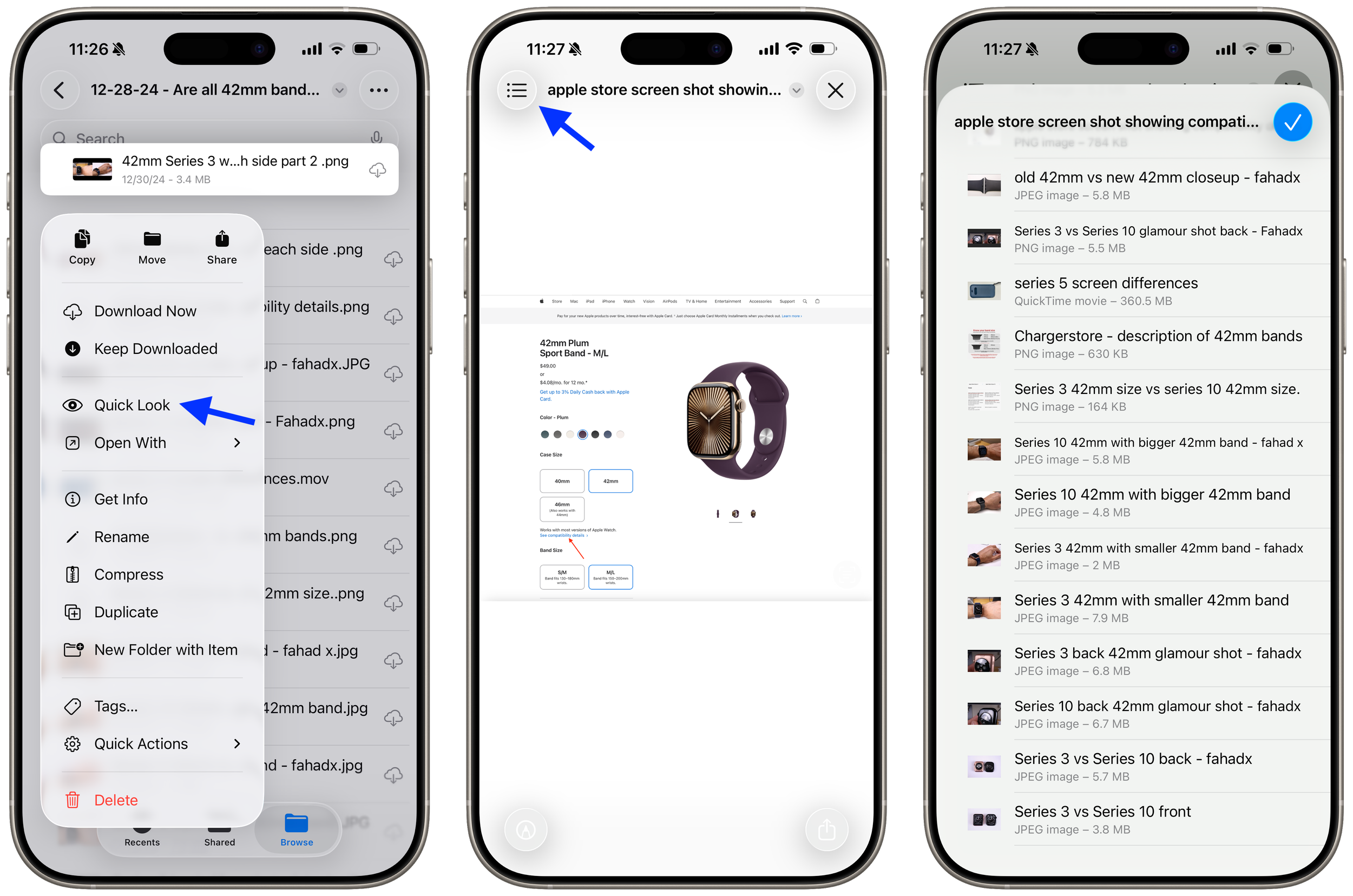The Files and Preview app conundrum in iOS 26 (solved).
One of my readers pointed out to me something I didn’t even think of trying, but it solves the Files and Preview app conundrum:
You need to click and hold on a file, in the menu that pops up you select Quick Look. Then you can swipe between files. You will also get a pull down menu to the left, where you can choose between the files in the selected folder.
It is an extra step from before, but a lot better than no solution at all. Thank you Jörgen!