Can you return Apple products after 14 days?
If you have buyer's remorse after just buying an M2 iMac or Mac mini from Apple, you still have a chance at returning it and buying one of the new M4 models.
There is another return window that isn't really advertised by Apple, but you can return your product within 30 days.
This is not a guarantee, but I have successfully returned products to Apple after 14 days, and less than 30 days.
I did this with the Vision Pro and returned it right on the 30 day mark.
I also did this recently with the Apple Watch Series 10, which was beyond 30 days, but that was an even exchange since I still wanted the watch.
If you go in store, you are less likely to get this extended return window, as their room for making exceptions is limited (their words).
If you call Apple and ask for a return and refund, they are more likely to accommodate as they have more leeway to make exceptions (also their words).
If you have buyer's remorse after just buying an M2 iMac or Mac mini from Apple, you still have a chance at returning it and buying one of the new M4 models.
There is another return window that isn't really advertised by Apple, but you can return your product within 30 days.
This is not a guarantee, but I have successfully returned products to Apple after 14 days, and less than 30 days.
I did this with the Vision Pro and returned it right on the 30 day mark.
I also did this recently with the Apple Watch Series 10, which was beyond 30 days, but that was an even exchange since I still wanted the watch.
If you go in store, you are less likely to get this extended return window, as their room for making exceptions is limited (their words).
If you call Apple and ask for a return and refund, they are more likely to accommodate as they have more leeway to make exceptions (also their words).
Calling Apple to resolve my Jet Black Apple Watch defect - part 3
I finally got a chance to call Apple about the defect in my Jet Black Apple Watch. I told them about how there is a piece of bare unpainted silver aluminum that is exposed and how it takes away from the Jet Black experience. It seems like a manufacturing defect since the spot where the coating has come off is right where the screen meets the body.
If I was the one who scraped the watch, the screen would also have taken damage, but the screen is perfect.
The Apple representatives were able to validate my claim with photos that I sent them through their internal portal, and they said since I just got the watch a little bit over a month ago, we can just take this back as a return and we will send you a new watch!
I was quite surprised by that, but I was happy that they were addressing the issue.
What they basically did was process my watch as a returned item like it was still within 14 days, and then they sent a replacement unit out free of charge. I’m still waiting on the new watch, but I will give it a close inspection when it arrives.
I told them on the phone that I did go to a store a week ago to address this issue, and they confirmed verbally with me that when you call Apple instead of going in-store, they have more leeway to accommodate for certain issues.
I can confirm this is true because when I had the Vision Pro, they told me over the phone that we are offering people a one-month return window since there are many challenges with people finding the right size and fitment for their face. I did have to swap out a face shield at least once, but I was still not able to get a good fit, and ended up returning the Vision Pro about a month later.
If you need to get assistance from Apple and they can’t meet your expectations when you go in store, it might be worth your while to give them a call. Be courteous, friendly, and thorough with your explanation, and odds are they will try to accommodate you as best as they can.
I finally got a chance to call Apple about the defect in my Jet Black Apple Watch. I told them about how there is a piece of bare unpainted silver aluminum that is exposed and how it takes away from the Jet Black experience. It seems like a manufacturing defect since the spot where the coating has come off is right where the screen meets the body.
If I was the one who scraped the watch, the screen would also have taken damage, but the screen is perfect.
The Apple representatives were able to validate my claim with photos that I sent them through their internal portal, and they said since I just got the watch a little bit over a month ago, we can just take this back as a return and we will send you a new watch!
I was quite surprised by that, but I was happy that they were addressing the issue.
What they basically did was process my watch as a returned item like it was still within 14 days, and then they sent a replacement unit out free of charge. I’m still waiting on the new watch, but I will give it a close inspection when it arrives.
I told them on the phone that I did go to a store a week ago to address this issue, and they confirmed verbally with me that when you call Apple instead of going in-store, they have more leeway to accommodate for certain issues.
I can confirm this is true because when I had the Vision Pro, they told me over the phone that we are offering people a one-month return window since there are many challenges with people finding the right size and fitment for their face. I did have to swap out a face shield at least once, but I was still not able to get a good fit, and ended up returning the Vision Pro about a month later.
If you need to get assistance from Apple and they can’t meet your expectations when you go in store, it might be worth your while to give them a call. Be courteous, friendly, and thorough with your explanation, and odds are they will try to accommodate you as best as they can.
See the inside of your iPhone 16 Pro with these wallpapers.
Basic Apple Guy makes some of the best free wallpapers out there, and the new iPhone 16 Pro internal wallpapers have been released.
I had to go with silver for my white iPhone 16 Pro Max, and the combo is just amazing. It’s a shame you can’t see the hint of color from the Face ID camera lenses due to the Dynamic Island being in the way, but that’s kinda the point.
Check out his wallpapers here.
Basic Apple Guy makes some of the best free wallpapers out there, and the new iPhone 16 Pro internal wallpapers have been released.
I had to go with silver for my white iPhone 16 Pro Max, and the combo is just amazing. It’s a shame you can’t see the hint of color from the Face ID camera lenses due to the Dynamic Island being in the way, but that’s kinda the point.
Check out his wallpapers here.
The iPhone 16 Camera Control Button will make your photos worse.
To put it simply, pressing the physical camera control button versus tapping the shutter button on-screen makes it more likely that you will end up with a blurry photo.
Oh, the irony!
Especially if you one-hand your phone to take photos, you will definitely get blurrier photos since the force you put on the button will make your phone shake.
Apple was touting that they will update the button later this year with the ability to half-press the button to focus and a full press to take the photo.
This is even worse because your camera already does a really good job of focusing on your subject. If you really need to fine tune your focus point, the touch screen is the only way to select a focal point accurately and quickly.
I do love the button for quickly launching the app, but that's it. It will come in handy in emergency situations where you really need to grab a photo or video. For that it is invaluable since the button works every time. You can essentially start taking photos and videos even if you are blindfolded.
There is one limitation with video recording. After launching the camera, you have to press and hold the button for video recordings. When you let go of the button, the recording stops. A simple update should fix that to allow the recording to continue after letting go of the button.
To put it simply, pressing the physical camera control button versus tapping the shutter button on-screen makes it more likely that you will end up with a blurry photo.
Oh, the irony!
Especially if you one-hand your phone to take photos, you will definitely get blurrier photos since the force you put on the button will make your phone shake.
Apple was touting that they will update the button later this year with the ability to half-press the button to focus and a full press to take the photo.
This is even worse because your camera already does a really good job of focusing on your subject. If you really need to fine-tune your focus point, the touch screen is the only way to select a focal point accurately and quickly.
I do love the button for quickly launching the app, but that's it. It will come in handy in emergency situations where you really need to grab a photo or video. For that, it is invaluable since the button works every time. You can essentially start taking photos and videos even if you are blindfolded.
There is one limitation with video recording. After launching the camera, you have to press and hold the button for video recordings. When you let go of the button, the recording stops. A simple update should fix that to allow the recording to continue after letting go of the button.
Does Apple’s clear case with MagSafe turn yellow over time?
My wife has had the iPhone MagSafe clear case installed on her Gold 12 Pro Max since December 2020, and after over 3.5 years, I was surprised by what happened to the transparency of the case.
My wife has had the iPhone MagSafe clear case installed on her Gold 12 Pro Max since December 2020, and after over 3.5 years, I was surprised by what happened to the transparency of the case.
The edges of the case have purple fringing, but the back of the case is still perfectly clear. No yellowing in sight.
What I think is happening here is that during the manufacturing process, the parts of plastic that had to be heated up and bent upwards to make the sides are more "aged" due to the heating, and develop that purple fringing over time. Since the back of the phone is flat and the flow of plastic is uninterrupted, it keeps its clear color.
My wife drops her phone between 1-2 times a week (after doing some sleuthing), so her case has taken quite a beating. If you look at the pics below, you will notice that every corner has cracked, but not to the point where it has chipped off. The cracks are also internal allowing the case to still keep its structure intact. Think of it like the front windshield glass of a car. It cracks, but doesn’t shatter. The rigidity of the case is still good since putting the phone in and out of the case takes some effort, but it is looser than a new case like my 16 Pro Max.







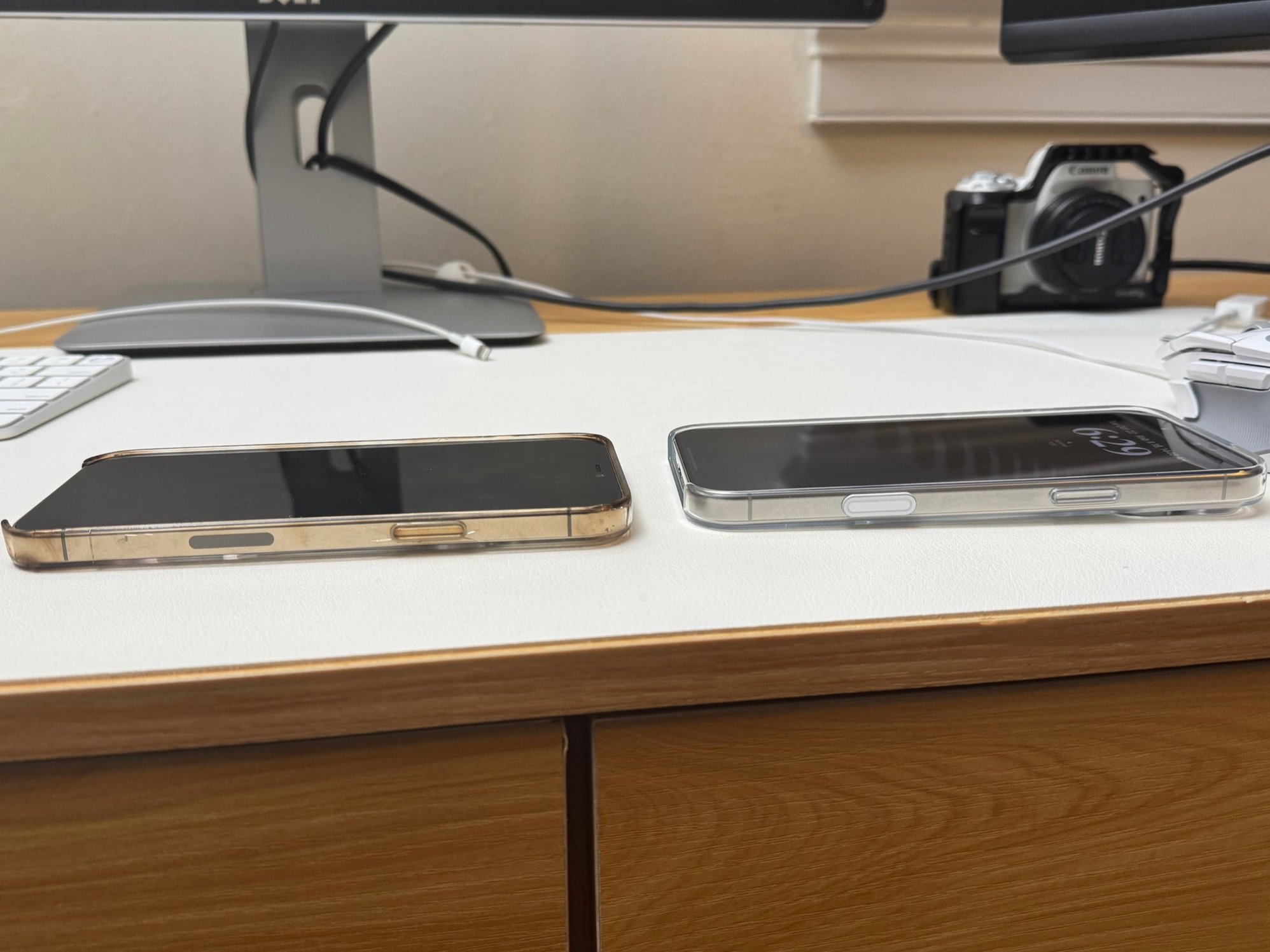



The discoloration kind of matches the gold tones of the iPhone, and it would be interesting to see what would have happened if the phone were silver or black. Would it still discolor the same way?
I got Apple's clear case for my 16 Pro Max, and although it does look pretty nice, we will see what happens over time.
The important thing is after nearly 4 years of abuse, my wife's phone hasn't cracked or dented in the front or back. She has plenty of scratches on the screen, but that’s not the case’s fault. I would say I’m impressed by the durability of the clear case, even though it looks like hell. It’s usually on sale as well (got it at Best Buy for $39 vs $49).
Jet Black Apple Watch Genius Bar Appointment - part 2
I made it to the Apple Store, and told them what was wrong with the Jet Black watch. Gave them the full spiel.
The Genius was very sympathetic to my (minor) frustration, but he said that since it looks like cosmetic damage, Apple won’t cover that minor flaw. Since it has been out of the 14 day return period, I can’t just do a return and get out of the situation.
I was not happy with that answer, and explained to the Genius that if I had smacked the watch at that spot where the “rugged” Jet Black coating rubbed off, the screen would have cracked or scratched since it is right at the junction between glass and metal. I told them that it is a manufacturing defect.
It was out of the Genius’ hands, and even his manager had the same thing to say once again (roughly quoting:)
“If it is out of the 14 day period, we can’t return it and you would have to file a claim. From what I’ve seen in the past, the repair depot will just look at it and consider it cosmetic damage and you will get the same watch returned back to you. Since we don’t know for a fact what happened to the watch, we have to assume customer error.”
My next step is to try and call Apple directly and try to explain it to them on the phone. The Genius said it is more likely they will replace the watch as a manufacturer defect when you call them since in-person store interactions are more cut and dry, and there is less leeway to make exceptions.
Stay tuned.
I made it to the Apple Store, and told them what was wrong with the Jet Black watch. Gave them the full spiel.
The Genius was very sympathetic to my (minor) frustration, but he said that since it looks like cosmetic damage, Apple won’t cover that minor flaw. Since it has been out of the 14 day return period, I can’t just do a return and get out of the situation.
I was not happy with that answer, and explained to the Genius that if I had smacked the watch at that spot where the “rugged” Jet Black coating rubbed off, the screen would have cracked or scratched since it is right at the junction between glass and metal. I told them that it is a manufacturing defect.
It was out of the Genius’ hands, and even his manager had the same thing to say once again (roughly quoting):
“If it is out of the 14 day period, we can’t return it and you would have to file a claim. From what I’ve seen in the past, the repair depot will just look at it and consider it cosmetic damage and you will get the same watch returned back to you. Since we don’t know for a fact what happened to the watch, we have to assume customer error.”
My next step is to try and call Apple directly and try to explain it to them on the phone. The Genius said it is more likely they will replace the watch as a manufacturer defect when you call them since in-person store interactions are more cut and dry, and there is less leeway to make exceptions.
Stay tuned.
Jet Black Apple Watch durability 28 days later - part 1
It’s been 28 days since I have been wearing the Jet Black Series 10 Apple Watch, and I am impressed with its durability, except for one minor flaw that I would call a manufacturing defect.
We’ll get to that part at the end.
Part of this past month involved me taking the watch on an international 10-day trip and purposefully leaving my Stainless Steel Series 9 at home so I would have no choice but to always wear the Jet Black.
There were some moments where I did smack the watch in the shower, or on a wall just maneuvering through the hotel room, but thankfully the Jet Black finish is still flawless.
I tried to find scratches today under the harshest light that I have, but I could not find any.
The fact that I needed harsh light to even look for scratches tells you something.
It looks like Apple has improved their manufacturing technique for the Jet Black finish when compared to the iPhone 7. Even if there were scratches, the rounded nature of the watch hides them well since every curve of the watch reflects light and masks any scratches that might be there.
The only flat surface with a jet black finish on this watch is the digital crown capacitive sensor, and even that was scratch free.
I even looked at the grooves where the bands are inserted, and those edges and corners were still flawless.
Now don’t take this the wrong way. This material is aluminum after all.
If you were to put your watch through more extreme situations such as an auto mechanic who is constantly rubbing and bumping against metal parts and concrete floors, or if you are just doing some basic hiking and trip and fall and the watch smacks the ground hard, you will probably scratch the jet black finish. Normal day to day bumps won’t harm your watch, but extreme cases will.
I know when my Jet Black iPhone 7 Plus hit the floor on the corner (many years ago), the corner got scuffed and you could see regular aluminum through it. I don’t think most people need to worry about the watch taking such a tumble since most people hopefully aren’t falling down that hard.
Near the end of my watch examination, I did notice…
It’s been 28 days since I have been wearing the Jet Black Series 10 Apple Watch, and I am impressed with its durability, except for one minor flaw that I would call a manufacturing defect.
We’ll get to that part at the end.
Part of this past month involved me taking the watch on an international 10-day trip and purposefully leaving my Stainless Steel Series 9 at home so I would have no choice but to always wear the Jet Black.
There were some moments where I did smack the watch in the shower, or on a wall just maneuvering through the hotel room, but thankfully the Jet Black finish is still flawless.
I tried to find scratches today under the harshest light that I have, but I could not find any.
The fact that I needed harsh light to even look for scratches tells you something.
It looks like Apple has improved their manufacturing technique for the Jet Black finish when compared to the iPhone 7. Even if there were scratches, the rounded nature of the watch hides them well since every curve of the watch reflects light and masks any scratches that might be there.
The only flat surface with a jet black finish on this watch is the digital crown capacitive sensor, and even that was scratch free.
I even looked at the grooves where the bands are inserted, and those edges and corners were still flawless.








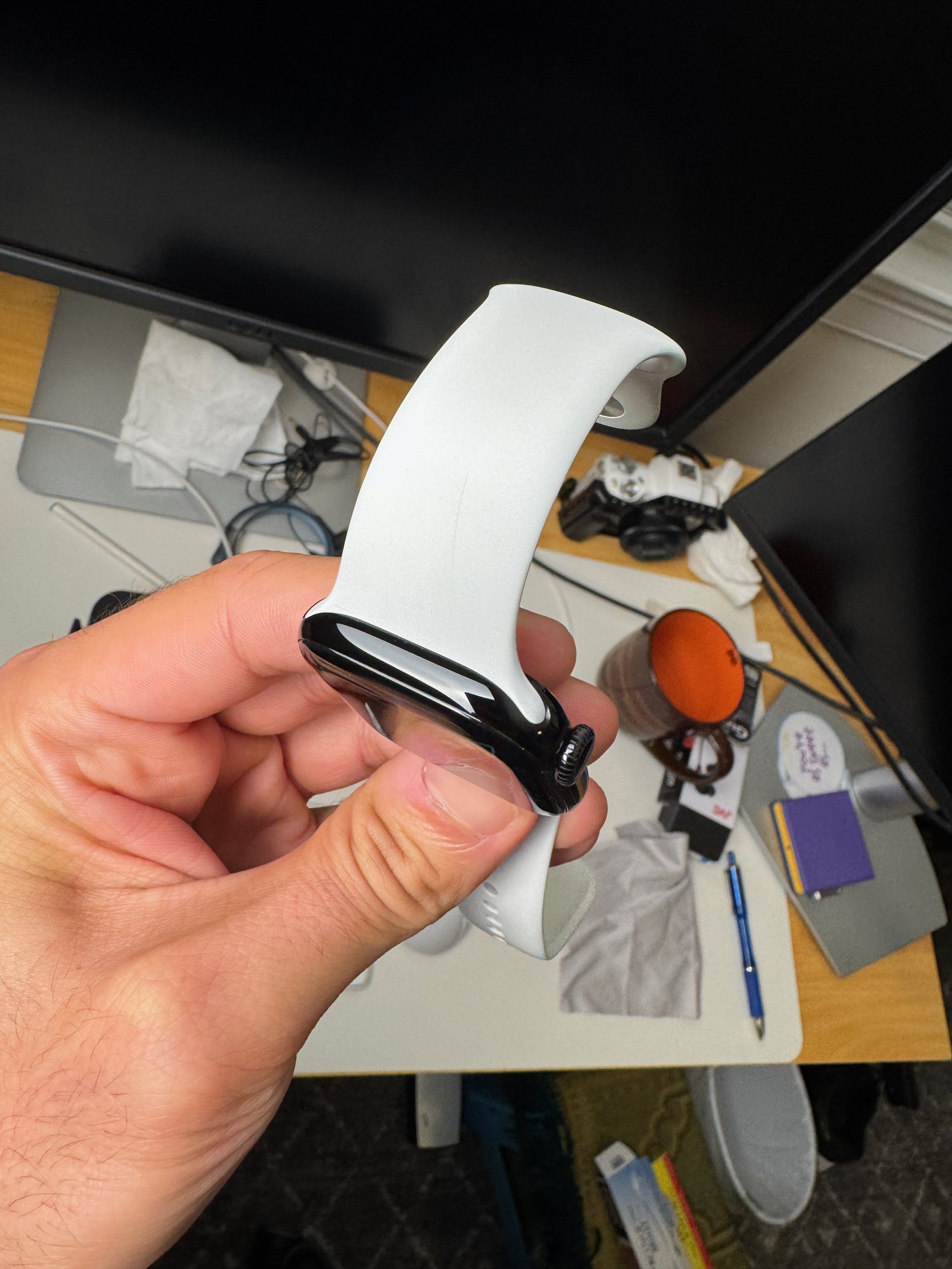




Now don’t take this the wrong way. This material is aluminum after all.
If you were to put your watch through more extreme situations such as an auto mechanic who is constantly rubbing and bumping against metal parts and concrete floors, or if you are just doing some basic hiking and trip and fall and the watch smacks the ground hard, you will probably scratch the jet black finish. Normal day to day bumps won’t harm your watch, but extreme cases will.
I know when my Jet Black iPhone 7 Plus hit the floor on the corner (many years ago), the corner got scuffed and you could see regular aluminum through it. I don’t think most people need to worry about the watch taking such a tumble since most people hopefully aren’t falling down that hard.
Near the end of my watch examination, I did notice a tiny pin prick of bare metal shining where the jet black finish either flaked off, or was never finished properly to begin with. It is right at the border where the display meets the body of the watch, and once you spot it, you can’t unsee it.
It is hard to see most of the time, but if you’re looking for it, you will find it. I can’t unsee it now, and it is a bit disappointing. I will take it into an Apple Store today, and hopefully they can replace it since it does look like a manufacturing defect. If I had hit the watch that hard in that spot scraping away the jet black finish, the screen would definitely have scratched or cracked.
Stay tuned for updates after I visit the Apple Store to see what they can do.
How to reduce Motion Sickness while using your iPhone.
Great write-up by Ryan Christoffel at 9to5Mac. I’m not normally the passenger when in a vehicle, but when I am, I do get motion sickness and have to put my phone down.
I will have to try this one day, but I’m sure it will work just as advertised:
Vehicle Motion Cues is a new accessibility feature in iOS and iPadOS 18. You can activate it by opening Settings ⇾ Accessibility ⇾ Motion, or with a Control Center toggle.
When adding the Control Center toggle, you have to scroll all the way to the bottom under “Vision Accessibility,” to add the toggle. Here is what the toggle looks like in small and big form.
Great write-up by Ryan Christoffel at 9to5Mac. I’m not normally the passenger when in a vehicle, but when I am, I do get motion sickness and have to put my phone down.
I will have to try this one day, but I’m sure it will work just as advertised:
Vehicle Motion Cues is a new accessibility feature in iOS and iPadOS 18. You can activate it by opening Settings ⇾ Accessibility ⇾ Motion, or with a Control Center toggle.
When adding the Control Center toggle, you have to scroll all the way to the bottom under “Vision Accessibility,” to add the toggle. Here is what the toggle looks like in small and big form.
Does the iPhone’s Battery Charging Limit Really Preserve Battery Health?
Your iPhone’s battery is a consumable product, one that degrades a little bit each day. The rate of degradation can vary depending on a lot of factors:
Ambient temperature.
Method of charging.
Power hungry apps you run on your phone.
In other words, heat is the biggest culprit for both battery life and battery health. The more you can avoid it, the longer and healthier your battery will be. It will be able to perform at a high level for a longer period of time, not causing your iPhone to slow down or to shut down.
I have had my iPhone 15 Pro Max for exactly one year set to the 80% charging limit and I wanted to explain my battery health results.
My battery charging habits
I charge my iPhone 90-95% of the time wirelessly with MagSafe or Qi2 charging, and 5-10% of the time via a USB-C cable. Note that I only used Qi2 wireless charging, which includes magnets that mimic MagSafe. Both bedrooms that I use for charging are pretty cold and stay around 70-77 degrees year long. It is mainly at work when I use wired charging, also in a room hovering around 70 degrees. The last 2 weeks I was traveling overseas, so I resorted strictly to wired charging.
My battery settings
From the very beginning I had set my iPhone to an 80% battery charging limit, which means the phone stops charging at 80%. Occasionally the phone does charge to 100% on its own to recalibrate the capacity, but those special days were few and far in between. I was fine with 80% charge most of the time and never really ran out of juice. I have another MagSafe charger in our kitchen area, so I would always get a battery boost whenever I needed it.
My phone habits
My iPhone habits are pretty typical, consisting mainly of social media browsing, Safari, Camera, YouTube, email, PocketCasts, etc. I don’t game much at all on my iPhone, and when I do I play very basic games that don’t really tax the phone and cause it to dim or overheat (thank you Crossy Road and Alto’s Odyssey!). I also use the flashlight, A LOT.
I’m also like many people who sometimes just unlocks their iPhone for no real reason, only to lock it back again. ADHD is alive and well.
I have auto-brightness disabled almost all the time and tend to keep the brightness higher than what Apple would recommend. The Always-On display is also a favorite feature of mine that I use, with the wallpaper and notifications active.
I did run developer and public betas on my iPhone all year long.
Final Battery Health and Conclusion
With all these parameters in mind, I was still able to achieve a 99% battery health, with 296 cycle counts. I attribute most of that success to the 80% charge limit. Juli Clover from MacRumors also tried this experiment and got 94% battery health with 294 cycles. Other MacRumors staff members who did not have their battery charge set to 80% had the following results:
Current capacity: 87%. Cycles: 329
Current capacity: 90%. Cycles: 271
I am just one test subject, but based on what I have seen, limiting your battery charging limit can definitely preserve your battery for many years to come. Good charging habits are also key in keeping the battery health at its maximum by using wired charging and efficient wireless solutions such as MagSafe and Qi2 charging.
Your iPhone’s battery is a consumable product, one that degrades a little bit each day. The rate of degradation can vary depending on a lot of factors:
Ambient temperature.
Method of charging.
Power hungry apps you run on your phone.
In other words, heat is the biggest culprit for both battery life and battery health. The more you can avoid it, the longer and healthier your battery will be. It will be able to perform at a high level for a longer period of time, not causing your iPhone to slow down or to shut down.
I have had my iPhone 15 Pro Max for exactly one year set to the 80% charging limit and I wanted to explain my battery health results.
My battery charging habits
I charge my iPhone 90-95% of the time wirelessly with MagSafe or Qi2 charging, and 5-10% of the time via a USB-C cable. Note that I only used Qi2 wireless charging, which includes magnets that mimic MagSafe. Both bedrooms that I use for charging are pretty cold and stay around 70-77 degrees year long. It is mainly at work when I use wired charging, also in a room hovering around 70 degrees. The last 2 weeks I was traveling overseas, so I resorted strictly to wired charging.
My battery settings
From the very beginning I had set my iPhone to an 80% battery charging limit, which means the phone stops charging at 80%. Occasionally the phone does charge to 100% on its own to recalibrate the capacity, but those special days were few and far in between. I was fine with 80% charge most of the time and never really ran out of juice. I have another MagSafe charger in our kitchen area, so I would always get a battery boost whenever I needed it.
My phone habits
My iPhone habits are pretty typical, consisting mainly of social media browsing, Safari, Camera, YouTube, email, PocketCasts, etc. I don’t game much at all on my iPhone, and when I do I play very basic games that don’t really tax the phone and cause it to dim or overheat (thank you Crossy Road and Alto’s Odyssey!). I also use the flashlight, A LOT.
I’m also like many people who sometimes just unlocks their iPhone for no real reason, only to lock it back again. ADHD is alive and well.
I have auto-brightness disabled almost all the time and tend to keep the brightness higher than what Apple would recommend. The Always-On display is also a favorite feature of mine that I use, with the wallpaper and notifications active.
I did run developer and public betas on my iPhone all year long.
Final Battery Health and Conclusion
With all these parameters in mind, I was still able to achieve a 99% battery health, with 296 cycle counts. I attribute most of that success to the 80% charge limit. Juli Clover from MacRumors also tried this experiment and got 94% battery health with 294 cycles. Other MacRumors staff members who did not have their battery charge set to 80% had the following results:
Current capacity: 87%. Cycles: 329
Current capacity: 90%. Cycles: 271
I am just one test subject, but based on what I have seen, limiting your battery charging limit can definitely preserve your battery for many years to come. Good charging habits are also key in keeping the battery health at its maximum by using wired charging and efficient wireless solutions such as MagSafe and Qi2 charging.
How to get USB-C charging on your old AirPods
Filipe Espósito from 9to5Mac:
Engineer Ken Pillonel has developed a simple but great accessory: a case for AirPods that have a charging case with a Lightning port. But rather than being a mere protective case, Pillonel’s invention comes with a USB-C port, so that owners of older AirPods can simply “upgrade” their charging case.
Essentially, the case created by Pillonel has a built-in Lightning to USB-C adapter. All users need to do is put their original AirPods case inside the USB-C case. Then, when you connect a USB-C cable to the protective case, it will transmit power to the AirPods case inside.
Apple sells a USB-C charging case for the second generation AirPods Pro, so that those who own the Lightning version can upgrade without having to buy new earbuds. However, the case alone costs $99. Pillonel’s solution costs around $40 and is available not only for AirPods Pro 2, but also for AirPods 1, 2 and 3 and the original AirPods Pro.
Not a bad idea if you just want to go full on USB-C. Plus they're made in Switzerland. I really like how the engineer was trying to avoid any litigation from Apple by cleverly disguising the name AirPods into 41rP0d$.
Filipe Espósito from 9to5Mac:
Engineer Ken Pillonel has developed a simple but great accessory: a case for AirPods that have a charging case with a Lightning port. But rather than being a mere protective case, Pillonel’s invention comes with a USB-C port, so that owners of older AirPods can simply “upgrade” their charging case.
Essentially, the case created by Pillonel has a built-in Lightning to USB-C adapter. All users need to do is put their original AirPods case inside the USB-C case. Then, when you connect a USB-C cable to the protective case, it will transmit power to the AirPods case inside.
Apple sells a USB-C charging case for the second generation AirPods Pro, so that those who own the Lightning version can upgrade without having to buy new earbuds. However, the case alone costs $99. Pillonel’s solution costs around $40 and is available not only for AirPods Pro 2, but also for AirPods 1, 2 and 3 and the original AirPods Pro.
Not a bad idea if you just want to go full on USB-C. Plus they're made in Switzerland. I really like how the engineer was trying to avoid any litigation from Apple by cleverly disguising the name AirPods into 41rP0d$.
Don’t buy a new MacBook right now..
Rajesh Pandey from Cult of Mac:
In the latest Power On edition, Bloomberg‘s Mark Gurman claims Apple will release its new M4-powered Macs on November 1. These include a new low-end 14-inch MacBook Pro with M4 chip and high-end versions of the 14-inch and 16-inch MacBook Pro featuring M4 Pro and Max.
M4 iMac and a revamped Mac mini with a smaller design should also launch on November 1. A new iPad mini with a faster chip will supposedly debut alongside the M4 Macs.
Gurman reports that Apple will release iOS 18.1 with Apple Intelligence support on October 28. So, the company might officially unveil its new Macs on the same day, presumably via a press release.
The M4 MacBook Pros are not unsurprising, but what I’m really interested to see is what Apple will do with the new desktops. If we are getting an all new design for the Mac mini, then surely we should be getting new USB-C accessories?
Apple’s Magic Keyboard, Magic Mouse, and Magic Trackpad all still charge via lightning, and that is just not acceptable anymore in 2024.
Just wait till they announce these Macs before buying one now. You can either get the latest and greatest hardware that will last longer, or you can score an even better deal when the M3 hardware goes on deep discounts.
Rajesh Pandey from Cult of Mac:
In the latest Power On edition, Bloomberg‘s Mark Gurman claims Apple will release its new M4-powered Macs on November 1. These include a new low-end 14-inch MacBook Pro with M4 chip and high-end versions of the 14-inch and 16-inch MacBook Pro featuring M4 Pro and Max.
M4 iMac and a revamped Mac mini with a smaller design should also launch on November 1. A new iPad mini with a faster chip will supposedly debut alongside the M4 Macs.
Gurman reports that Apple will release iOS 18.1 with Apple Intelligence support on October 28. So, the company might officially unveil its new Macs on the same day, presumably via a press release.
The M4 MacBook Pros are not unsurprising, but what I’m really interested to see is what Apple will do with the new desktops. If we are getting an all new design for the Mac mini, then surely we should be getting new USB-C accessories? Apple’s Magic Keyboard, Magic Mouse, and Magic Trackpad all still charge via lightning, and that is just not acceptable anymore in 2024.
Just wait till they announce these Macs before buying one now. You can either get the latest and greatest hardware that will last longer, or you can score an even better deal when the M3 hardware goes on deep discounts.
