I got the Jet Black Apple Watch again.
I’ve been through my fair share of Jet Black Apple watches (two to be exact), and this one doesn’t have any issues with unpainted bezels.
Plus it was a good deal at $70 off.
Looks like 3rd time is the charm.
If there is a defect in the Jet Black finish, it will most likely be at the junction between the screen and the flat part of the body the screen is joined to. The flat part is not smooth and painted to the same extent as the shiny outer finish of the watch, and that could be why it is more prone to showing bare aluminum.
I’ve been through my fair share of Jet Black Apple watches (two to be exact), and this one doesn’t have any issues with unpainted bezels.
Plus it was a good deal at $70 off.
Looks like 3rd time is the charm.
If there is a defect in the Jet Black finish, it will most likely be at the junction between the screen and the flat part of the body the screen is joined to. The flat part is not smooth and painted to the same extent as the shiny outer finish of the watch, and that could be why it is more prone to showing bare aluminum.
Belkin recalls their famous fast charging Apple Watch battery bank.
Rajesh Pandey from Cult of Mac:
Belkin is issuing a voluntary product recall for model no. BDP005, citing a manufacturing defect. It says this defect can lead to the “portable wireless battery charger’s lithium cell component to overheat,” leading to a fire hazard. Fortunately, the company has not received any reports of injuries so far.
The BoostCharge Pro Fast Wireless Charger stood out for its 10,400mAh cell and its ability to fast charge Apple Watch Series 7 and newer models. The USB-C port also supports 20W power output, enabling it to quickly top up your iPhone or iPad.
To get a refund, you must file a recall form. This includes providing your contact information, product serial number, photos of the power bank, and the purchase receipt. If you don’t have the latter, Belkin will reject your refund request.
I remember this being the only battery bank with a fast charging Apple Watch puck built-in when it came out, and how The Verge was really excited about its prospects:
I do not know whether this Belkin BoostCharge Pro will live up to its promise. I’ve been burned so many times that I’m trying to temper my expectations. But the idea that this little divot in the picture, the one where it looks like I can securely strap my Apple Watch to it and plug in my phone? And potentially eliminate two or three extra cables from my bag? And give me confidence that if I grab this one thing, I’ll be 100 percent confident it will fast-charge my device? And maybe let me toss my smartwatch cables in exchange for an assortment of 3-5 power banks? For once, enough hope burns in my shriveled heart that I preordered the damn thing to test it myself.
Bless Belkin for even trying to conjure this into existence. Bless the army of copycats that will likely get on board and do it for a cheaper price. Bless the inevitable copycats of copycats that will do this for Samsung, Google, Fossil, and other smartwatches.
Kudos to Belkin for initiating the recall and offering refunds for it.
In terms of another battery bank with fast Apple Watch charging built-in, this is the only one I found that seems legit.
Rajesh Pandey from Cult of Mac:
Belkin is issuing a voluntary product recall for model no. BDP005, citing a manufacturing defect. It says this defect can lead to the “portable wireless battery charger’s lithium cell component to overheat,” leading to a fire hazard. Fortunately, the company has not received any reports of injuries so far.
The BoostCharge Pro Fast Wireless Charger stood out for its 10,400mAh cell and its ability to fast charge Apple Watch Series 7 and newer models. The USB-C port also supports 20W power output, enabling it to quickly top up your iPhone or iPad.
To get a refund, you must file a recall form. This includes providing your contact information, product serial number, photos of the power bank, and the purchase receipt. If you don’t have the latter, Belkin will reject your refund request.
I remember this being the only battery bank with a fast charging Apple Watch puck built-in when it came out, and how The Verge was really excited about its prospects:
I do not know whether this Belkin BoostCharge Pro will live up to its promise. I’ve been burned so many times that I’m trying to temper my expectations. But the idea that this little divot in the picture, the one where it looks like I can securely strap my Apple Watch to it and plug in my phone? And potentially eliminate two or three extra cables from my bag? And give me confidence that if I grab this one thing, I’ll be 100 percent confident it will fast-charge my device? And maybe let me toss my smartwatch cables in exchange for an assortment of 3-5 power banks? For once, enough hope burns in my shriveled heart that I preordered the damn thing to test it myself.
Bless Belkin for even trying to conjure this into existence. Bless the army of copycats that will likely get on board and do it for a cheaper price. Bless the inevitable copycats of copycats that will do this for Samsung, Google, Fossil, and other smartwatches.
Kudos to Belkin for initiating the recall and offering refunds for it.
In terms of another battery bank with fast Apple Watch charging built-in, this is the only one I found that seems legit.
Apple Watch Ultra 2 with all 4 Milanese Loops - Ultimate Comparison
The Black Apple Watch Ultra 2 this year was not the only hardware change the Ultra lineup saw this year.
The Ultra watches also got new Titanium Milanese loops, which is good news for mesh band lovers, but also begs the question:
Which Milanese loop is right for you?
Now you have two different Milanese bands to choose from:
Stainless Steel Milanese loop
Titanium Milanese loop
It might seem obvious to get the titanium band with the titanium watch, but you would be surprised. There might even be some deal breakers.
The Black Apple Watch Ultra 2 this year was not the only hardware change the Ultra lineup saw this year.
The Ultra watches also got new Titanium Milanese loops, which is good news for mesh band lovers, but also begs the question:
Which Milanese loop is right for you?
Now you have two different Milanese bands to choose from:
Stainless Steel Milanese loop
Titanium Milanese loop
It might seem obvious to get the titanium band with the titanium watch, but you would be surprised. There might even be some deal breakers.
Stainless Steel Milanese Loop
This has been around since the launch of the Apple Watch, and is a tried and true band. The rounded and polished mesh of the band gives it an elegant look, without being too flashy.
Pros:
Magnetic clasp which makes for easy adjustments throughout the day.
Looks surprisingly good on the Ultra 2.
$100 cheaper than the titanium milanese loop.
Satisfying magnetic “click” each time you “fling-snap” it in place.
Complete control of the watch’s movement when taking it off since the loosening point is in your hand.
Tighter and smaller mesh pattern makes the loop stick out less on smaller wrists.
Cons:
Not as seamless of a look on the Ultra 2 compared to the titanium band.
It does get loose during the course of a day, and also during workouts which makes it…
Not ideal for swimming and scuba diving.
Even though the stainless steel bands are polished and the Ultra 2 is matte, the only part that really clashes is the part no one will really see, which is the side attachment point. The front attachment point is brushed and fits nicely with the watch’s matte titanium body.
Titanium Milanese Loop
Newly introduced this year for the Apple Watch Ultra 2, this band is made up of a flat and matted mesh that has a thicker pattern, giving it an industrial yet elegant look.
Before we get into the pros and cons of this band, make sure you learn the anatomy of the clasp.
Got it?
OK, let’s talk.
Pros:
Seamless and perfect look with the Ultra 2.
Buckle and clasp mechanism means it will not get loose.
Satisfying click when buckling the watch.
Great for extreme activities like swimming and scuba diving.
Cons:
$100 more expensive than the stainless steel band.
Clasp’s chin is very rigid, making it harder to adjust.
Looks worse on smaller wrists than the stainless steel band.
Less control over the watch when removing it from your wrist.
Thicker mesh pattern makes the loop twice as thick as the stainless steel band.
The titanium band does have a more seamless look and fits perfectly with the titanium watch, but you lose a bit of flexibility. When you initially put on the band, you have to adjust the clasp at the right spot where you will then snap it in place. You pull up the chin, and shift the clasp around as you see fit. Once you have found your comfort spot, you snap the chin back in place. From that point forward, you just have to click the buckle in place. Now your watch will always have the same tension throughout the day.
You could adjust the clasp throughout the day if you wanted to, but it is very stiff and adds an extra step. It becomes especially hard if you have really short to no fingernails. It isn’t meant to be adjusted too often, just like your car seat. Once you're dialed in, you don’t touch it again. Just find that sweet spot and you’ll be fine.
The one downside with this band is the clasp mechanism gives you less control when you want to take off the watch. If you depress the ears of the clasp, the band immediately starts to loosen and the buckle will hit the glass on your watch face.
Ouch.
I did this multiple times initially when first receiving the watch, but thankfully nothing happened to the screen. This slapping of the watch face with the buckle is worse if you prefer the loop end of the band at the bottom of the watch. You just have to train yourself to unbuckle the band with the watch facing you and pulling the ears ever so slightly to unclasp the watch. Not a deal breaker, but be wary when unclasping your watch.
Which combination of watch and watch band should I get?
There is no right or wrong answer here, and that is why I have provided you with galleries of photos showing every Slate and Natural Ultra 2 watch combination with every Slate and Natural Milanese Loop band so you can make your own decision. Black and white always works together, and none of these mix and match combinations look bad.
After trying out all these band combinations with my 160mm wrist, here are some considerations to keep in mind:
You cannot buy an Ultra 2 with a mismatching Titanium Milanese loop color (at least online). You would have to buy the mismatching band separately. I will try and see if it’s possible to buy a mismatching set when I get a chance to go to a store.
Pick the band size that has your measurement as close to the middle as possible. For example, for my 160mm wrist, I picked the medium titanium Milanese loop which fits 155-185mm wrists vs the small band which fits 130-160mm wrists.
I could have technically gotten the small band, but there is no leeway for me with that small size if I like a looser fit. For the stainless steel bands, the small-medium band fits 130-180mm, while the medium-large band fits 150-200mm. I purchased one of each for the slate and natural bands, and the smaller size was better. The larger band, as you can see in some of the photos, had the magnetic clasp almost looping around to the front of the watch.
What watch faces are included with the Apple Watch?
Note: This information is based on watchOS 11.
This is a loaded question, and it really comes down to what Apple Watch you have.
Here are all the Apple Watch faces included with watchOS 11.
Not all of these are available on all watches, so let’s mention the exceptions and highlights:
If you have an Apple Watch Ultra or Apple Watch Ultra 2, congratulations because you have all of Apple’s watch faces, including the Wayfinder and the Modular Ultra watch faces which are exclusive to the Ultra lineup.
If you have a Series 7, 8, 9, or 10, you have all the watch faces, excluding the Wayfinder and Modular Ultra watch faces from the Apple Watch Ultra.
Lastly, if you have the Apple Watch SE 2nd generation or Series 6, you get all the watch faces from the Series 7 thru 10, excluding the Contour and the Modular Duo watch faces. These 2 watch faces were introduced with the release of the Series 7 that had bigger displays. The SE and Series 6 have the smaller 40mm and 44mm displays instead of the bigger 42mm, 46mm, and 49mm displays.
Now if these watches were not enough to satisfy your deep pockets, you can distinguish yourselves from your fellow plebeian and get the Apple Watch Hermès Series 10. You get all the watch faces from the Series 10, plus 5 additional Hermès exclusive watch faces: Radial, Circulaire, Hermès, Horse, and Circuit H.
If you opt for the Apple Watch Hermes Ultra 2, you get all the watch faces from the regular Ultra 2, plus 3 bonus Hermès watch faces: Hermès, Radial, and the new Maritime watch face. You do not get the Horse and Circuit H watch faces. I can’t seem to find any information if the Circulaire watch face is included.
Note: This information is based on watchOS 11.
This is a loaded question, and it really comes down to what Apple Watch you have.
Here are all the Apple Watch faces included with watchOS 11.
Not all of these are available on all watches, so let’s mention the exceptions and highlights:
If you have an Apple Watch Ultra or Apple Watch Ultra 2, congratulations because you have all of Apple’s watch faces, including the Wayfinder and the Modular Ultra watch faces which are exclusive to the Ultra lineup.
If you have a Series 7, 8, 9, or 10, you have all the watch faces, excluding the Wayfinder and Modular Ultra watch faces from the Apple Watch Ultra.
Lastly, if you have the Apple Watch SE 2nd generation or Series 6, you get all the watch faces from the Series 7 thru 10, excluding the Contour and the Modular Duo watch faces. These 2 watch faces were introduced with the release of the Series 7 that had bigger displays. The SE and Series 6 have the smaller 40mm and 44mm displays instead of the bigger 42mm, 46mm, and 49mm displays.
Now if these watches were not enough to satisfy your deep pockets, you can distinguish yourselves from your fellow plebeian and get the Apple Watch Hermès Series 10. You get all the watch faces from the Series 10, plus 5 additional Hermès exclusive watch faces: Radial, Circulaire, Hermès, Horse, and Circuit H.
If you opt for the Apple Watch Hermes Ultra 2, you get all the watch faces from the regular Ultra 2, plus 3 bonus Hermès watch faces: Hermès, Radial, and the new Maritime watch face. You do not get the Horse and Circuit H watch faces. I can’t seem to find any information if the Circulaire watch face is included.
Aluminum Jet Black vs Titanium Slate Apple Watch Series 10 vs Black Ultra 2- which finish is more durable?
Hodinkee’s review of the Apple Watch Series 10 and the Black Ultra 2 by Tantan Wang led me down a rabbit hole about watch durability. Here is what he said about the Jet Black Apple Watch production process:
Apple achieves this finish by fully polishing the case, anodizing the aluminum, then using a black dye that gets fully absorbed into the case (not a traditional coating like PVD). The case is sealed and you get a deep black like I've never seen before on an Apple Watch, even the older DLC steel versions, and is way smoother to the touch than any watch with a black coating on it.
The titanium Series 10 watches are coated with a Physical Vapor Deposition (PVD) coating, and the Black Ultra 2 is coated with a Diamond-like Carbon (DLC) coating.
Which is the most durable? Wang describes this in another article:
To frame our reference, 316L steel has a hardness of around 150HV on the Vickers scale. When looking at many PVD supplier websites, it looks like many common PVD treatments will yield 2500-2800HV….In my personal experience, many of the black PVD-coated watches that I've owned have started seeing wear in less than a year. It's part of the charm, but for those who are obsessed with the condition of their watches, PVD may not be the way to go…
With DLC, you get something that is extremely hard to scratch and can range from matte anthracite to deep gloss black, based on the proportion of the carbon mix. Looking at some supplier websites, DLC coatings can commonly range from 5000-9000HV for hardness. For reference, a diamond is rated at 10000HV on the Vickers scale.
To summarize simply:
Jet Black Series 10 - black dye coating - hardness level unknown - retail price $399
Titanium Slate Series 10 - PVD coating - hardness level 2500-2800HV - retail price $699
Black Ultra 2 - DLC coating - hardness level 5000-9000HV - retail price $799
The Jet Black is on paper the least durable of the bunch. I am sure the ink coating is much cheaper and allows Apple to keep the same price for the Jet Black vs the other aluminum finishes. DLC coatings are the most expensive and naturally more durable, but all of these watches will still show bare metal when hit hard.
For day to day bumps, each of these watches should do just fine.
Check out Wang’s piece if you really want to nerd out about black watch case coatings.
Hodinkee’s review of the Apple Watch Series 10 and the Black Ultra 2 by Tantan Wang led me down a rabbit hole about watch durability. Here is what he said about the Jet Black Apple Watch production process:
Apple achieves this finish by fully polishing the case, anodizing the aluminum, then using a black dye that gets fully absorbed into the case (not a traditional coating like PVD). The case is sealed and you get a deep black like I've never seen before on an Apple Watch, even the older DLC steel versions, and is way smoother to the touch than any watch with a black coating on it.
The titanium Series 10 watches are coated with a Physical Vapor Deposition (PVD) coating, and the Black Ultra 2 is coated with a Diamond-like Carbon (DLC) coating.
Which is the most durable? Wang describes this in another article:
To frame our reference, 316L steel has a hardness of around 150HV on the Vickers scale. When looking at many PVD supplier websites, it looks like many common PVD treatments will yield 2500-2800HV….In my personal experience, many of the black PVD-coated watches that I've owned have started seeing wear in less than a year. It's part of the charm, but for those who are obsessed with the condition of their watches, PVD may not be the way to go…
With DLC, you get something that is extremely hard to scratch and can range from matte anthracite to deep gloss black, based on the proportion of the carbon mix. Looking at some supplier websites, DLC coatings can commonly range from 5000-9000HV for hardness. For reference, a diamond is rated at 10000HV on the Vickers scale.
To summarize simply:
Jet Black Series 10 - black dye coating - hardness level unknown - retail price $399
Titanium Slate Series 10 - PVD coating - hardness level 2500-2800HV - retail price $699
Black Ultra 2 - DLC coating - hardness level 5000-9000HV - retail price $799
The Jet Black is on paper the least durable of the bunch. I am sure the ink coating is much cheaper and allows Apple to keep the same price for the Jet Black vs the other aluminum finishes. DLC coatings are the most expensive and naturally more durable, but all of these watches will still show bare metal when hit hard.
For day to day bumps, each of these watches should do just fine.
Check out Wang’s piece if you really want to nerd out about black watch case coatings.
Apple Watch Magnetic Link Band Impressions
I tried this band on with the Slate Titanium Series 10 watch. It was very comfortable on the wrist and the magnetic attachment was strong enough to make me confident that it won’t accidentally fall off with even the harshest of movements.
I noticed that all the color options for the link band are dark colors, probably because it would stain easily from sweat and just daily normal use. I could also tell it was made from microtwill and not leather, which is a shame. It won’t age as well as leather would, and leather gives off a more premium feel.
That being said, this is not a band you would use when working out. It is more suited for professional use or special occasions.
At $99, I would rather get the Milanese loop which is more durable and just as classy.
I tried this band on with the Slate Titanium Series 10 watch. It was very comfortable on the wrist and the magnetic attachment was strong enough to make me confident that it won’t accidentally fall off with even the harshest of movements.
I noticed that all the color options for the link band are dark colors, probably because it would stain easily from sweat and just daily normal use. I could also tell it was made from microtwill and not leather, which is a shame. It won’t age as well as leather would, and leather gives off a more premium feel.
That being said, this is not a band you would use when working out. It is more suited for professional use or special occasions.
At $99, I would rather get the Milanese loop which is more durable and just as classy.
Jet Black Apple Watch vs Slate Titanium - can you tell the difference?
I went to an Apple Store yesterday and got to try on the Slate Titanium Apple Watch with the magnetic link band.
The slate is a shade or two lighter than the Jet Black, but I feel more confident with the slate watch since it is more durable and the screen is made of sapphire. I honestly thought I was holding the jet black watch at first, but I had to turn it around and read the back to confirm that it was in fact the titanium slate watch.
That alone is reassuring for those who want the Jet Black but are leaning towards the Slate Titanium. You can’t really tell the difference in color unless they are side by side, and even then it’s very miniscule.
If you’re low on funds, get the Jet Black, but make sure you inspect its quality.
If you don’t mind spending the extra $250-$300 on the Slate Titanium, you won’t regret it.
Either way, don’t buy from Apple since you can get good discounts on Amazon right now.
Here are two shots of the Jet Black (outdoor photos) vs the Slate Titanium (in Apple store).
Do you see any significant difference?
I went to an Apple Store yesterday and got to try on the Slate Titanium Apple Watch with the magnetic link band.
The slate is a shade or two lighter than the Jet Black, but I feel more confident with the slate watch since it is more durable and the screen is made of sapphire. I honestly thought I was holding the jet black watch at first, but I had to turn it around and read the back to confirm that it was in fact the titanium slate watch.
That alone is reassuring for those who want the Jet Black but are leaning towards the Slate Titanium. You can’t really tell the difference in color unless they are side by side, and even then it’s very miniscule.
If you’re low on funds, get the Jet Black, but make sure you inspect its quality.
If you don’t mind spending the extra $250-$300 on the Slate Titanium, you won’t regret it.
Either way, don’t buy from Apple since you can get good discounts on Amazon right now.
Here are two shots of the Jet Black (outdoor photos) vs the Slate Titanium (in Apple store).
Do you see any significant difference?
Jet Black Apple Watch Replacement was worse - part 4
I was excited to get my replacement Jet Black Series 10 Apple Watch, and after unboxing it in a dimly lit room, all looked good. I didn’t have a chance to set it up, but I carefully tucked it in my drawer since I had to get ready for work.
The next day, I actually looked at it under some light, and there it was, a huge scratch that was on the body of the watch..
I was excited to get my replacement Jet Black Series 10 Apple Watch, and after unboxing it in a dimly lit room, all looked good. I didn’t have a chance to set it up, but I carefully tucked it in my drawer since I had to get ready for work.
The next day, I actually looked at it under some light, and there it was, a huge scratch that was on the body of the watch:
It’s clearly visible even from a distance.
Remember, this is a brand new watch with new watch packaging.
You can clearly see the much longer scratch straight out of the box. It is located in the same general area, which is the flat-panel border between the screen and the body, but this time on the lower-left side instead of the bottom.
This was worse than the previous defect.
I called Apple again, and after 3 confusing phone calls where I was told one thing and got something else, they agreed to process a full refund for me. I told them I don’t want to keep going through replacements and hoping for the best and I would rather get the titanium watch instead since it won’t have this problem.
Not only will I get my refund, but they were kind enough to offer me a $50 voucher towards any of their products. It’s not a regular gift card, and I have to call them back to claim that $50 over the phone.
From what I have been through over the past few weeks, Apple support over the phone is the way to go. Store personnel are nice but they are limited as to what they can do. They are just as nice over the phone, but they can bend some of the rules the stores cannot.
Although my Jet Black experience was not what I hoped for, I am still satisfied with the service I received.
Calling Apple to resolve my Jet Black Apple Watch defect - part 3
I finally got a chance to call Apple about the defect in my Jet Black Apple Watch. I told them about how there is a piece of bare unpainted silver aluminum that is exposed and how it takes away from the Jet Black experience. It seems like a manufacturing defect since the spot where the coating has come off is right where the screen meets the body.
If I was the one who scraped the watch, the screen would also have taken damage, but the screen is perfect.
The Apple representatives were able to validate my claim with photos that I sent them through their internal portal, and they said since I just got the watch a little bit over a month ago, we can just take this back as a return and we will send you a new watch!
I was quite surprised by that, but I was happy that they were addressing the issue.
What they basically did was process my watch as a returned item like it was still within 14 days, and then they sent a replacement unit out free of charge. I’m still waiting on the new watch, but I will give it a close inspection when it arrives.
I told them on the phone that I did go to a store a week ago to address this issue, and they confirmed verbally with me that when you call Apple instead of going in-store, they have more leeway to accommodate for certain issues.
I can confirm this is true because when I had the Vision Pro, they told me over the phone that we are offering people a one-month return window since there are many challenges with people finding the right size and fitment for their face. I did have to swap out a face shield at least once, but I was still not able to get a good fit, and ended up returning the Vision Pro about a month later.
If you need to get assistance from Apple and they can’t meet your expectations when you go in store, it might be worth your while to give them a call. Be courteous, friendly, and thorough with your explanation, and odds are they will try to accommodate you as best as they can.
I finally got a chance to call Apple about the defect in my Jet Black Apple Watch. I told them about how there is a piece of bare unpainted silver aluminum that is exposed and how it takes away from the Jet Black experience. It seems like a manufacturing defect since the spot where the coating has come off is right where the screen meets the body.
If I was the one who scraped the watch, the screen would also have taken damage, but the screen is perfect.
The Apple representatives were able to validate my claim with photos that I sent them through their internal portal, and they said since I just got the watch a little bit over a month ago, we can just take this back as a return and we will send you a new watch!
I was quite surprised by that, but I was happy that they were addressing the issue.
What they basically did was process my watch as a returned item like it was still within 14 days, and then they sent a replacement unit out free of charge. I’m still waiting on the new watch, but I will give it a close inspection when it arrives.
I told them on the phone that I did go to a store a week ago to address this issue, and they confirmed verbally with me that when you call Apple instead of going in-store, they have more leeway to accommodate for certain issues.
I can confirm this is true because when I had the Vision Pro, they told me over the phone that we are offering people a one-month return window since there are many challenges with people finding the right size and fitment for their face. I did have to swap out a face shield at least once, but I was still not able to get a good fit, and ended up returning the Vision Pro about a month later.
If you need to get assistance from Apple and they can’t meet your expectations when you go in store, it might be worth your while to give them a call. Be courteous, friendly, and thorough with your explanation, and odds are they will try to accommodate you as best as they can.
Jet Black Apple Watch Genius Bar Appointment - part 2
I made it to the Apple Store, and told them what was wrong with the Jet Black watch. Gave them the full spiel.
The Genius was very sympathetic to my (minor) frustration, but he said that since it looks like cosmetic damage, Apple won’t cover that minor flaw. Since it has been out of the 14 day return period, I can’t just do a return and get out of the situation.
I was not happy with that answer, and explained to the Genius that if I had smacked the watch at that spot where the “rugged” Jet Black coating rubbed off, the screen would have cracked or scratched since it is right at the junction between glass and metal. I told them that it is a manufacturing defect.
It was out of the Genius’ hands, and even his manager had the same thing to say once again (roughly quoting:)
“If it is out of the 14 day period, we can’t return it and you would have to file a claim. From what I’ve seen in the past, the repair depot will just look at it and consider it cosmetic damage and you will get the same watch returned back to you. Since we don’t know for a fact what happened to the watch, we have to assume customer error.”
My next step is to try and call Apple directly and try to explain it to them on the phone. The Genius said it is more likely they will replace the watch as a manufacturer defect when you call them since in-person store interactions are more cut and dry, and there is less leeway to make exceptions.
Stay tuned.
I made it to the Apple Store, and told them what was wrong with the Jet Black watch. Gave them the full spiel.
The Genius was very sympathetic to my (minor) frustration, but he said that since it looks like cosmetic damage, Apple won’t cover that minor flaw. Since it has been out of the 14 day return period, I can’t just do a return and get out of the situation.
I was not happy with that answer, and explained to the Genius that if I had smacked the watch at that spot where the “rugged” Jet Black coating rubbed off, the screen would have cracked or scratched since it is right at the junction between glass and metal. I told them that it is a manufacturing defect.
It was out of the Genius’ hands, and even his manager had the same thing to say once again (roughly quoting):
“If it is out of the 14 day period, we can’t return it and you would have to file a claim. From what I’ve seen in the past, the repair depot will just look at it and consider it cosmetic damage and you will get the same watch returned back to you. Since we don’t know for a fact what happened to the watch, we have to assume customer error.”
My next step is to try and call Apple directly and try to explain it to them on the phone. The Genius said it is more likely they will replace the watch as a manufacturer defect when you call them since in-person store interactions are more cut and dry, and there is less leeway to make exceptions.
Stay tuned.
Jet Black Apple Watch durability 28 days later - part 1
It’s been 28 days since I have been wearing the Jet Black Series 10 Apple Watch, and I am impressed with its durability, except for one minor flaw that I would call a manufacturing defect.
We’ll get to that part at the end.
Part of this past month involved me taking the watch on an international 10-day trip and purposefully leaving my Stainless Steel Series 9 at home so I would have no choice but to always wear the Jet Black.
There were some moments where I did smack the watch in the shower, or on a wall just maneuvering through the hotel room, but thankfully the Jet Black finish is still flawless.
I tried to find scratches today under the harshest light that I have, but I could not find any.
The fact that I needed harsh light to even look for scratches tells you something.
It looks like Apple has improved their manufacturing technique for the Jet Black finish when compared to the iPhone 7. Even if there were scratches, the rounded nature of the watch hides them well since every curve of the watch reflects light and masks any scratches that might be there.
The only flat surface with a jet black finish on this watch is the digital crown capacitive sensor, and even that was scratch free.
I even looked at the grooves where the bands are inserted, and those edges and corners were still flawless.
Now don’t take this the wrong way. This material is aluminum after all.
If you were to put your watch through more extreme situations such as an auto mechanic who is constantly rubbing and bumping against metal parts and concrete floors, or if you are just doing some basic hiking and trip and fall and the watch smacks the ground hard, you will probably scratch the jet black finish. Normal day to day bumps won’t harm your watch, but extreme cases will.
I know when my Jet Black iPhone 7 Plus hit the floor on the corner (many years ago), the corner got scuffed and you could see regular aluminum through it. I don’t think most people need to worry about the watch taking such a tumble since most people hopefully aren’t falling down that hard.
Near the end of my watch examination, I did notice…
It’s been 28 days since I have been wearing the Jet Black Series 10 Apple Watch, and I am impressed with its durability, except for one minor flaw that I would call a manufacturing defect.
We’ll get to that part at the end.
Part of this past month involved me taking the watch on an international 10-day trip and purposefully leaving my Stainless Steel Series 9 at home so I would have no choice but to always wear the Jet Black.
There were some moments where I did smack the watch in the shower, or on a wall just maneuvering through the hotel room, but thankfully the Jet Black finish is still flawless.
I tried to find scratches today under the harshest light that I have, but I could not find any.
The fact that I needed harsh light to even look for scratches tells you something.
It looks like Apple has improved their manufacturing technique for the Jet Black finish when compared to the iPhone 7. Even if there were scratches, the rounded nature of the watch hides them well since every curve of the watch reflects light and masks any scratches that might be there.
The only flat surface with a jet black finish on this watch is the digital crown capacitive sensor, and even that was scratch free.
I even looked at the grooves where the bands are inserted, and those edges and corners were still flawless.








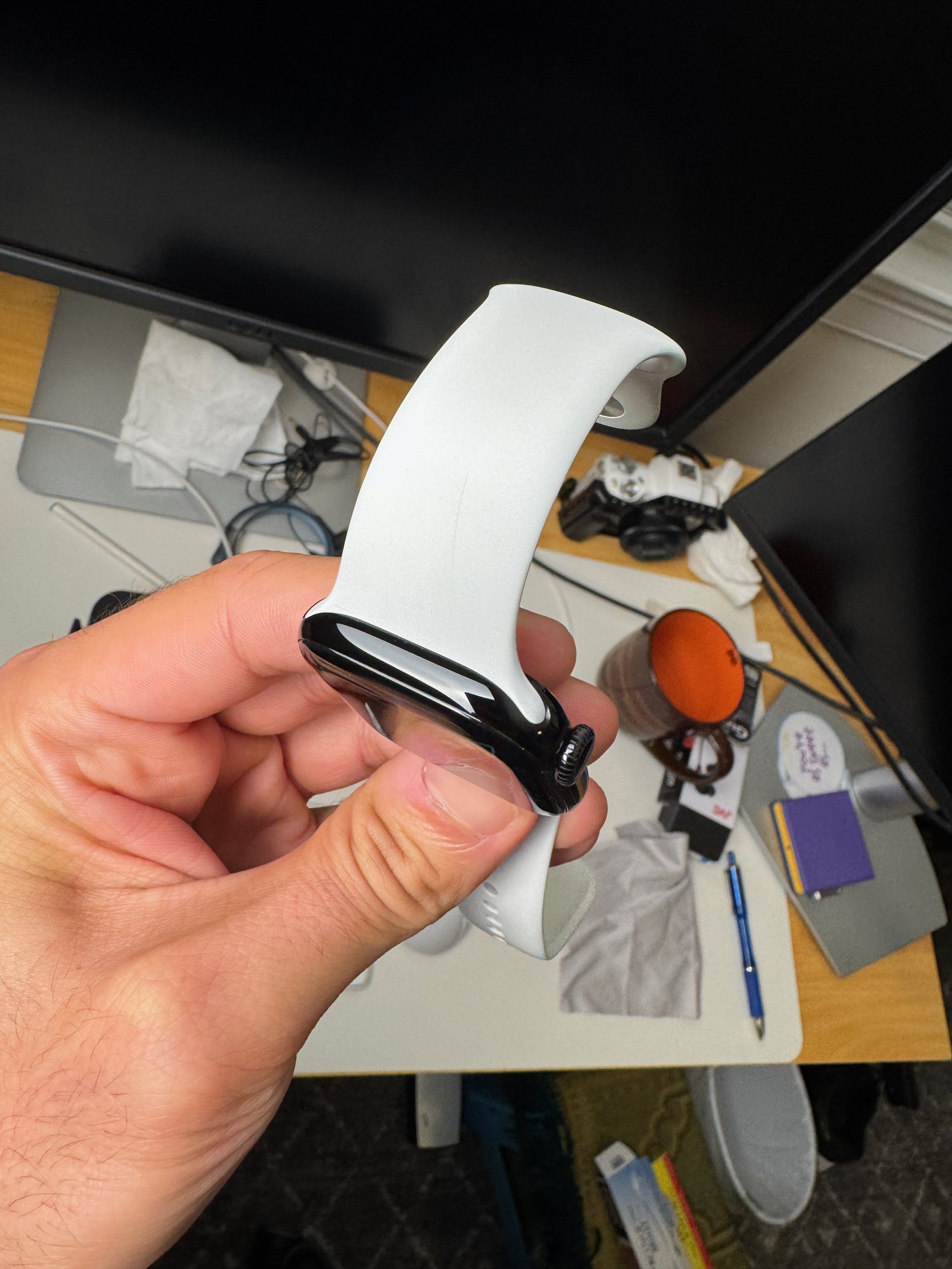




Now don’t take this the wrong way. This material is aluminum after all.
If you were to put your watch through more extreme situations such as an auto mechanic who is constantly rubbing and bumping against metal parts and concrete floors, or if you are just doing some basic hiking and trip and fall and the watch smacks the ground hard, you will probably scratch the jet black finish. Normal day to day bumps won’t harm your watch, but extreme cases will.
I know when my Jet Black iPhone 7 Plus hit the floor on the corner (many years ago), the corner got scuffed and you could see regular aluminum through it. I don’t think most people need to worry about the watch taking such a tumble since most people hopefully aren’t falling down that hard.
Near the end of my watch examination, I did notice a tiny pin prick of bare metal shining where the jet black finish either flaked off, or was never finished properly to begin with. It is right at the border where the display meets the body of the watch, and once you spot it, you can’t unsee it.
It is hard to see most of the time, but if you’re looking for it, you will find it. I can’t unsee it now, and it is a bit disappointing. I will take it into an Apple Store today, and hopefully they can replace it since it does look like a manufacturing defect. If I had hit the watch that hard in that spot scraping away the jet black finish, the screen would definitely have scratched or cracked.
Stay tuned for updates after I visit the Apple Store to see what they can do.
Jet Black Apple Watch with link bracelet hands on: Luxury at a discount.
I really was not planning on buying a Series 10, as I already own a Series 9 in stainless steel. The color was a surprise announcement at the Apple event, and I couldn’t help myself and just had to get one. A bonus at work hit at the right time as well, so I took the plunge.
I really was not planning on buying a Series 10, as I already own a Series 9 in stainless steel. The color was a surprise announcement at the Apple event, and I couldn’t help myself and just had to get one. A bonus at work hit at the right time as well, so I took the plunge.
If you remember the original Apple Watch that came in Space Black, this has the same looks, without the heft. It looks more luxurious than it is, which is good considering it is $300 cheaper than its titanium counterpart. Almost the price of another watch itself.
It also pairs really well with the link bracelet, both the regular and the black color. I have the older regular stainless steel and space black link bracelets, but I’m sure they will look very similar to the new natural and slate colors. The slate color though is a lighter shade than the old space black. The watch does smudge as any glossy material would, but it smudges a lot less than the old space black 1st gen watch that I had.
I didn’t think I would notice the thinness of the new watch, but it definitely does sit flatter on my wrist and it nestles in there quite well, versus sitting on top of my wrist like the Series 9. The thinness does make a difference and I think people will notice it immediately.
As you can see from the photo gallery below, this cheaper aluminum watch does exude luxury with the right band, and it is an actual black, unlike the Series 2 Ultra, which is more of a slate. The stealth look it provides reminds me of the Matrix, and something fit for Agent Smith as he tries to keep humans subdued in their ignorance.











Note: 42mm Jet Black on a 160mm wrist.
How to swipe between watch faces on Apple Watch.
I can’t believe Apple doesn’t make this ON by default, but there is a simple way to swipe left and right between Apple Watch faces. On your watch:
Go to Settings, Clock, and Toggle “Swipe to Switch Watch Face,” ON.
I restored my Apple Watch from a backup that already had that feature enabled, but it didn’t transfer onto my Series 10.
I can’t believe Apple doesn’t make this ON by default, but there is a simple way to swipe left and right between Apple Watch faces. On your watch:
Go to Settings, Clock, and Toggle “Swipe to Switch Watch Face,” ON.
I restored my Apple Watch from a backup that already had that feature enabled, but it didn’t transfer onto my Series 10.
Apple Watch Series 10’s greatest feature is extremely limited.
One of the highlights in Apple’s keynote regarding the Series 10 was its ability to show you the seconds on the watch, even when the display was in its dormant, yet “always on” mode.
After watching Dave2D’s review of the watch, it is sad to see that feature being limited to the two new watch faces, which don’t really have much value since they don’t offer any complications. The reflections watch face also is annoying since you can’t accurately tell the time without the markings.
To make things a bit more sour, the wide angle OLED display doesn’t make a huge difference when compared to the Series 9.
Now these features aren’t deal breakers especially if you are upgrading from an older Apple Watch, but for the nerds out there like myself who upgrade almost every year, these were two of the biggest features, and they don’t seem so big anymore.
I’m confident Apple will update the old watch faces for the Series 10 to update every second, but I can’t recommend anyone buying this watch expecting that to be a guarantee.
Great points made by Dave, but someone should tell him that you can deactivate the always on display simply by slapping your palm on the face of the watch.
One of the highlights in Apple’s keynote regarding the Series 10 was its ability to show you the seconds on the watch, even when the display was in its dormant, yet “always on” mode.
After watching Dave2D’s review of the watch, it is sad to see that feature being limited to the two new watch faces, which don’t really have much value since they don’t offer any complications. The reflections watch face also is annoying since you can’t accurately tell the time without the markings.
To make things a bit more sour, the wide angle OLED display doesn’t make a huge difference when compared to the Series 9.
Now these features aren’t deal breakers especially if you are upgrading from an older Apple Watch, but for the nerds out there like myself who upgrade almost every year, these were two of the biggest features, and they don’t seem so big anymore.
I’m confident Apple will update the old watch faces for the Series 10 to update every second, but I can’t recommend anyone buying this watch expecting that to be a guarantee.
Great points made by Dave, but someone should tell him that you can deactivate the always on display simply by slapping your palm on the face of the watch.
Jet Black Apple Watch - will it scratch like the iPhone 7 Jet Black?
Apple’s disclaimer when the Jet Black iPhone 7 came out:
The high-gloss finish of the jet black iPhone 7 is achieved through a precision nine-step anodization and polishing process. Its surface is equally as hard as other anodized Apple products; however, its high shine may show fine micro-abrasions with use. If you are concerned about this, we suggest you use one of the many cases available to protect your iPhone.
I tried looking through Apple’s website, but I did not see any disclaimers regarding the Series 10 Jet Black.
Having owned 2 different Jet Black iPhone 7s, I am fully expecting “micro-abrasions” to be there on the Series 10 Jet Black watch. This shouldn’t be a deal breaker though.
The micro-abrasions will be similar to the scratches on the stainless steel Apple Watch, which I think will give it a nice patina. You won’t notice them until you look under harsh light under the right angle, but what you will notice, in any light or angle, is the nice glossy shine.
The Best Apple Watch Band You Need
The Apple link bracelet is still the best premium Apple Watch band you can buy today.
There really is no comparison.
If you want the most premium Apple Watch band that money can buy, there is no other place to look.
There just so many reasons why this band always puts a smile on my face:
The Apple link bracelet is still the best premium Apple Watch band you can buy today.
There really is no comparison.
If you want the most premium Apple Watch band that money can buy, there is no other place to look.
There just so many reasons why this band always puts a smile on my face:
1. Timeless design
The unique look of the bracelet has held up very well over the last 10 years.
That's right, it has been almost 10 years since the Apple Watch came out, and this bracelet still looks better than ever!
The brushed links complement the finely-polished Stainless steel Apple Watches, and have a great patina over time with its micro scratches.
2. Easily adjustable
Due to the rigidity of the band, you can't just slide it off of each end of the Apple Watch while it is intact.
Apple solved that problem by making the links easily adjustable with no tools but your fingernails.
A simple click on the button on the link disconnects the bracelet, and allows you to remove each part of the band in seconds.
Simply clicking the disconnected links back together puts the band back together into one seamless piece, as if it could never be separated.
Seamless and smooth on the outside, while still being functional and easily user adjustable.
3. Gentle, yet elegant on the wrist
Even with my hairy arms, it never catches or pulls on hair, which is a great feature!
Sometimes I even forget that I'm wearing the link bracelet because of how smooth and light it feels on the wrist.
This is very important because the more you notice something and the more you feel something, odds are it will be cumbersome and annoying to you.
Think of a shirt tag that just drives you insane.
Remember, the less you notice something, the more it actually works for you.
My beef with watchOS 10
Ever since watchOS 3, Apple has provided us with a very useful and convenient feature: The ability to easily swipe left and right to change watch faces.
Not anymore.
With watchOS 10, that feature is long gone, and doesn’t seem to be coming back anytime soon. It was missing from the earliest of watchOS 10 betas, and I was thinking that it will eventually come back in a future update. I naively kept waiting and waiting, but it seems to be gone forever.
A key navigation technique that millions have been using for years on their watches, and not a single peep about it from the tech community. Heck, even regular people should be pissed.
WatchOS 10 officially has the slowest method available ever to change watch faces.
A barbaric touch and hold, followed by scrolling right or left in the edit screen. Even the original Apple Watch had a faster way to change watch faces with its Force Touch ability giving you almost instant access to the watch face edit screen.
If Apple had used the swipe right and left gestures for a different function, that would have been one thing, but they completely removed the gesture altogether. I find it hard to believe that the gesture was in some way not compatible with Apple’s new control interface.
Currently a swipe up from anywhere on the watch face takes you to your Smart Stack. Maybe there could be some software "collisions" in detecting a swipe up from a left or right swipe? If that were the case, the Smart Stack gesture should only work when swiping up from the bottom of the display and not anywhere on the display. With this setup, you could easily avoid issues with left and right swipes.
Quite frankly, I don’t think that it is a software issue, since there are hundreds of apps with much more complex touch controls and gestures.
Hopefully Apple will bring back this gesture once they realize how much people miss the ability to switch watch faces on a whim.
Ever since watchOS 3, Apple has provided us with a very useful and convenient feature: The ability to easily swipe left and right to change watch faces.
Not anymore.
With watchOS 10, that feature is long gone, and doesn’t seem to be coming back anytime soon. It was missing from the earliest of watchOS 10 betas, and I was thinking that it will eventually come back in a future update. I naively kept waiting and waiting, but it seems to be gone forever.
A key navigation technique that millions have been using for years on their watches, and not a single peep about it from the tech community. Heck, even regular people should be pissed.
WatchOS 10 officially has the slowest method available ever to change watch faces.
A barbaric touch and hold, followed by scrolling right or left in the edit screen. Even the original Apple Watch had a faster way to change watch faces with its Force Touch ability giving you almost instant access to the watch face edit screen.
If Apple had used the swipe right and left gestures for a different function, that would have been one thing, but they completely removed the gesture altogether. I find it hard to believe that the gesture was in some way not compatible with Apple’s new control interface.
Currently a swipe up from anywhere on the watch face takes you to your Smart Stack. Maybe there could be some software "collisions" in detecting a swipe up from a left or right swipe? If that were the case, the Smart Stack gesture should only work when swiping up from the bottom of the display and not anywhere on the display. With this setup, you could easily avoid issues with left and right swipes.
Quite frankly, I don’t think that it is a software issue, since there are hundreds of apps with much more complex touch controls and gestures.
Hopefully Apple will bring back this gesture once they realize how much people miss the ability to switch watch faces on a whim.
Why normal people should buy the Apple Watch Series 9 and Apple Watch Ultra 2 models.
Usually when a new Apple Watch comes out, you can find great deals on the older models that would save you a ton of money, especially if you are in the market for a stainless steel version. With the Series 9 and Ultra 2 models though, the better deal is to go for one of these two new models, even at full price.
These are the two main reasons why you should go for the new Apple Watches:
New processor
The Apple Watch is not a slow device when it comes to doing ordinary tasks, but the new S9 chip has 60% more transistors than the outgoing chip, which will make it faster and more future proof. As a matter of fact, the Apple Watch Series 6, 7, and 8 all had the same processor, so this new S9 chip could easily be the chip for the next 3 years. Now what is this new chip capable of doing? Take the new on-board Siri for example.
Normally when I use Siri on the watch, there is a significant delay between my request and the result. I will tell Siri to turn off a specific lamp in my house, and it will take her around 10 seconds or more to turn it off. This was because Siri was not running natively on the watch, but would connect to the iPhone and then fulfill the request. With the S9 chip, Siri can now run natively on the watch, making requests faster and more secure. This will be a huge time savings for those who use Siri all the time.
Not only will Siri be even better, but the new chip enables the “Double Tap” feature. By pressing your index finger with your thumb twice, you can activate certain gestures, such as answering a call, snoozing an alarm, and even scrolling through your Smart Stack. Even though the Double Tap feature existed before in accessibility mode under AssistiveTouch, it is not as user friendly and is not as accurate. Apparently the new neural engine is what makes the Double Tap feature more accurate.
Better brightness controls
With the Apple Watch Series 9, you can go all the way up to 2000 nits in brightness, which is double that of the Series 8 and equal to last year’s Apple Watch Ultra. The Ultra 2 goes from 2000 nits to 3000 nits, which is an insane level of screen brightness. It will not just be visible in the harshest of sunlight, but it will look and feel bright.
Even though brightness usually isn’t a huge deal for most people, what is a huge deal is how dim a watch can get. Both these watches can go down to as low as 1 nit, which means you won’t be bothered by the higher brightness of your watch in low-lit environments. Your wife won’t groan and complain about your annoying watch blasting her dilated pupils, and people next to you in the theater will no longer give you that scowling glare to turn off your watch.
In other words, the new Apple Watches will improve your relationship with those around you. Now can you really put a price on that?
Which watch should I pick?
That is a personal preference based on design, battery life, and oh yeah, price. The Apple Watch Ultra 2 starts at $799 and the Series 9 at $399. The Series 9 is literally half the price of the Ultra 2, but gives you 98% of the features of the Ultra 2. You don’t get the siren, extreme GPS and diving features, nor the Action Button, but are those features really worth an extra $400? Even the extra battery life might not justify the price because since they both support fast charging, you can get your watch charged from 0 to 80% in 45 minutes to an hour, depending on the watch.
The Series 9 with GPS and Cellular starts at $499, but even the $300 difference is a hard pill to swallow.
If you were eyeing the Stainless steel versions of the Series 9, which start at $699, then it would be a better buy to get the Ultra 2 since you would get all those extra perks for only $100.
Whichever one of these two watches you pick, you will be happy, up to date, and will have a watch that can easily last 5 years if not more.
Usually when a new Apple Watch comes out, you can find great deals on the older models that would save you a ton of money, especially if you are in the market for a stainless steel version. With the Series 9 and Ultra 2 models though, the better deal is to go for one of these two new models, even at full price.
These are the two main reasons why you should go for the new Apple Watches:
New processor
The Apple Watch is not a slow device when it comes to doing ordinary tasks, but the new S9 chip has 60% more transistors than the outgoing chip, which will make it faster and more future proof. As a matter of fact, the Apple Watch Series 6, 7, and 8 all had the same processor, so this new S9 chip could easily be the chip for the next 3 years. Now what is this new chip capable of doing? Take the new on-board Siri for example.
Normally when I use Siri on the watch, there is a significant delay between my request and the result. I will tell Siri to turn off a specific lamp in my house, and it will take her around 10 seconds or more to turn it off. This was because Siri was not running natively on the watch, but would connect to the iPhone and then fulfill the request. With the S9 chip, Siri can now run natively on the watch, making requests faster and more secure. This will be a huge time savings for those who use Siri all the time.
Not only will Siri be even better, but the new chip enables the “Double Tap” feature. By pressing your index finger with your thumb twice, you can activate certain gestures, such as answering a call, snoozing an alarm, and even scrolling through your Smart Stack. Even though the Double Tap feature existed before in accessibility mode under AssistiveTouch, it is not as user friendly and is not as accurate. Apparently the new neural engine is what makes the Double Tap feature more accurate.
Better brightness controls
With the Apple Watch Series 9, you can go all the way up to 2000 nits in brightness, which is double that of the Series 8 and equal to last year’s Apple Watch Ultra. The Ultra 2 goes from 2000 nits to 3000 nits, which is an insane level of screen brightness. It will not just be visible in the harshest of sunlight, but it will look and feel bright.
Even though brightness usually isn’t a huge deal for most people, what is a huge deal is how dim a watch can get. Both these watches can go down to as low as 1 nit, which means you won’t be bothered by the higher brightness of your watch in low-lit environments. Your wife won’t groan and complain about your annoying watch blasting her dilated pupils, and people next to you in the theater will no longer give you that scowling glare to turn off your watch.
In other words, the new Apple Watches will improve your relationship with those around you. Now can you really put a price on that?
Which watch should I pick?
That is a personal preference based on design, battery life, and oh yeah, price. The Apple Watch Ultra 2 starts at $799 and the Series 9 at $399. The Series 9 is literally half the price of the Ultra 2, but gives you 98% of the features of the Ultra 2. You don’t get the siren, extreme GPS and diving features, nor the Action Button, but are those features really worth an extra $400? Even the extra battery life might not justify the price because since they both support fast charging, you can get your watch charged from 0 to 80% in 45 minutes to an hour, depending on the watch.
The Series 9 with GPS and Cellular starts at $499, but even the $300 difference is a hard pill to swallow.
If you were eyeing the Stainless steel versions of the Series 9, which start at $699, then it would be a better buy to get the Ultra 2 since you would get all those extra perks for only $100.
Whichever one of these two watches you pick, you will be happy, up to date, and will have a watch that can easily last 5 years if not more.
watchOS 10 - a huge mental shift for veteran Apple Watch users.
I have been a veteran Apple Watch user since its release in 2015 and after almost two weeks, I still have trouble remembering the controls in watchOS 10. It is going to be a decent learning curve for those upgrading from watchOS 9, but it will also be a fresh start for those who are new to the Apple Watch experience.
In this post, I’m going to go through every single input option on the Apple Watch, and let you know the differences to expect when you upgrade to watchOS 10. Before we get into the input options, know that watchOS 10 essentially has 3 separate layers that flow from one to another. They flow in the following order:
Note: watchOS 10 Developer Beta 1 was used for this writeup.
I have been a veteran Apple Watch user since its release in 2015 and after almost two weeks, I still have trouble remembering the controls in watchOS 10. It is going to be a decent learning curve for those upgrading from watchOS 9, but it will also be a fresh start for those who are new to the Apple Watch experience.
In this post, I’m going to go through every single input option on the Apple Watch, and let you know the differences to expect when you upgrade to watchOS 10. Before we get into the input options, know that watchOS 10 essentially has 3 separate layers that flow from one to another. They flow in the following order:
Smartstack is new with watchOS 10, and it’s very robust and almost looks like a new watch face in and of itself. If you divide the watch into 4 quadrants, you get a clock in the top right, the day and date in the top left, and the bottom half of the watch lets you add up to 8 widgets. Each widget is the size of the big, full-width complication in the modular watch face.
Okay, so let’s get to all the control changes in watchOS 10.
Touch Controls
Swiping down from the top of the screen - this is the same on both watchOS 9 and 10. You get to see your notifications like normal. No retraining here.
Swiping up from the bottom
watchOS 9 - Control Center.
watchOS 10 - you get the new Smart Stack feature. Keep scrolling past Smart Stack to enter your app grid/list. This is a huge mind shift for veteran watch users, and I still get annoyed when I realize that I’m doing it wrong when trying to access Control Center.
Swiping left to right (or right to left)
watchOS 9 - This changes your watch face at the flick of a finger.
watchOS 10 - Changing your watch face in this manner is unexplainably removed from the first beta. I really hope it will be added back because you now have to touch and hold the watch face (like an animal!) as if you wanted to edit the watch face in order to change your watch face. This is a HUGE step back, and I am 100% confident that we will get back the swipe right or left to change the watch faces function in a future beta.
Touch and hold - This is the same for watchOS 9 and 10. It takes you right into the edit screen for the watch face, and the digital crown can be used to cycle between watch faces.
Physical Controls
Action button (Apple Watch Ultra)
This works the same as before in both watchOS 9 and 10. A single click activates whatever app you have set it to, and pressing and holding it activates the Siren/SOS/Power off screen.
Side button (single tap)
watchOS 9 - activates your Dock, which shows either your favorite apps or your most recent apps.
watchOS 10 - activates Control Center, which will confuse people in the beginning. Press it again to close Control Center.
Side button (double tap) - activates your wallet for payments on both watchOS 9 and 10.
Side button (touch and hold) - same function for watchOS 9 and 10. Activates your Siren/SOS/Power off screen. You can still force close your active app by pressing and holding the digital crown while on this screen.
Digital crown (single click)
watchOS 9 - brings your app grid or list.
watchOS 10 - brings up your app grid or list. In watchOS 10 the app grid is now much better since it only scrolls vertically. There is no full 360 degree customization of the placement of your app grid, so it’s much easier to find apps and much more streamlined for those new to the Apple Watch.
Digital crown (double click)
watchOS 9 - would cycle between your two most recent apps with a pretty classy transition, zooming out to the app grid, finding the other app in the grid, and zooming back in.
watchOS 10 - opens your most recent apps in a card-like fashion, similar to the Dock in watchOS 9.
Digital crown (click and hold) - activates Siri in both watchOS 9 and 10.
Digital crown (rotation)
watchOS 9 - lets you interact with specific watch face quirks and features. For example, you can make the numbers long or short on the metropolitan face, or you can rotate through the lunar calendar of the lunar watch face.
watchOS 10 - the digital crown behaves just like swiping up from the bottom of your screen. It brings up your Smart Stack and when you scroll past your Smart Stack, you can scroll right into your app grid/list. You can reverse scroll from the bottom of your app grid and make it all the way back to your watch face as well.
In order to interact with your watch faces such as metropolitan or the lunar watch face, you first need to tap the watch face, and then you will see the complications and the watch hands fade into the background, letting you know that the digital crown can now be used to interact with the watch face. This is one of the biggest control changes in watchOS 10, and will probably confuse people who did interact with their watch faces a lot.
The good news for new Apple Watch users is that they will be on a more level playing field with veterans when it comes to learning the controls of their watch. The bad news is if you have older relatives who are not tech-savvy and they currently have an Apple Watch, they will flock to you for help. But that's OK because that’s what we do as tech enthusiasts. We can be their digital hero and reconnect with our loved ones at the same time.
Is the Apple Watch Ultra for small wrists?
When the Apple Watch Ultra was announced, I was very excited! And also very scared.
Let me explain.
I have been alternating back and forth over the years between the 45mm and the 41mm Apple Watches, and I eventually settled on the 41mm size because it just looked aesthetically better on my wrist. It was the more sophisticated choice. It didn’t look like a kids vtech watch on my wrists.
When you wear a piece of tech, sometimes bigger isn’t always better.
Eventually I became heavily invested in 41mm bands, including the link bracelet. Did I miss the bigger screen size? Of course I did, but I couldn’t switch to a bigger size anymore, could I?
When the Apple Watch Ultra was announced, I was very excited! And also very scared.
Let me explain.
I have been alternating back and forth over the years between the 45mm and the 41mm Apple Watches, and I eventually settled on the 41mm size because it just looked aesthetically better on my wrist. It was the more sophisticated choice. It didn’t look like a kids vtech watch on my wrists.
When you wear a piece of tech, sometimes bigger isn’t always better.
Eventually I became heavily invested in 41mm bands, including the link bracelet. Did I miss the bigger screen size? Of course I did, but I couldn’t switch to a bigger size anymore, could I?
Enter the Apple Watch Ultra.
Could I really pull this off? Going from 41mm all the way to 49mm? All the puzzle pieces were lining up in my favor. My Series 5 was starting to show its age at almost 3 years, and my wife wanted to give the watch a try for tracking her workouts. I could have gotten her an Apple watch SE, but a used stainless steel Series 5 was more pleasing to her eye, and frankly a much better device. She is still not consistent with it, but it still lives on under her watch (pun intended). Her go to band is the black milanese loop since it is “infinitely adjustable,” and it allows the skin to breathe easily.
So now that I had a “buyer” for my Series 5, I pulled the trigger on the Ultra. Once I unboxed it, I was genuinely excited to hold it and admire its titanium curves but I had to put it on right away. This was the breaking point for me. Was it going to look too big, or would I be able to pull it off? Well here it is:
I thought to myself, this is quite a beast and it did initially look huge on my wrist. After using it for a few days, I got used to it, and it didn’t really stick out as anything abnormal. It was a watch with a mission, and it was not masking it in any way. I thought to myself, even though this watch is bulky, it is supposed to look bulky like a Casio G-Shock (which I do own). I bought it with the Starlight Alpine Loop, which I alternate with my 41mm blue sport band. I really wanted the blue/gray trail loop, but that was sold out for a launch day arrival.
The Alpine Loop is a great band and very comfortable, but I do use the small sport band 90% of the time. It’s just easier to deal with and easier to dry with a quick wipe, especially after workouts. I know that the 45mm bands work with the Ultra and fit flush with the band slot, but since I already had a 41mm band, I decided to stick with it until I buy another sport loop in the larger size.
Once I bought the larger sport band, I didn’t like how much wider and longer it was. I was so used to the 41mm width and length that I just couldn’t get a proper fit with the 45mm band. The wider band was pulling on more wrist hair, and that was a deal breaker. Even though the 41mm band does expose part of the band slot, it actually fits the watch’s character perfectly. This watch is not smooth or subtle in any of its curves like the Series 8, with the protruding crown guard and flat, sharp screen bezel. So what if you can see the band slot a little bit? It actually adds to the brawny look.
The regular Apple Watches are smooth and have curves that flow seamlessly between screen and body. It is meant to be a piece of fashion as well as a tool. The Ultra on the other hand is a tool, period. Aesthetics are for the most part thrown out the window, and you have a lot more freedom to wear it however you want regardless of how big or small your wrist is.
If you have been wearing the smaller sized Apple Watch over the years (38mm, 40mm, and 41mm) and you want the Apple Watch Ultra, I say give it a try. Worst case scenario, you can always return it, but I think you will find out that it actually might just be OK for your smaller wrist.
You won’t truly know unless you try.



































































