Does Apple’s clear case with MagSafe turn yellow over time?
My wife has had the iPhone MagSafe clear case installed on her Gold 12 Pro Max since December 2020, and after over 3.5 years, I was surprised by what happened to the transparency of the case.
My wife has had the iPhone MagSafe clear case installed on her Gold 12 Pro Max since December 2020, and after over 3.5 years, I was surprised by what happened to the transparency of the case.
The edges of the case have purple fringing, but the back of the case is still perfectly clear. No yellowing in sight.
What I think is happening here is that during the manufacturing process, the parts of plastic that had to be heated up and bent upwards to make the sides are more "aged" due to the heating, and develop that purple fringing over time. Since the back of the phone is flat and the flow of plastic is uninterrupted, it keeps its clear color.
My wife drops her phone between 1-2 times a week (after doing some sleuthing), so her case has taken quite a beating. If you look at the pics below, you will notice that every corner has cracked, but not to the point where it has chipped off. The cracks are also internal allowing the case to still keep its structure intact. Think of it like the front windshield glass of a car. It cracks, but doesn’t shatter. The rigidity of the case is still good since putting the phone in and out of the case takes some effort, but it is looser than a new case like my 16 Pro Max.







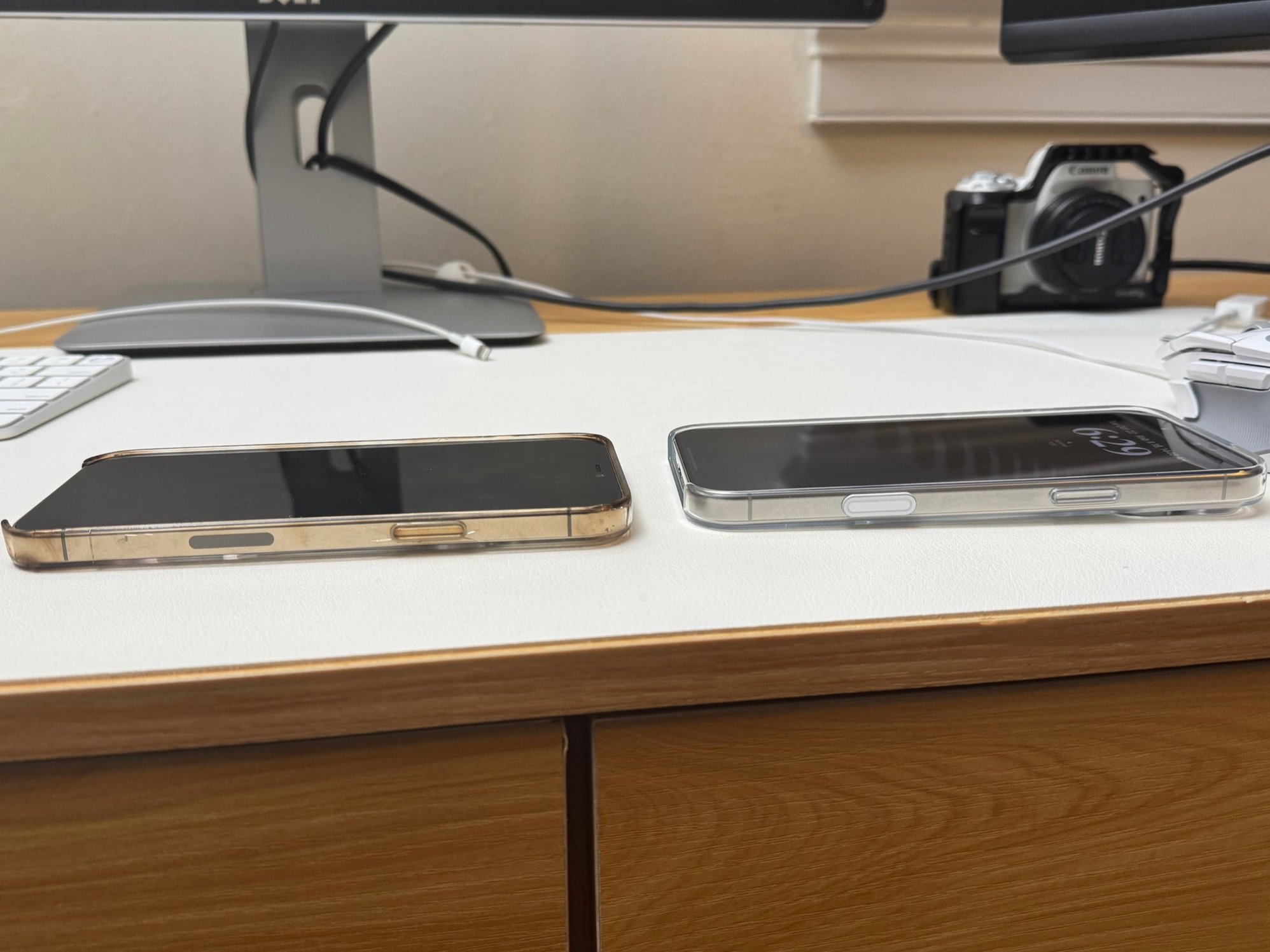



The discoloration kind of matches the gold tones of the iPhone, and it would be interesting to see what would have happened if the phone were silver or black. Would it still discolor the same way?
I got Apple's clear case for my 16 Pro Max, and although it does look pretty nice, we will see what happens over time.
The important thing is after nearly 4 years of abuse, my wife's phone hasn't cracked or dented in the front or back. She has plenty of scratches on the screen, but that’s not the case’s fault. I would say I’m impressed by the durability of the clear case, even though it looks like hell. It’s usually on sale as well (got it at Best Buy for $39 vs $49).
How to reduce Motion Sickness while using your iPhone.
Great write-up by Ryan Christoffel at 9to5Mac. I’m not normally the passenger when in a vehicle, but when I am, I do get motion sickness and have to put my phone down.
I will have to try this one day, but I’m sure it will work just as advertised:
Vehicle Motion Cues is a new accessibility feature in iOS and iPadOS 18. You can activate it by opening Settings ⇾ Accessibility ⇾ Motion, or with a Control Center toggle.
When adding the Control Center toggle, you have to scroll all the way to the bottom under “Vision Accessibility,” to add the toggle. Here is what the toggle looks like in small and big form.
Great write-up by Ryan Christoffel at 9to5Mac. I’m not normally the passenger when in a vehicle, but when I am, I do get motion sickness and have to put my phone down.
I will have to try this one day, but I’m sure it will work just as advertised:
Vehicle Motion Cues is a new accessibility feature in iOS and iPadOS 18. You can activate it by opening Settings ⇾ Accessibility ⇾ Motion, or with a Control Center toggle.
When adding the Control Center toggle, you have to scroll all the way to the bottom under “Vision Accessibility,” to add the toggle. Here is what the toggle looks like in small and big form.
Does the iPhone’s Battery Charging Limit Really Preserve Battery Health?
Your iPhone’s battery is a consumable product, one that degrades a little bit each day. The rate of degradation can vary depending on a lot of factors:
Ambient temperature.
Method of charging.
Power hungry apps you run on your phone.
In other words, heat is the biggest culprit for both battery life and battery health. The more you can avoid it, the longer and healthier your battery will be. It will be able to perform at a high level for a longer period of time, not causing your iPhone to slow down or to shut down.
I have had my iPhone 15 Pro Max for exactly one year set to the 80% charging limit and I wanted to explain my battery health results.
My battery charging habits
I charge my iPhone 90-95% of the time wirelessly with MagSafe or Qi2 charging, and 5-10% of the time via a USB-C cable. Note that I only used Qi2 wireless charging, which includes magnets that mimic MagSafe. Both bedrooms that I use for charging are pretty cold and stay around 70-77 degrees year long. It is mainly at work when I use wired charging, also in a room hovering around 70 degrees. The last 2 weeks I was traveling overseas, so I resorted strictly to wired charging.
My battery settings
From the very beginning I had set my iPhone to an 80% battery charging limit, which means the phone stops charging at 80%. Occasionally the phone does charge to 100% on its own to recalibrate the capacity, but those special days were few and far in between. I was fine with 80% charge most of the time and never really ran out of juice. I have another MagSafe charger in our kitchen area, so I would always get a battery boost whenever I needed it.
My phone habits
My iPhone habits are pretty typical, consisting mainly of social media browsing, Safari, Camera, YouTube, email, PocketCasts, etc. I don’t game much at all on my iPhone, and when I do I play very basic games that don’t really tax the phone and cause it to dim or overheat (thank you Crossy Road and Alto’s Odyssey!). I also use the flashlight, A LOT.
I’m also like many people who sometimes just unlocks their iPhone for no real reason, only to lock it back again. ADHD is alive and well.
I have auto-brightness disabled almost all the time and tend to keep the brightness higher than what Apple would recommend. The Always-On display is also a favorite feature of mine that I use, with the wallpaper and notifications active.
I did run developer and public betas on my iPhone all year long.
Final Battery Health and Conclusion
With all these parameters in mind, I was still able to achieve a 99% battery health, with 296 cycle counts. I attribute most of that success to the 80% charge limit. Juli Clover from MacRumors also tried this experiment and got 94% battery health with 294 cycles. Other MacRumors staff members who did not have their battery charge set to 80% had the following results:
Current capacity: 87%. Cycles: 329
Current capacity: 90%. Cycles: 271
I am just one test subject, but based on what I have seen, limiting your battery charging limit can definitely preserve your battery for many years to come. Good charging habits are also key in keeping the battery health at its maximum by using wired charging and efficient wireless solutions such as MagSafe and Qi2 charging.
Your iPhone’s battery is a consumable product, one that degrades a little bit each day. The rate of degradation can vary depending on a lot of factors:
Ambient temperature.
Method of charging.
Power hungry apps you run on your phone.
In other words, heat is the biggest culprit for both battery life and battery health. The more you can avoid it, the longer and healthier your battery will be. It will be able to perform at a high level for a longer period of time, not causing your iPhone to slow down or to shut down.
I have had my iPhone 15 Pro Max for exactly one year set to the 80% charging limit and I wanted to explain my battery health results.
My battery charging habits
I charge my iPhone 90-95% of the time wirelessly with MagSafe or Qi2 charging, and 5-10% of the time via a USB-C cable. Note that I only used Qi2 wireless charging, which includes magnets that mimic MagSafe. Both bedrooms that I use for charging are pretty cold and stay around 70-77 degrees year long. It is mainly at work when I use wired charging, also in a room hovering around 70 degrees. The last 2 weeks I was traveling overseas, so I resorted strictly to wired charging.
My battery settings
From the very beginning I had set my iPhone to an 80% battery charging limit, which means the phone stops charging at 80%. Occasionally the phone does charge to 100% on its own to recalibrate the capacity, but those special days were few and far in between. I was fine with 80% charge most of the time and never really ran out of juice. I have another MagSafe charger in our kitchen area, so I would always get a battery boost whenever I needed it.
My phone habits
My iPhone habits are pretty typical, consisting mainly of social media browsing, Safari, Camera, YouTube, email, PocketCasts, etc. I don’t game much at all on my iPhone, and when I do I play very basic games that don’t really tax the phone and cause it to dim or overheat (thank you Crossy Road and Alto’s Odyssey!). I also use the flashlight, A LOT.
I’m also like many people who sometimes just unlocks their iPhone for no real reason, only to lock it back again. ADHD is alive and well.
I have auto-brightness disabled almost all the time and tend to keep the brightness higher than what Apple would recommend. The Always-On display is also a favorite feature of mine that I use, with the wallpaper and notifications active.
I did run developer and public betas on my iPhone all year long.
Final Battery Health and Conclusion
With all these parameters in mind, I was still able to achieve a 99% battery health, with 296 cycle counts. I attribute most of that success to the 80% charge limit. Juli Clover from MacRumors also tried this experiment and got 94% battery health with 294 cycles. Other MacRumors staff members who did not have their battery charge set to 80% had the following results:
Current capacity: 87%. Cycles: 329
Current capacity: 90%. Cycles: 271
I am just one test subject, but based on what I have seen, limiting your battery charging limit can definitely preserve your battery for many years to come. Good charging habits are also key in keeping the battery health at its maximum by using wired charging and efficient wireless solutions such as MagSafe and Qi2 charging.
iPhone 15 Pro charging limit - one year experiment comparison
Juli Clover from MacRumors talks about her one-year long experiment keeping the iPhone 15 Pro Max at an 80% charging limit:
My iPhone 15 Pro Max battery level is currently at 94 percent with 299 cycles. For a lot of 2024, my battery level stayed above 97 percent, but it started dropping more rapidly over the last couple of months.
I left my iPhone at that 80 percent limit and at no point turned the setting off or tweaked it. There were some days when I ran out of battery because I was without a charger for most of the day, and there were other times that I had to bring a battery along to make sure I didn't run out of power. It wasn't always convenient to keep it at 80 percent, but there were days when it didn't have too much of an impact.
She used a 70/30 split between wired charging and MagSafe, and I used a 10/90 split between wired charging and MagSafe.
I went all MagSafe once the iPhones 12 were released.
Let’s compare her results to her other colleagues who did not use any charging limit:
Juli - Current capacity: 94%. Cycles: 299
Person 2 - Current capacity: 87%. Cycles: 329
Person 3 - Current capacity: 90%. Cycles: 271
There isn’t a huge difference in battery health, but here’s another crucial point that she brings up…
It's possible that the real gains from an 80 percent limit will come in two or three years rather than a single year, and I'll keep it limited to 80 percent to see the longer term impact.
I think this is where limiting the charging limit will really shine. Most people aren’t serial upgraders like ourselves who get the new phone every year or max every 2 years, but they will use their phone for 4 or 5 years.
These normal people will be able to maximize the performance of their iPhones, and they are the type of people who aren’t power users and won’t mind an 80% charge limit.
More power to them, literally.
As for my battery health? My first use date is October 9, 2023, and so far I have 285 cycles with a drumroll…
99% battery health as of today.
I’m not sure why mine is still at 99% especially when I predominantly use MagSafe charging, but I think Apple’s wireless charging protocols are very sophisticated. I’m sure that if I had just used a regular Qi charger, I would have closer to 90% in battery health due to the extra heat.
One thing to note. Many sites advertise their battery health when reselling iPhones, and many buyers ask about battery health as well. It is something that more people are becoming aware of (as they should because who wants to buy a dud iPhone that shuts off after a few hours?)
Juli Clover from MacRumors talks about her one-year long experiment keeping the iPhone 15 Pro Max at an 80% charging limit:
My iPhone 15 Pro Max battery level is currently at 94 percent with 299 cycles. For a lot of 2024, my battery level stayed above 97 percent, but it started dropping more rapidly over the last couple of months.
I left my iPhone at that 80 percent limit and at no point turned the setting off or tweaked it. There were some days when I ran out of battery because I was without a charger for most of the day, and there were other times that I had to bring a battery along to make sure I didn't run out of power. It wasn't always convenient to keep it at 80 percent, but there were days when it didn't have too much of an impact.
She used a 70/30 split between wired charging and MagSafe, and I used a 10/90 split between wired charging and MagSafe.
I went all MagSafe once the iPhones 12 were released.
Let’s compare her results to her other colleagues who did not use any charging limit:
Juli - Current capacity: 94%. Cycles: 299
Person 2 - Current capacity: 87%. Cycles: 329
Person 3 - Current capacity: 90%. Cycles: 271
There isn’t a huge difference in battery health, but here’s another crucial point that she brings up…
It's possible that the real gains from an 80 percent limit will come in two or three years rather than a single year, and I'll keep it limited to 80 percent to see the longer term impact.
I think this is where limiting the charging limit will really shine. Most people aren’t serial upgraders like ourselves who get the new phone every year or max every 2 years, but they will use their phone for 4 or 5 years.
These normal people will be able to maximize the performance of their iPhones, and they are the type of people who aren’t power users and won’t mind an 80% charge limit.
More power to them, literally.
As for my battery health? My first use date is October 9, 2023, and so far I have 285 cycles with a drumroll…
99% battery health as of today.
I’m not sure why mine is still at 99% especially when I predominantly use MagSafe charging, but I think Apple’s wireless charging protocols are very sophisticated. I’m sure that if I had just used a regular Qi charger, I would have closer to 90% in battery health due to the extra heat.
One thing to note. Many sites advertise their battery health when reselling iPhones, and many buyers ask about battery health as well. It is something that more people are becoming aware of (as they should because who wants to buy a dud iPhone that shuts off after a few hours?)
iFixit hot-wires the iPhone 16 battery (updated).
Great write-up and explanation of how the battery gets replaced in the new iPhone 16 lineup. Love the microscope images.
I recently replaced the battery in my original iPhone SE, and it was a pain to get those pull tabs out. I had to significantly bend the battery just to dislodge it at one point since the pull tabs were so fragile, and I had to tell my curious kids to back away since I didn’t know if the battery would explode.
The new method on the iPhone 16 lineup would have saved me at least an hour, plus the anxiety of potentially damaging my phone. Be careful though because if you reverse the polarity, then all the residue stays on the phone instead of the battery:
The reverse polarity did have an effect: when we reverse-zapped a new phone, the zap released the battery, but the adhesive residue stuck to the frame instead of the battery. Before that, a positive zap consistently left the residue on the battery. If you’re trying this at home, be sure to get the polarity right so you have less residue to clean up on the frame!
Great write-up and explanation of how the battery gets replaced in the new iPhone 16 lineup. Love the microscope images.
I recently replaced the battery in my original iPhone SE, and it was a pain to get those pull tabs out. I had to significantly bend the battery just to dislodge it at one point since the pull tabs were so fragile, and I had to tell my curious kids to back away since I didn’t know if the battery would explode.
The new method on the iPhone 16 lineup would have saved me at least an hour, plus the anxiety of potentially damaging my phone. Be careful though because if you reverse the polarity, then all the residue stays on the phone instead of the battery:
The reverse polarity did have an effect: when we reverse-zapped a new phone, the zap released the battery, but the adhesive residue stuck to the frame instead of the battery. Before that, a positive zap consistently left the residue on the battery. If you’re trying this at home, be sure to get the polarity right so you have less residue to clean up on the frame!
Update: The new electrode method is only for the regular 16 models, not the Pro models.
Got a new iPhone? Here is the one battery setting you need to fix now.
Your iPhone battery is a consumable item, just like any other battery. The more you take care of it, the longer it will last, and the better your performance will be.
What is the most effective thing you can do to improve your battery health?
Your iPhone battery is a consumable item, just like any other battery. The more you take care of it, the longer it will last, and the better your performance will be.
What is the most effective thing you can do to improve your battery health?
The best thing to do is to limit the charge on your iPhone’s battery. Starting with the iPhone 15, you can limit the charge of your iPhone to 80%, so it does not charge beyond that setting.
When you charge beyond 80%, you will start to generate more heat while charging, which will degrade the battery’s health. You will get more battery life in the short term, but at the cost of battery health in the long run.
I have been using an iPhone 15 Pro Max everyday since October 2023, and I have 99% battery health on my iPhone. I have my charging limit set to 80%, and that is why it has stayed in excellent condition.
The real kicker? I have been using MagSafe wireless charging 99.9% of the time.
I have lost 1% battery health in 11 months of daily use while charging wirelessly.
Wireless charging is less efficient than directly plugging in your phone to charge, but MagSafe is more efficient and smart compared to just a standard Qi wireless charger, and overall generates less heat if you go wireless.
If you are a regular user like me who uses their phone for social media, Youtube, email, and everything non-game related, you should achieve similar results by setting your limit to 80%.
Here’s how to do it:
Go to Settings → Battery → Charging.
Under charging, you can set your charge limit from 80% to 100% in 5% intervals.
The lower your charge limit, the longer your battery will last since it will generate less heat.
This is critical for most people who keep their iPhones for years. If your battery ages prematurely, you will have performance issues, and might not even be able to complete certain tasks that require significant battery power.
Here is Apple’s more thorough explanation of battery health:
For a phone to function properly, the electronics must be able to draw upon instantaneous power from the battery. One attribute that affects this instantaneous power delivery is the battery’s impedance. A battery with a high impedance might be unable to provide sufficient power to the system that needs it. A battery's impedance can increase if a battery has a higher chemical age. A battery’s impedance will temporarily increase at a low state of charge and in a cold temperature environment. When coupled with a higher chemical age, the impedance increase will be more significant. These are characteristics of battery chemistry that are common to all lithium-ion batteries in the industry.
When power is pulled from a battery with a higher level of impedance, the battery’s voltage will drop to a greater degree. Electronic components require a minimum voltage to properly operate. This includes the device’s internal storage, power circuits, and the battery itself. The power management system determines the capability of the battery to supply this power and manages the loads to maintain operations. When the operations can no longer be supported with the full capabilities of the power management system, the system will perform a shutdown to preserve these electronic components. While this shutdown is intentional from the device perspective, it might be unexpected by the user.
How to find your hidden apps in iOS 18.
Hiding your apps in iOS 18 is a new feature that everyone will find useful, for better or for worse. The crazy thing is, when you want to actually find those apps, it can drive you nuts trying to figure out where they actually went.
Hiding your apps in iOS 18 is a new feature that everyone will find useful, for better or for worse. The crazy thing is, when you want to actually find those apps, it can drive you nuts trying to figure out where they actually went.
Scroll all the way to the right on your homescreen until you get to the App Library. Then scroll all the way down and you will see your hidden “folder” completely transparent. Tap the “folder,” and watch as FaceID magically reveals your apps once again.
To unhide the app permanently, simply long press on it and select, “Don’t require Face ID.”
If you want to keep the app hidden but want to adjust it’s settings, go to Settings, scroll all the way down to Apps, and scroll all the way down again to see your hidden apps.
Flappy Bird makes a comeback.
Joe Rossignol from MacRumors:
The iconic side-scrolling game Flappy Bird will apparently be returning to the iPhone soon, according to a website dedicated to the project.
Flappy Bird was released in 2013 and quickly received tens of millions of downloads. However, the game was abruptly removed from the App Store in 2014 after its creator Dong Nguyen decided that the game was too addictive. Nguyen also disliked the excessive fame and attention that he started to receive as a result of the game's popularity.
Flappy Bird was a simple game in which players tapped on the screen to navigate a small bird through columns of green pipes without hitting them, in an attempt to set a new high score. The website for the upcoming reboot of the game promises new characters and game modes, such as shooting the bird through basketball hoops.
I remember this game getting discontinued, and the iPhones that still had it installed were selling for a premium on eBay.
A little digging on the internet though, and you will find another perspective on how the game got popular in the first place, and why it was taken down. It’s interesting to see what tactics developers used in order to promote their apps, but we will never know the real story.
iPhone 16 Pro: new camera button means a new Pro camera app?
Saw this video from AppleTrack and I think this is a clever new feature. The only problem is that it needs to do more than just launch controls and zooming features for the camera app of your choice. What Apple really needs to do is make a new camera app.
A Pro camera app.
I wouldn’t be surprised if that was part of the feature set for this button, because the current camera system is lacking in some basic features that pros should have. I mean for God sake, we can’t even actually pick the camera lens that we want to use to take a photo. Currently Apple selects which camera to use based on the lighting conditions and other factors.
I will want a dark, sharp 5x telephoto shot with my iPhone 15 Pro Max, but instead I get a brighter, blurry photo because the “Neural Engine” decided that it was better to select the standard 1x lens and digitally zoom in to 5x since the 1x lens has a lower aperture.
I posted a sample of this annoyance a while back, but if they’re adding a dedicated camera button with the 16 Pro, we need more control over our cameras.
Give me white balance selection, ISO selection, shutter speed, and all the features pros want in their cameras.
A pro iPhone should have a pro camera app.
5 immediate changes you will love with iOS 18 coming this Fall
I have been playing around with the iOS 18 public betas for a while now, and without really trying to find every new feature, here are the top 5 features I have appreciated the most, and I think you will love as well:
I have been playing around with the iOS 18 public betas for a while now, and without really trying to find every new feature, here are the top 5 features I have appreciated the most, and I think you will love as well:
Require Face ID to open an app
This is a huge feature since it allows you to hand your phone over to others (like my kids) without them getting access to sensitive apps like social media, YouTube, etc. All you have to do is long press on an app, and select the “require FaceID” option, your face is scanned, and now the app will always require a FaceID scan (or password). Simple as that.
Require Face ID: A simple yet effective security measure.
2. Move app icons anywhere on screen
Yes, we know, Android has had this feature for more than a decade, but it’s finally here for iOS. It still acts weird when you try to move your icons anywhere you want and iOS tries to shift your other icons around, but I’m sure the bugs will be fixed before its September release. Now you can have a picture of your kids on your home screen and arrange your icons in a way so that you can still see their faces.
Your lovely wallpapers of your family now don’t have to be blocked by annoying icons (cat lady edition).
3. Call screen now avoids accidental butt dialing
This was a huge one, and avoids awkward situations where you accidentally tapped someone on your recently called list and have to awkwardly end the phone call. Clicking on the recent call entry now takes you to the call details screen instead of automatically calling them back, and in order to call back, you simply hit the phone icon at the far right.
A simple call button on the side makes a big difference in avoiding accidental dial backs.
4. T9 dialer to search contacts
Ah yes, the good ol’ T9 dialer to search contacts. This was a feature I used daily before I joined the Apple ecosystem, and now we finally have it back on the iPhone. If you are in your 40s like I am, you know what this is all about.
Dial any part of a name or number, and you'll find what you need instantly.
5. The Passwords app
This is by far the most noticeable one since the icon will be slapped right on your homescreen. This is a huge deal for me and probably for most of us since we have tons of passwords, and it is no longer buried in the settings app. If you don’t already have a Password manager, then odds are you use the same password for many services, which is going to bite you hard.
You can't miss the new passwords app since it will be on your homescreen the minute you install iOS 18.
What happens if you buy an iPhone in one country, and want to use AppleCare+ in another country?
This would be a situation that I would be in because I live in the US and bought an iPhone from Saudi Arabia, and I wanted to know once and for all what would happen if I broke my iPhone.
I bought a phone from Saudi Arabia because I needed an iPhone with a physical SIM slot. My plan doesn’t support e-SIM yet, and I don’t think they will anytime soon since their plans are generally catered to older folks who don’t really use their phones that much.
At least that is what I think because who else offers unlimited data, talk, and text on Verizon’s network for only $10/month?!
Anyway, I went to Canada just a few weeks ago, and I went to an Apple Store to finally put the question to rest:
If I break my iPhone in the US, will Apple replace it with a US phone (without the SIM slot) or would I get the exact same phone that I purchased with the SIM slot?
The nice lady was helping out other customers, but she eventually made her way to the back and asked a specialist (or a genius?) about the situation.
She came back with the answer that I wanted to hear:
“So if you break your iPhone, Apple will replace it with the exact same iPhone. It might take an extra day or two to get it to you since it will probably come from somewhere else, but it will be the same iPhone with the SIM slot.”
That is good to hear, both for me right now, and when I inevitably sell my iPhone 15 Pro Max to buy the 16 Pro Max. I got another international trip lined up so let’s see if I can snag that come October.
This would be a situation that I would be in because I live in the US and bought an iPhone from Saudi Arabia, and I wanted to know once and for all what would happen if I broke my iPhone.
I bought a phone from Saudi Arabia because I needed an iPhone with a physical SIM slot. My plan doesn’t support e-SIM yet, and I don’t think they will anytime soon since their plans are generally catered to older folks who don’t really use their phones that much.
At least that is what I think because who else offers unlimited data, talk, and text on Verizon’s network for only $10/month?!
Anyway, I went to Canada just a few weeks ago, and I went to an Apple Store to finally put the question to rest:
If I break my iPhone in the US, will Apple replace it with a US phone (without the SIM slot) or would I get the exact same phone that I purchased with the SIM slot?
The nice lady was helping out other customers, but she eventually made her way to the back and asked a specialist (or a genius?) about the situation.
She came back with the answer that I wanted to hear:
“So if you break your iPhone, Apple will replace it with the exact same iPhone. It might take an extra day or two to get it to you since it will probably come from somewhere else, but it will be the same iPhone with the SIM slot.”
That is good to hear, both for me right now, and when I inevitably sell my iPhone 15 Pro Max to buy the 16 Pro Max. I got another international trip lined up so let’s see if I can snag that come October.
My custom MagSafe car setup.
This car mount from an obscure company on Amazon is by far one of the best MagSafe mounts that I have tried.
This car mount from an obscure company on Amazon is by far one of the best MagSafe mounts that I have tried.
For a measly $11, you get two different places to mount your MagSafe puck:
CD slot
Any surface with a 3M sticky base.
I use both spots on my car, depending on the season. Summer is perfect for the CD slot since I can keep the AC vent pointing to the back of the phone to avoid overheating the phone, causing the screen to dim. In the winter, I place my phone on a lower spot that has enough space for the 3M sticky mount.
Summer setup in the CD slot (top) keeps my phone cool, and the sticky mount (bottom) keeps my phone cool in the winter.
I jumped on the MagSafe lifestyle since I had the iPhone 12 mini back in 2020, and these mounts have held up quite well. They are almost 4 years old, and these plastic pieces haven’t warped or cracked in the past 3 years, even though I park in direct sunlight all day long.
Occasionally the pivoting ball does get loose, but a quick turn to tighten it makes it firm and like new.
CD slot option provides rubber grips that allow a secure hold.
3M ball joint mount has been holding up for over 3 years.
The 12 mini is a pretty light device, but I also purchased the 13 Pro Max, 14 Pro Max, and now the 15 Pro Max. The increased weight of these devices didn’t make the mount any looser, which is very reassuring.
The best part about these mounts is their modularity since you have to purchase the MagSafe charger separately. For $41, you have the two mounting options and Apple’s MagSafe puck which fits like a glove. If something does break, you can replace either the mount or the charger, but you won’t have to replace an all-in-one solution with an expensive replacement. If I ever need the MagSafe puck outside the car, I can just take it off in an instant.
The funny thing about all this is that, since I have a short commute to work and usually don’t have any low-battery issues, my goal from the beginning was to just have a nice magnetic mount without a proprietary case system. Before MagSafe, the only way to get a magnetic mount was to either glue a magnet to your iPhone or get a case plus a compatible mount. I hate cases on my phone, so these were never an option.
Once MagSafe was a reality on the iPhone, this was the time to get a magnetic car mount the way I wanted it.
This mount and standard MagSafe puck combo works 99% of the time, but if you hit a New York City bump in the road, it would knock the phone right off. This is more a limitation of the MagSafe magnet strength, and not really the mount’s fault. With the 15 Pro Max, I wanted to be a bit more careful with it since I bought it overseas and it has a SIM slot. Yes I have AppleCare+, but if I damage this phone, I feel like Apple will only give me the eSIM version as a replacement here in the US, which doesn’t work on my carrier. In order to prevent this, I made another modification for my phone’s best interest.
I bought Moment’s wall mount, which has a significantly stronger magnet than the standard MagSafe magnet. The wall mount diameter is bigger than the MagSafe charger, so it does not fit in the car mount cut out by itself. I would need to use the 3M backing of the wall mount and stick it to a MagSafe puck, which would fit directly into the car mount. I didn’t want to waste $30 on a MagSafe puck just to glue another piece to it, so I ended up buying a cheap MagSafe charger on eBay for $15, cut the wire off, and now I had my custom, modular, MagSafe mount with a stronger magnet.
Moment wall mount = stronger magnets.
Once again due to the modularity of this system, I can easily take this puck off and place it on either mount, so I have a stronger connection that is pothole proof.
I even bought another set for my wife’s car so I can use it on longer road trips. The stronger magnet is essential when tapping the screen during navigation, changing podcasts, etc. It provides more confidence knowing that a hard tap or road bump will still keep the phone safe and secure.
Three features I would like to see with iOS 18.
With iOS18 expected to have a radical redesign and more ambitious features, I would like to see these three features added in iOS 18 to make a more personal, consistent, and professional experience.
With iOS18 expected to have a radical redesign and more ambitious features, I would like to see these three features added in iOS 18 to make a more personal, consistent, and professional experience.
1. Extended Dynamic Island Capabilities
All notifications should be coming through the dynamic island, no exception. With its ability to expand to multiple heights and widths, it is a no-brainer for all notifications to come through the Island.
It would make it more seamless, and quite frankly, more dynamic.
2. Fully functioning icon packs that are easy to configure
You can get custom icons for your iPhone, but in its current state, this is sort of a deal-breaker for me since custom icons cannot show the red badge notifications, making me think that I have no messages or emails when I have a ton to read.
I have certain icons that are clean and nameless, but I don’t need red badge notifications for them. Other apps I do need notifications for, so there’s a mix of apps with text and shortcuts without text. It’s too inconsistent and not as personal as I would like it to be.
The process for adding custom icons is also very cumbersome and time consuming with the shortcuts app.
Lastly, 3rd party icons should have access to the proper APIs to be dynamic icons, just like Apple’s Calendar and Clock icons.
3. More Pro camera features
The stock camera app has been practically the same since its redesign in iOS7, but it needs more Pro features. A Pro iPhone should have the ability to set your white balance manually. There’s nothing worse than a video constantly changing color with auto white balance.
The biggest handicap of the Pro iPhones is that you can’t manually pick which lens you are using. Apple uses its algorithm to determine if your zoomed shot will be better with a crop of the main sensor vs the actual telephoto lens itself. This is very frustrating in awkward light situations where the telephoto lens will objectively be the better lens, but the phone still decides to use the main lens with a 5x digital zoom. I had to try to have the phone switch to the telephoto lens (which it finally did) in this grim scene below:
I’m sure I will have more ideas on what I would like to see in iOS 18.
A journey to find a physical SIM slot iPhone 15 Pro Max.
When the iPhone 15 Pro Max launched, I was ecstatic, as I was every year. I had pre-ordered 3 different colors: Blue Titanium, White Titanium, and Natural Titanium. Black was completely out of the question. I didn’t really want a dark color at the time since I had a purple 14 Pro Max for a whole year, and I really was leaning towards one of the lighter colors.
When I got the 3 phones on launch day, I was distraught between two beautiful phones, the white and the natural. I loved the back of the natural, but I really loved the sides of the white titanium.
The slightly yellow tinge of the natural titanium looked like someone pissed on the white titanium phone.
The funny thing is, if I only got the natural phone, I wouldn’t know that the white phone would have a better sheen to it, and I would just be perfectly happy with the natural color. I don’t live close to an Apple store (about an hour away from the closest one), and I didn’t feel like waiting in line, so I had to buy them for myself to make sure I picked the color that would resonate well with me. I finalized my decision to keep the white titanium and to return the other two.
I was at the time with AT&T, and have been with them forever. I have been getting a shoddy signal at work for the last 9 years, but it didn't really bother me since I would use my company’s Wi-Fi. It would be annoying at times though when I had to either make or receive phone calls from work, and I would have to stand outside to have a conversation. I could go to Verizon and pay more money, but I didn’t feel it was worth the extra cash, especially in today’s environment where everything is already going up in price.
I thought to myself, “I have this brand new iPhone 15 Pro Max, and I get the same crap reception as my iPhone SE (1st gen) in the same building. Surely there must be a way to get a better provider for at least the same price.”
When the iPhone 15 Pro Max launched, I was ecstatic, as I was every year. I had pre-ordered 3 different colors: Blue Titanium, White Titanium, and Natural Titanium. Black was completely out of the question. I didn’t really want a dark color at the time since I had a purple 14 Pro Max for a whole year, and I really was leaning towards one of the lighter colors.
When I got the 3 phones on launch day, I was distraught between two beautiful phones, the white and the natural. I loved the back of the natural, but I really loved the sides of the white titanium.
The slightly yellow tinge of the natural titanium looked like someone pissed on the white titanium phone.
The funny thing is, if I only got the natural phone, I wouldn’t know that the white phone would have a better sheen to it, and I would just be perfectly happy with the natural color. I don’t live close to an Apple store (about an hour away from the closest one), and I didn’t feel like waiting in line, so I had to buy them for myself to make sure I picked the color that would resonate well with me. I finalized my decision to keep the white titanium and to return the other two.
I was at the time with AT&T, and have been with them forever. I have been getting a shoddy signal at work for the last 9 years, but it didn't really bother me since I would use my company’s Wi-Fi. It would be annoying at times though when I had to either make or receive phone calls from work, and I would have to stand outside to have a conversation. I could go to Verizon and pay more money, but I didn’t feel it was worth the extra cash, especially in today’s environment where everything is already going up in price.
I thought to myself, “I have this brand new iPhone 15 Pro Max, and I get the same crap reception as my iPhone SE (1st gen) in the same building. Surely there must be a way to get a better provider for at least the same price.”
And then I remembered a friend of mine telling me that he was paying $10/month for unlimited everything with his Ting plan through a promotion he received. The catch was that you have to be a Ting home internet customer. Since I do have Ting as my home internet provider, I thought to myself to check their website to see if they still had this insane promo for only $10/month.
As it turns out, they still had the promo active, and I decided to try a line. Worst case, it won’t be any good and I’ll just be out $10. I had a feeling though that it would be great since they are using Verizon's towers.
I ordered a SIM, and it arrived in 2 days. Pretty seamless process, and I just inserted the SIM into my iPhone SE. When I went to work the next day, I couldn’t believe my eyes when I saw my iPhone SE having near full bars, and my 15 Pro Max stuttering along with just one bar. I tried it out for a few days, and I was able to even make video facetime calls over cellular at work, whereas with AT&T, I couldn’t even make regular voice calls!
So now the choice was obvious. Either I continue to pay $130/month with AT&T for 3 lines, or I could pay $36/month (about 12 bucks a line after taxes and fees) and save myself $94 dollars a month. This was a huge savings, especially once again in today’s inflated greedy economy where every corporation can keep raising prices because, who's there to stop them?
This was the clearest no-brainer for me in a long time. I still couldn’t believe that I would be getting unlimited data, unlimited hotspot, and no throttling.
There was one catch though, a HUGE catch.
And that catch would send me for a search halfway around the world.
The catch was that Ting only supports physical SIM cards, and does not support eSIM. That means that any US version of the iPhone 14 or later would not be supported.
The timing couldn’t be better though. I was planning a trip overseas to Makkah and Madinah for a religious pilgrimage, along with a family wedding, and it was coming up in a few weeks. I had to get packed for this trip, but now I also had to rush to send back my iPhones since I knew that they would be no use to me without a physical SIM slot. As much as I loved my iPhone 15 Pro Max in white titanium, it was time to part with it. Saving $94/month is just too good of a deal to keep an inferior provider. Plus if I didn’t return them in time, I would be over the return timeframe and would be stuck with over $4,000 in iPhones.
I did some research on Apple’s Saudi website to see where I could buy a phone, but the stores it told me were all saying that availability was sold out. There didn’t seem to be a reliable way for me to acquire this elusive iPhone 15 Pro Max with a SIM slot.
I also had to set my priorities straight. This trip was after all a spiritual trip first and foremost, and since there will be a lot of family present, there were dinner plans every day, along with other activities that would take up a lot of my time. The average amount of sleep on trips like these is about 4 hours, maybe 5. Of course there were the 5 daily prayers that would be prayed at the Grand Mosques, so I would have to find time in between one of the prayers to somehow acquire a phone.
Needless to say, time was extremely limited.
Before I could even do that, I needed a local SIM card since I had no service with Ting and the hotel Wi-Fi was a complete joke. Ting’s international plans are pretty expensive, and even if I wanted to activate it, it wouldn’t work in Saudi since I kept getting “No Service” in the status bar. The local SIM plans are pretty cheap, and I was able to get a 15GB plan for about $17.
Now I was finally connected to the world once again, so I could do some casual research to see where some of the cell phone provider stores were located. Later in the day, I had an epiphanic moment, “Fahad you idiot, why don’t you just ask the guys who sold you the SIM card where to buy an iPhone 15 Pro Max instead of trying to do the research yourself? They’re the locals, so they would definitely know!”
Since the teenagers who set me up with the plan spoke English (albeit, just enough to get by), I went back to them and asked them point blank, “Where can I buy… iPhone 15 Pro?” I said it just like that, leaving out the “an,” to come down to their level of speech. It’s a thing you do if you speak multiple languages. They immediately told me to go to the Jarir Bookstore. I said, “A bookstore?” They said, “Yes!”
First I thought to myself that they might have misheard me since I was not looking for books, but apparently Jarir Bookstore is like THE place to buy a phone. It never showed up as an official Apple retailer when I searched their Saudi website, but that website honestly didn’t seem that reliable to begin with.
I googled this store, and it wasn’t that far from my hotel, maybe around 15 minutes.
So my last day in Madinah was the day I would go to this store. My brother and I went after breakfast time, which was prime nap time, but sleep would have to wait for this iPhone 15 Pro Max, if they even had one. I couldn’t really call in advance since they weren’t open yet, but I would just have to bite the bullet and pray they had one.
We were able to flag a taxi pretty easily, as the taxi drivers are plentiful, ready to take you wherever you want to go. We had a couple of stops before the bookstore since they weren’t open yet, but once we got there at 8:45am, we just had to wait till 9am for them to open.
It was quite a grand store that could be best described as a mix between Barnes and Noble, Best Buy, and Target. Needless to say it was my favorite store, filled with all kinds of tech. Time wouldn’t allow me to peruse through the whole store, but I just had to get down to business.
I initially went to a booth that looked like a Best Buy Apple display area, but there was no one there to help me. Looking at where all the salespeople were, I turned my eye towards the counter that had practically all the latest Android smartphones from all the brands that are not mainstream in the US: Xiaomi, OnePlus, and Huawei. But it was time to see where the real phones were. Where were the iPhones?!
Instead of looking like a panther trying to catch its next meal, I decided to simply ask the gentleman at the counter without sounding desperate, “Do you guys have the iPhone 15 Pro Max in stock?” I was physically normal in my appearance, but mentally I was flinching to see what they would say. This could literally be my only chance to get this phone, since I would be leaving the following day to go to Makkah.
They did have some in stock! Now it was up to me to see if I wanted to purchase from what they had. At this point, beggars can’t be choosers. My goal was to get a 256GB or even 512GB white or natural titanium, but I might go with another color if I had to.
It seems that the popularity of the white and natural titanium phones is not only a US phenomenon, and the only phones they had were in blue or black with 512GB. They had a regular Pro in natural titanium at 1TB, but I wanted that 5x telephoto zoom.
I decided to go for the Black Titanium 512GB phone because I remember someone saying on Twitter-X that the black phone provides the most immersive experience with the edges disappearing into the color of the side rails. It was a $300 premium over the same phone if I had bought it in the United States, so that SIM card slot literally cost me $300.
I was still a bit nervous after purchasing the device because you can’t return anything here unless it has a defect. There is no return for buyer’s remorse.
Once I got back to the hotel, I unboxed the Black Titanium, and I was in awe of how the brushed metallic finish looked in black. It was better than I had imagined. Yeah it picks up fingerprints, but they can easily be wiped off with my shirt to reveal that shimmery brushed titanium. The look of the Black Titanium with natural light also gives a very striking graphite color that reminds me of a shiny pencil tip. I almost feel like if I rub the phone on paper, it will start writing!
Direct sunlight also shows off one of the titanium phone’s secrets: that lustrous particulate sheen. Under most lighting, the phone looks like brushed metal, but when under direct sunlight, it’s almost as if there is another texture that becomes active in the harsher light. The hue also changes a bit and you can almost see the whitish titanium underneath it, or maybe that’s just my slight desire to want this phone to be white.
Overall, I am glad I was able to get the Black Titanium, even though it wasn’t my first choice. The phone also worked flawlessly out of the box with no issues, so I wasn’t going to have to go through the whole return process. The Blue Titanium that I purchased on launch day did have a slight chip or discoloration on the back panel near the bottom, but this phone was flawless.
A story like this wouldn’t be complete if there weren’t some other plot twists, and there was a twist right at the end of my trip. While I was walking in the airport to find my gate for my flight back to Dulles airport, there was a Jarir Bookstore in the airport itself, and I decided to just ask the guy and see if they had a white titanium iPhone 15 Pro Max in stock.
Of course they did. 512GB too!
How the iPhone 15 Pro Action Button will Probably Work
As much as I would rather have a physical mute switch toggle on my iPhone, it looks like the action button will be taking its place. bring much more functionality since it can easily give you five different functions instead of just two. Here is how I think Apple will implement the action button.
The simplest and most effective way to implement the action button is to copy the power button. The power button currently has five different functions:
Press and hold - activates Siri
Press once - turns on/off the screen
Press twice - activates Apple Pay
Press three times - activates your accessibility shortcut options
Press five times - activates the emergency SOS screen
If Apple uses this approach, we can get five more custom functions from the action button. Might be too confusing initially, but eventually I think people will get used to it. Ergonomically speaking, the action button is in the perfect spot for left handed users. You can easily thumb press the action button with your left hand, and your index finger can easily activate the longer power button. Right handers will have to perform some gymnastics to be able to press the action button with their index finger, but it’s not a comfortable hold trying it out on the 14 Pro Max and even the smaller iPhone 13.
What would I do if I had five more extra buttons? Here is my action button setup:
Press and hold - unmute phone
Press once - mute phone
Press twice - activate camera
Press three times - activate voice recording
Press five times - call my wife
I need my phone to be on mute at certain times, and a simple press should do the trick. Even if I am not sure if my phone is on mute, I can simply press the action button once and voila! Plus, I would rather be on mute when not needed than not be on mute when needed, which is why I would rather press and hold to unmute the phone. Plus with this setup, it still allows me to mute the phone without putting my hand in my pocket.
The other 3 functions are in order of convenience and need. Quick camera access is a huge plus, and even voice recording might come in handy if you wanted to “jot down” your thoughts and ideas. Lastly, having the ability to reach my wife would be a great feature if I am in an emergency and my screen gets damaged. A lot of the times a damaged screen will hinder the ability to get help since it won’t register any touch input. Having a physical button to instantly call a loved one will definitely be handy.
As much as I would rather have a physical mute switch toggle on my iPhone, it looks like the action button will be taking its place. bring much more functionality since it can easily give you five different functions instead of just two. Here is how I think Apple will implement the action button.
The simplest and most effective way to implement the action button is to copy the power button. The power button currently has five different functions:
Press and hold - activates Siri
Press once - turns on/off the screen
Press twice - activates Apple Pay
Press three times - activates your accessibility shortcut options
Press five times - activates the emergency SOS screen
If Apple uses this approach, we can get five more custom functions from the action button. Might be too confusing initially, but eventually I think people will get used to it. Ergonomically speaking, the action button is in the perfect spot for left handed users. You can easily thumb press the action button with your left hand, and your index finger can easily activate the longer power button. Right handers will have to perform some gymnastics to be able to press the action button with their index finger, but it’s not a comfortable hold trying it out on the 14 Pro Max and even the smaller iPhone 13.
A left hand grip makes it easy to press both the action button and power button.
It might not look like it, but the reach for the action button with your right hand is very uncomfortable and unnatural.
What would I do if I had five more extra buttons? Here is my action button setup:
Press and hold - unmute phone
Press once - mute phone
Press twice - activate camera
Press three times - activate voice recording
Press five times - call my wife
I need my phone to be on mute at certain times, and a simple press should do the trick. Even if I am not sure if my phone is on mute, I can simply press the action button once and voila! Plus, I would rather be on mute when not needed than not be on mute when needed, which is why I would rather press and hold to unmute the phone. Plus with this setup, it still allows me to mute the phone without putting my hand in my pocket.
The other 3 functions are in order of convenience and need. Quick camera access is a huge plus, and even voice recording might come in handy if you wanted to “jot down” your thoughts and ideas. Lastly, having the ability to reach my wife would be a great feature if I am in an emergency and my screen gets damaged. A lot of the times a damaged screen will hinder the ability to get help since it won’t register any touch input. Having a physical button to instantly call a loved one will definitely be handy.
iPhone 15 Pro Action Button
Steve Moser from MacRumors:
“The Action button, which could be similar to the Apple Watch Ultra's Action button but with more phone-focused options, is expected to be a new physical button on the next-generation Pro iPhone models that replaces the Ring/Silent switch. The Action button would allow users to quickly access various functions and settings without necessarily unlocking the device or navigating to an app.
According to the code found in iOS 17 beta 4, the Action button could have nine different options that users can customize and assign to different actions.”
My biggest beef with the new iPhone15 Pro action button is going to be its versatility in the pocket. The mute switch lever was an easy, stealthy way to silence your phone, but now you won't really know if it's silenced if you just try to press a button to silence it. You will have to think, "Did I just mute my phone or did I just unmute it?" The positioning of the mute switch lever just by feeling it would always be a tell tale sign with full confidence of your phone's status.
Steve Moser from MacRumors:
The Action button, which could be similar to the Apple Watch Ultra's Action button but with more phone-focused options, is expected to be a new physical button on the next-generation Pro iPhone models that replaces the Ring/Silent switch. The Action button would allow users to quickly access various functions and settings without necessarily unlocking the device or navigating to an app.
According to the code found in iOS 17 beta 4, the Action button could have nine different options that users can customize and assign to different actions.
My biggest beef with the new iPhone15 Pro action button is going to be its versatility in the pocket. The mute switch lever was an easy, stealthy way to silence your phone, but now you won't really know if it's silenced if you just try to press a button to silence it. You will have to think, "Did I just mute my phone or did I just unmute it?" The positioning of the mute switch lever just by feeling it would always be a tell tale sign with full confidence of your phone's status.
Apple’s markup is kind of a mess.
Apple’s markup tool is something that I use probably on a daily basis, but there are some inconsistencies that you should be aware of, especially if you are using it cross platform between iOS and macOS. Here are just some scenarios that I tried and discovered how confusing things can get.
Apple’s markup tool is something that I use probably on a daily basis, but there are some inconsistencies that you should be aware of, especially if you are using it cross platform between iOS and macOS. Here are just some scenarios that I tried and discovered how confusing things can get.
Let’s start with the Mac:
Markup for screenshots are permanent edits once you close out of the preview, whether you do the edit immediately after taking the screenshot by clicking on the small icon in the corner of the screen, or if you access it later from Finder.
Markup for a photo in the Photos app can always be edited and undone.
Markup for a pdf can always be edited and undone.
On the iPhone and iPad:
If you take a screenshot and edit right away by clicking the tiny screenshot, whatever markups you do that way will become a permanent “instance.” The only thing you can do after this point is revert back to the original image, or build upon the current markups you did. You cannot erase part of these markups.
For example, if you added a square and a circle to your markup, you can revert back to the original image with no markup, or you can build upon the square and circle. You cannot erase just the circle or just the square.
If you take a screenshot and flick it away, go to the photos app and then do the markup, you can edit, erase, and undo without any restrictions. Nothing is permanently engraved until you share the photo with the share card.
Markups for a pdf can always be edited and undone.
For cross platform talk:
Pdf files are pretty easily editable without much hassle on either platform. I have had no trouble when switching between the 3 platforms and was able to easily undo any changes seamlessly.
If you have iCloud photo library on, you can edit on an iPad and easily undo those edits on an iPhone, Mac, and vice versa. I was able to verify this on my iPhone and iPad, but since I do not have iCloud photo library enabled on my mac, I can’t confirm whether that works or not. My guess is that it does work.
The tip of the day is: if you are taking a screenshot of anything on iOS or iPad OS, swipe it away and access it from the photos app before you do any markups. This way you have more control in modifying your markups later on. For mac, markups for screenshots are permanent so be careful regardless of when you mark them up.
















